Garmin ASUS A10 User Manual
Page 41
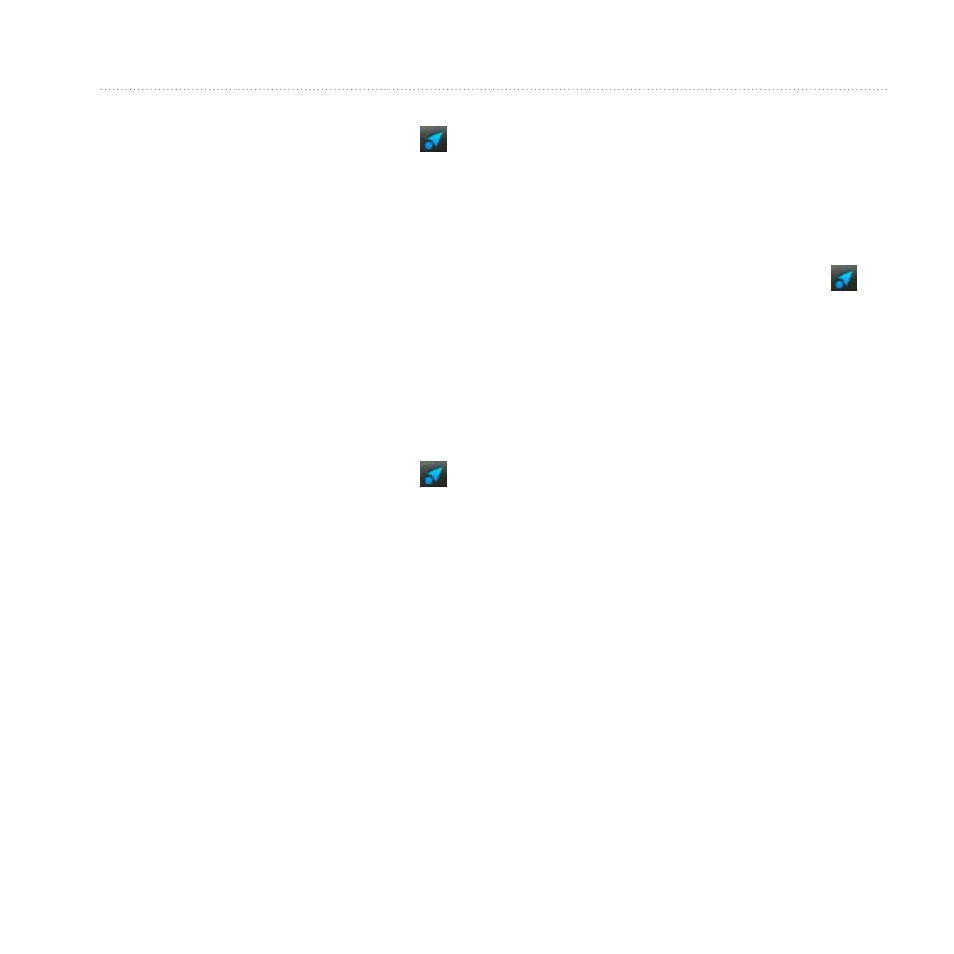
Searching for Locations
Garmin-Asus A10 Owner’s Manual
33
Editing Saved Locations
1. From the Home screen, touch to
view the Where To? pane.
2. Touch Browse Places > Saved
Locations.
3. Touch and hold a location.
4. Touch edit.
5. Touch an item to edit it.
6. Touch Save.
Deleting a Saved Location
1. From the Home screen, touch to
view the Where To? pane.
2. Touch Browse Places > Saved
Locations.
3. Touch and hold a location.
4. Touch Delete > Confirm.
Creating Categories
When you save a location, it is
automatically assigned to a category.
You can create your own categories to
help organize your saved locations.
1. From the Home screen, touch to
view the Where To? pane.
2. Touch Browse Places > Saved
Locations.
3. Touch and hold a location.
4. Touch edit > Categories > enter
New Category.
5. Enter a name for the category, and
touch oK.
6. Touch Done > Save.
