Garmin HM210DP/DI User Manual
Page 106
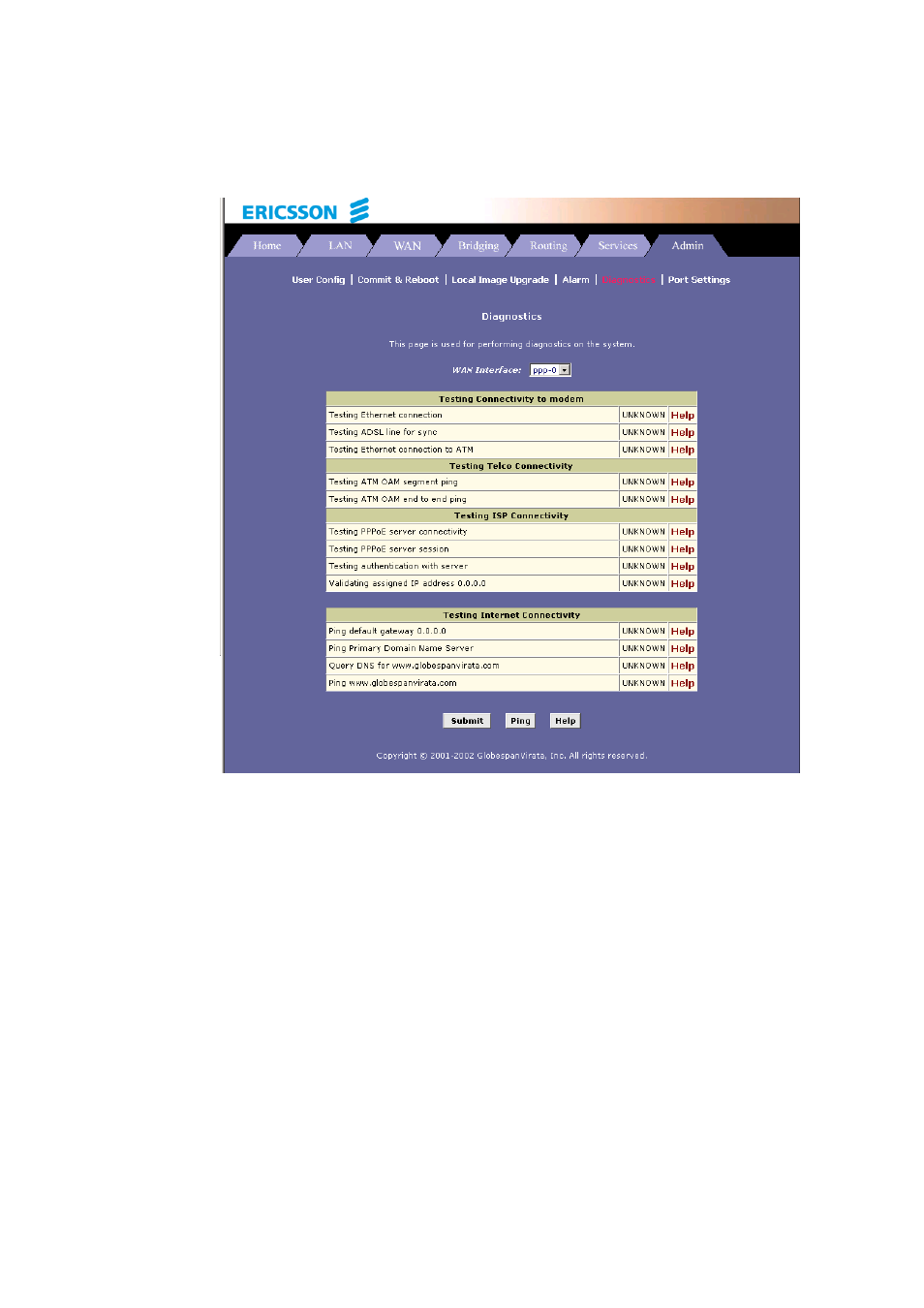
Administration Tasks
98
EN/LZT 108 6492 R2 - October 2003
Select the VC on which you want to execute diagnostics and then click the
Submit button.
The diagnostics utility will run a series of test to check whether the device’s
connections are up and working. This takes only a few seconds and the
results for each test are displayed on screen. A test may be skipped if the
program determines that no suitable interface is configured on which to run
the test.
You can click Help to display an explanation of each test. Work with your
ISP to interpret the results of the diagnostic tests.
