Adding an expansion card – Gateway 6400 User Manual
Page 54
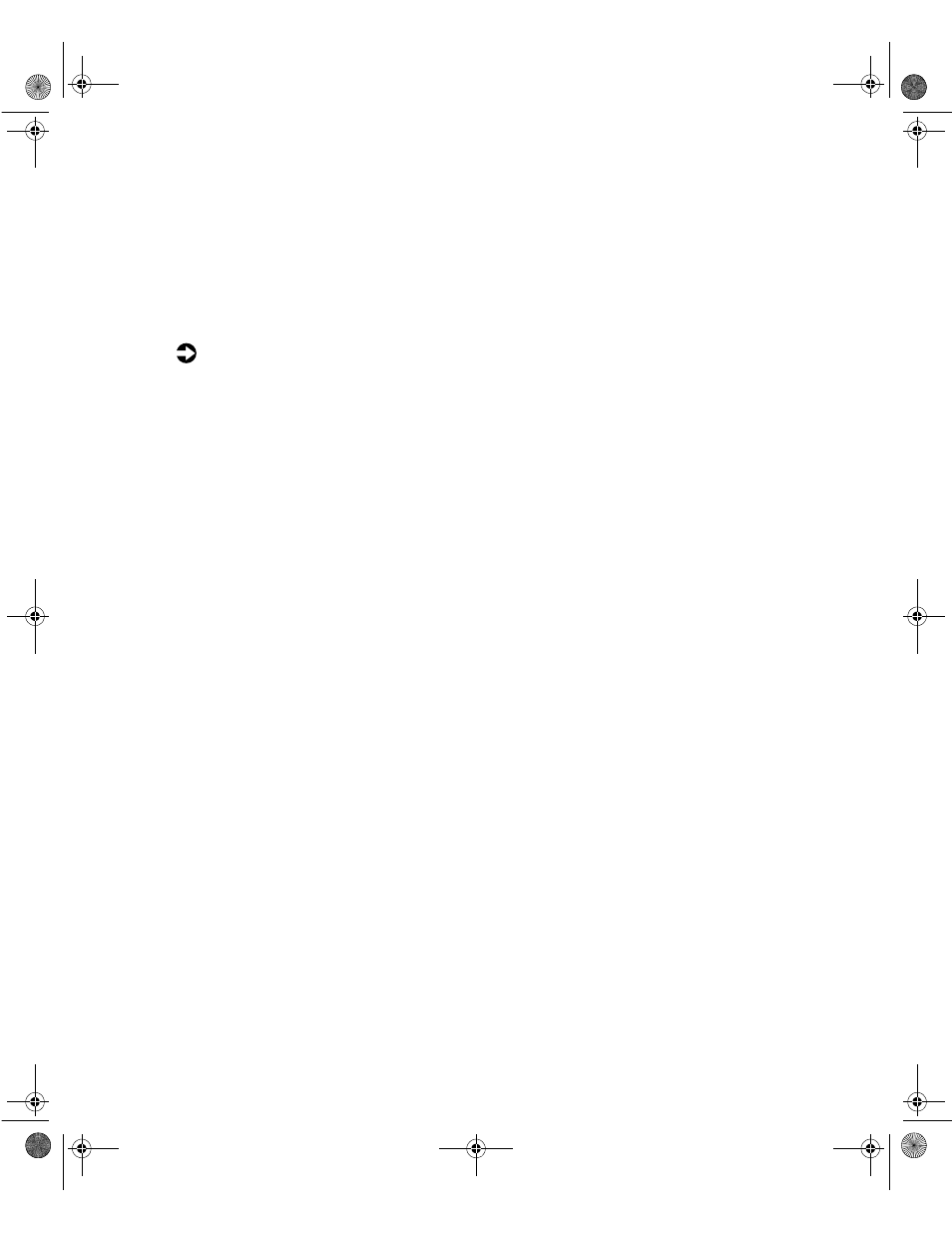
Adding an expansion card
45
Adding an expansion card
This server has seven PCI expansion slots on the system board that may be
used for a variety of expansion cards. These cards may include a SCSI
controller card, a modem, a high-end sound card, or an additional IDE
controller card.
To add an expansion card:
1
Set any jumpers and switches on the card, if required. (See the card
instructions.)
2
Turn off the computer, disconnect the power cord, modem cord (if
installed), and all external peripheral devices.
3
Remove the left side cover panel. (See “Removing the side cover” on
page 18 and “Preventing static electricity discharge” on page 15.)
4
Locate an available slot appropriate to the type of card you are installing,
and remove the slot cover by removing the screw that secures it to the
back of the chassis.
05032.book Page 45 Monday, July 10, 2000 11:43 AM
- E-2300 (134 pages)
- E-4100 (144 pages)
- ALR 7300 (138 pages)
- E-4650 (134 pages)
- E-6300 (136 pages)
- E-9232T (96 pages)
- 610 (108 pages)
- ProfileTM 5 (292 pages)
- Profile 6 (130 pages)
- E SERIES E-6000 (190 pages)
- SZSL95IN0XXXXXXXX (132 pages)
- 8400 (34 pages)
- DX4800 (94 pages)
- GR380 F1 (17 pages)
- MAN FX510 (150 pages)
- GM5688E (140 pages)
- GR585 F1 (14 pages)
- GM5478 (2 pages)
- 7400 (156 pages)
- E-5250 (46 pages)
- FX6710 (1 page)
- E-9425R (118 pages)
- ALR 7200 (134 pages)
- FX542X (154 pages)
- 7250R (26 pages)
- 7250R (135 pages)
- DX430X (96 pages)
- 8450R (4 pages)
- 8450R (172 pages)
- 7450R (124 pages)
- E-5400 (130 pages)
- E-5200 (46 pages)
- PC (110 pages)
- GR160 F1 (14 pages)
- ALR 8300 (128 pages)
- eMachine 3 (96 pages)
- 9415 (188 pages)
- 980 (131 pages)
- 9210 (106 pages)
- E1400 (136 pages)
- FX542XT (94 pages)
- E3400 (126 pages)
- Media Center (28 pages)
- MT-6733 (3 pages)
