4 bridge module between the 10mb and 100mb domains, 5 up-link, port 1x for cascading, Bridge module between the 10mb and 100mb domains – GarrettCom DS8016 User Manual
Page 18: Up-link, port 1x for cascading
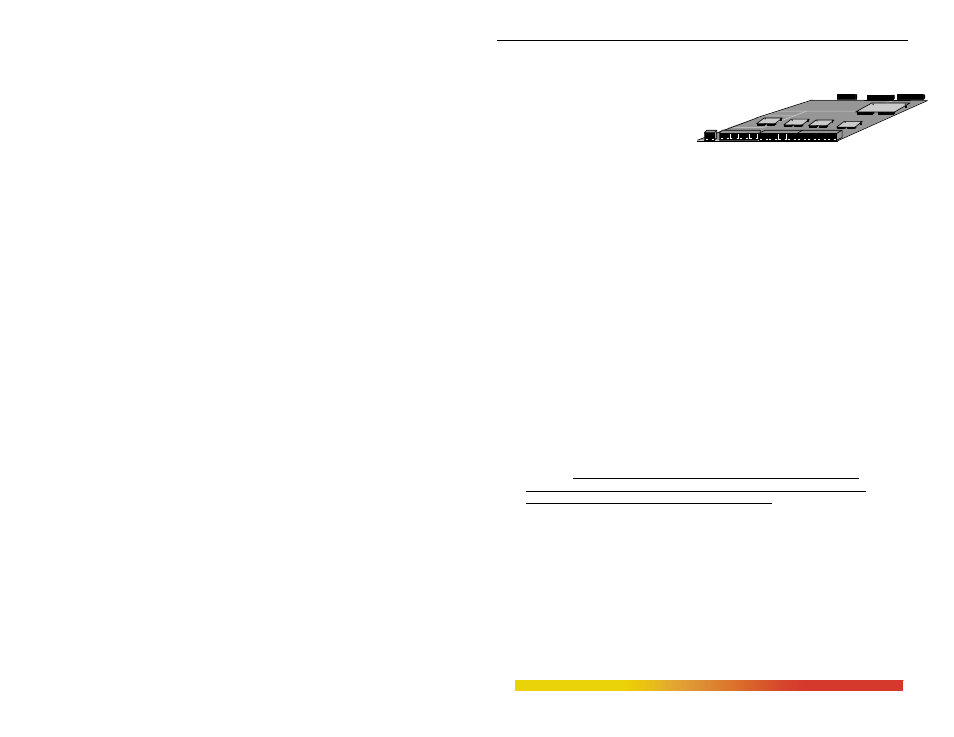
Magnum DS8016 Dual-Speed Stackable Hubs Installation and User Guide (07/06)
10
www GarrettCom com
.
.
2.4
Bridge Module between the 10Mb and 100Mb Domains
Figure 2.4 : Internal view of DS8016-B
with bridge module installed
Magnum DS8016-B’s and
DS8016-R’s contain a factory-installed bridge module to interconnect the two traffic domains,
filtering and selectively forwarding packets to allow only necessary packets to cross between
the domains. This enables all of the users and nodes connected into either domain, whether
100Mb or 10Mb, to talk to each other, and it keeps local traffic on one domain from consuming
any of the bandwidth of the other domain.
Bridge
Module
10 BUS
100
The bridge operates in the store-and-forward mode, which filters out bad packets and
maintains optimum performance in both domains. Packet forwarding delay is only 5
µs (plus
packet time), much less than traditional store-and-forward bridge products, enabling the
DS8016s to maintain high network performance. The bridge has 8K node address capacity,
suitable for use in large networks. Addresses are self-learning so that filtering / forwarding of
10Mb and of 100Mb packets is maintained correctly even when users move their connection, or
change speed, or power down.
The DS8016-B’s and DS8016-R’s bridge module is implemented as a daughter board.
DS8016 units have an LED on the front labeled BR that will be ON when the module is
installed internally. Power up any DS8016 unit, and if the BR LED is ON, it is a Magnum
DS8016-B or DS8016-R unit.
NOTE : Only one Magnum DS8016-B (with a bridge module built-in) is
allowed per repeater stack. Thus, if the DS8016s in a stack have more than
one BR (bridge) LED ON, it is an illegal configuration.
2.5
Up-link, Port 1X for Cascading
The unit has an Up-link Port 1X, located on the left-front side of the hub. It enables
the first port’s RJ-45 cable to either connect to a user station ( port 1) or to be cascaded to
another hub (port 1X) with cross-over. (See Section 4.4 for more details about Up-link).
Like all DS8016 ports, Port # 1X is a dual-speed port which will sense the speed of the
connected device. Use port 1X on one DS8016 and port 1 (or any port) on the second, i.e.,
use only one crossover port for the cascaded hubs connection. When the Up-link port is used
