3 stacking magnum ds8016s, Stacking magnum ds8016s, O u t – GarrettCom DS8016 User Manual
Page 17
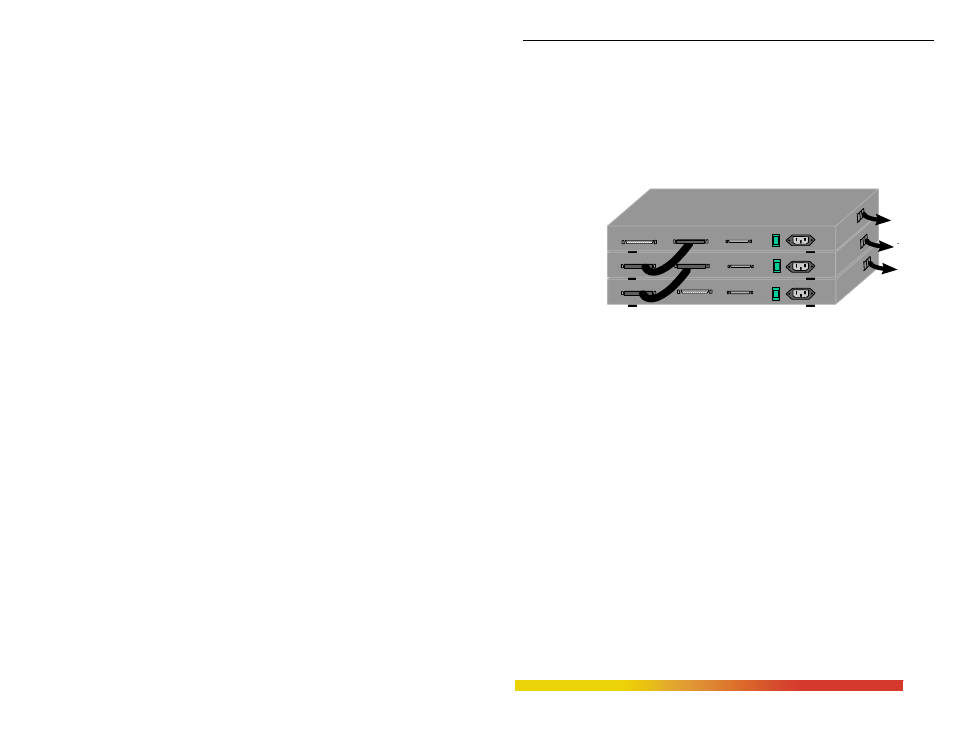
Magnum DS8016 Dual-Speed Stackable Hubs Installation and User Guide (07/06)
9
www GarrettCom com
.
.
2.3
Stacking Magnum DS8016s
Up to three Magnum DS8016s can be stacked to operate as one 10/100 dual-speed
repeater with up to 48 dual-speed ports. Normally, one Magnum DS8016-B hub per stack is
needed to provide a switched interconnection between the two separate 100Mb and 10Mb
traffic domains in the stack. Additional stacked units are normally Model DS8016-A or -E
“add-on” units, which cost less. The stacks can also include Magnum 8000X Fiber Hubs.
O
M
II
U
T
FA N E X H A U ST
IN
O U T
IN
O U T
O U T
O U T
O U T
IN
IN
O N
O FF
O N
O FF
O N
O FF
F A N
EX H A U S T
Figure 2.3 : Magnum DS8016’s stacked. Cables connect between “Out” and “In” Ports
The DS8016-B models with the bridge module inside look the same as the
DS8016-A or -E units (no bridge inside) from the outside. The “BR” LED on the front will
light up when power is applied to indicate that a DS8016 is a -B (bridge inside) model. (The
“BR” LED will be off if the unit is a Model DS8016-A or -E). The DS8016-B models
cannot be stacked together, as their internal bridges would not be able to function properly
when more than one is present. (Note that two DS8016-B units may be cascaded to operate
together, however). Use DS8016-B models non-stacked, or with only 1 Model DS8016-B in
a DS8016 stack. See Section 2.7, Example 3.
When stacking DS8016’s, please make sure to use only the shielded 9-inch long
stacking cable provided with each DS8016-A or -E unit. The cable length is designed to
provide proper operation of up to three DS8016 units in a stack, and longer cables or
unshielded cables are not permitted as they will not operate properly at 100Mb speeds.
When connecting DS8016s in a stack, use the stacking cable to connect the “Out”
stacking port from one DS8016 unit to the “In” stacking port of the other. Push in the cable
connectors until they seat in firmly. Also, leave space along the left-side (from the front)
area for the exhaust of the internal cooling fan in each DS8016 unit. SeeFig.2.3) above.
