Using drives and accessories, Chapter 4: using drives and accessories, Chapter 4 – Gateway Laptop User Manual
Page 49
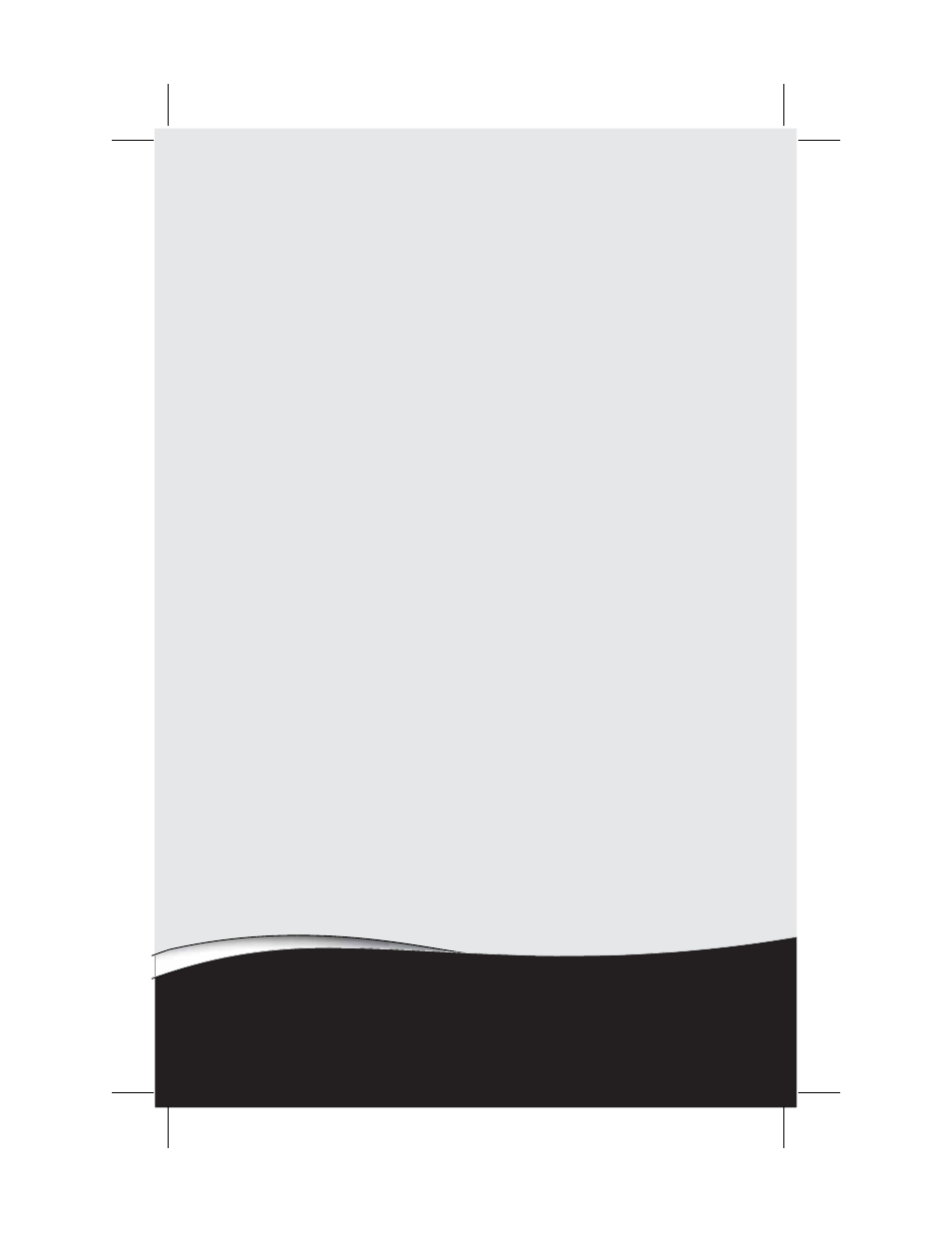
CHAPTER
4
41
Using Drives and Accessories
•
•
•
•
•
•
Installing a printer or other peripheral device
•
Viewing the display on a projector or
monitor
•
Viewing the display on a television
•
