Keyboard area – Gateway Laptop User Manual
Page 19
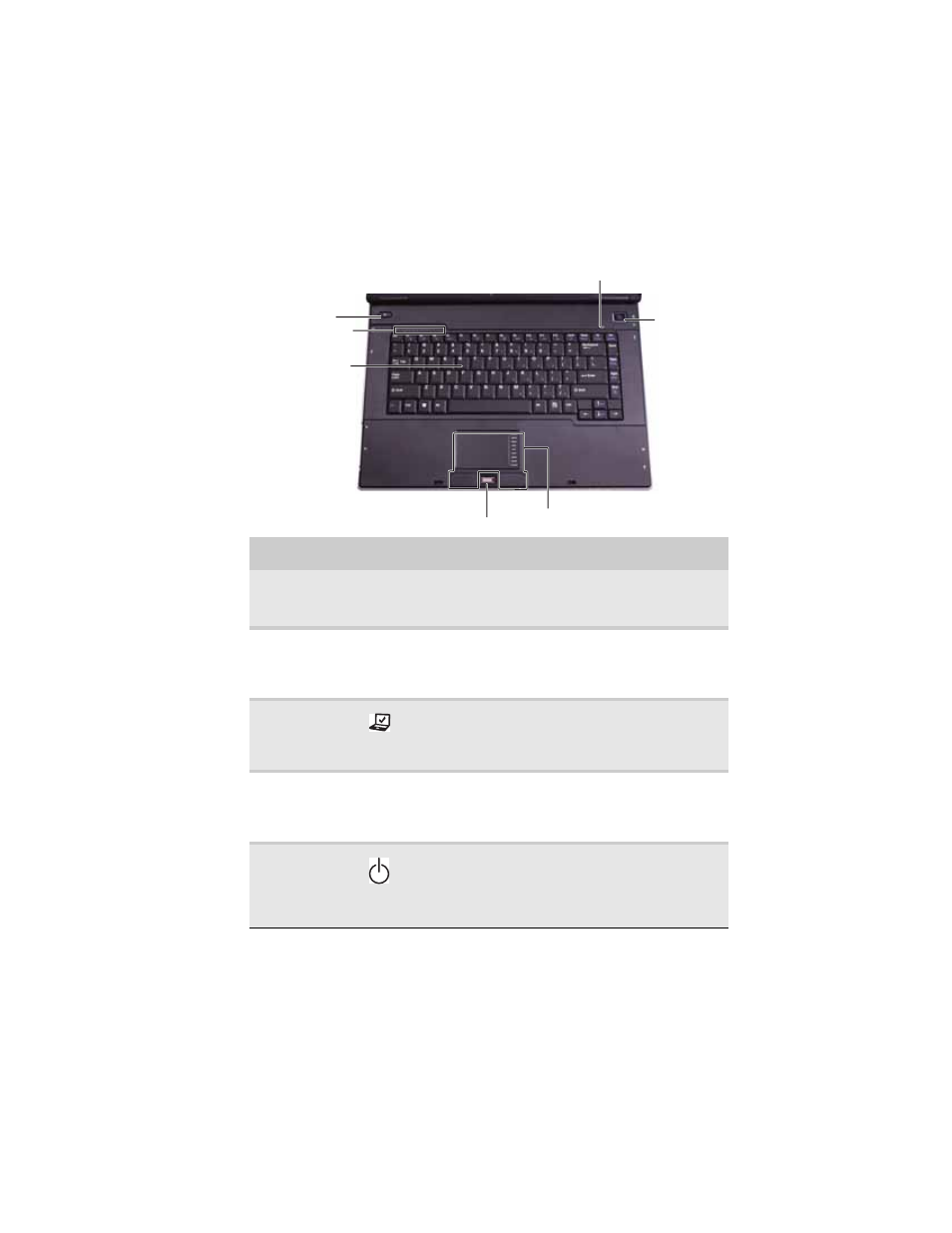
www.gateway.com
11
Keyboard area
Component
Icon
Description
Keyboard
Provides all the features of a full-sized, computer
keyboard. For more information, see
.
Status
indicators
Inform you when a drive is in use or when a button
has been pressed that affects how the keyboard is
used. For more information, see
.
Hotkey
Opens the Control Panel by default. You can program
this button to start a different program. For more
information, see
.
Microphone
Record audio through this microphone. This
microphone is turned off while an external
microphone is connected. For the location of your
microphone jack, see
Power button
Press to turn the power on or off. You can also
configure the power button for Standby/Resume
mode. For more information on configuring the
power button mode, see
.
Status indicators
Power button
Keyboard
Touchpad
Hotkey
Optional fingerprint reader
Microphone
