Replacing the power supply – Gateway 9210 User Manual
Page 52
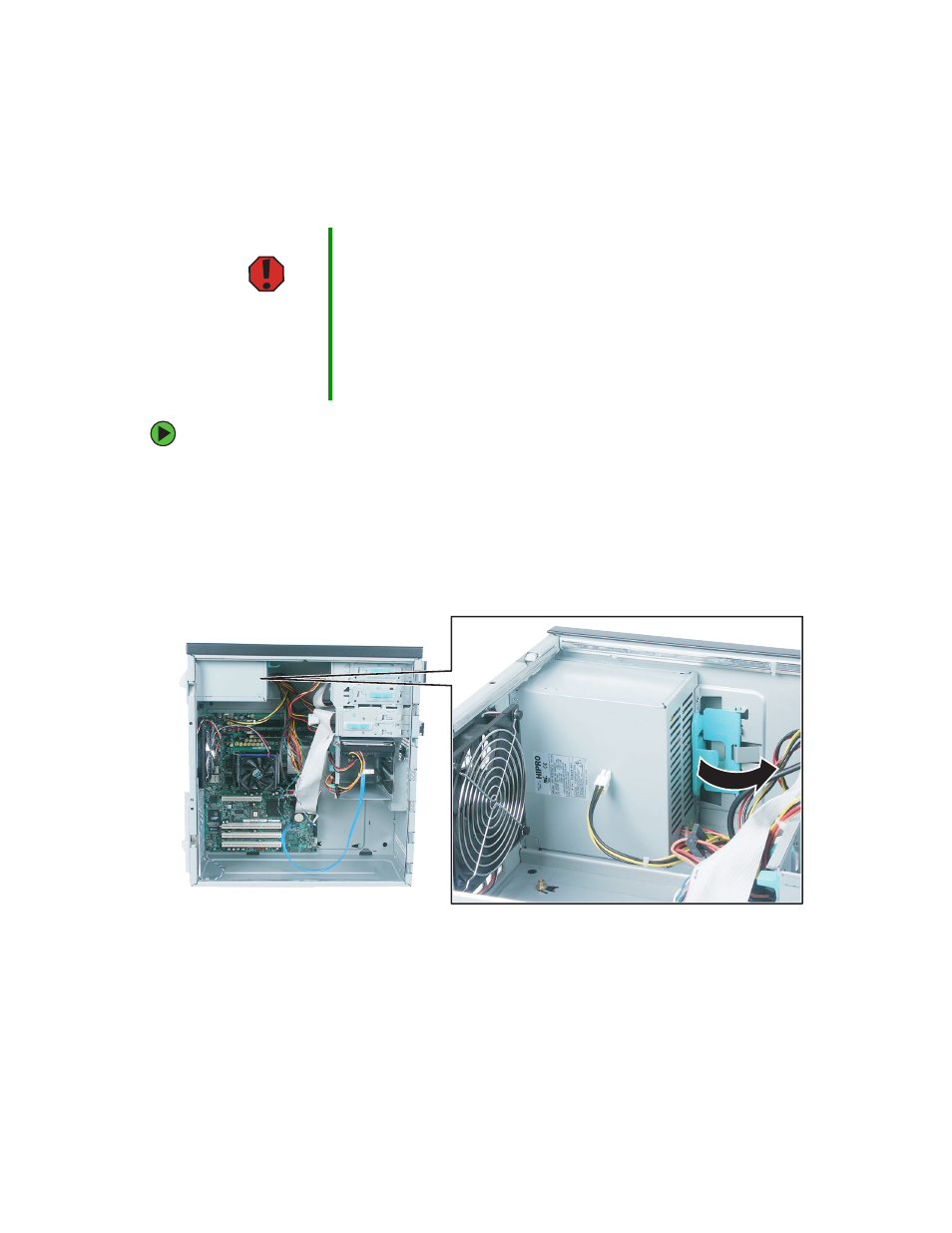
47
www.gateway.com
Replacing the power supply
To replace the power supply:
1
Follow the instructions in
“Preventing static electricity discharge” on page 29
.
2
Follow the instructions in
“Opening the server case” on page 30
.
3
Disconnect the power supply cables from all components, noting their locations and
orientation. (You will reconnect the cables after you install the new power supply.)
4
Pull the power supply retention clip away from the power supply.
Warning
The power supply in this server contains no
user-serviceable parts. Only a qualified computer
technician should service the power supply.
Your server comes with a 3-wire AC power cord fitted with
the correct plug style for your region. If this plug does not
match the connector on your surge protector, UPS, or wall
outlet, do not attempt to modify the plug in any way. Use
a surge protector, UPS, or wall outlet that is appropriate
for the supplied AC power cord.
