Gateway 820 LTO User Manual
Page 70
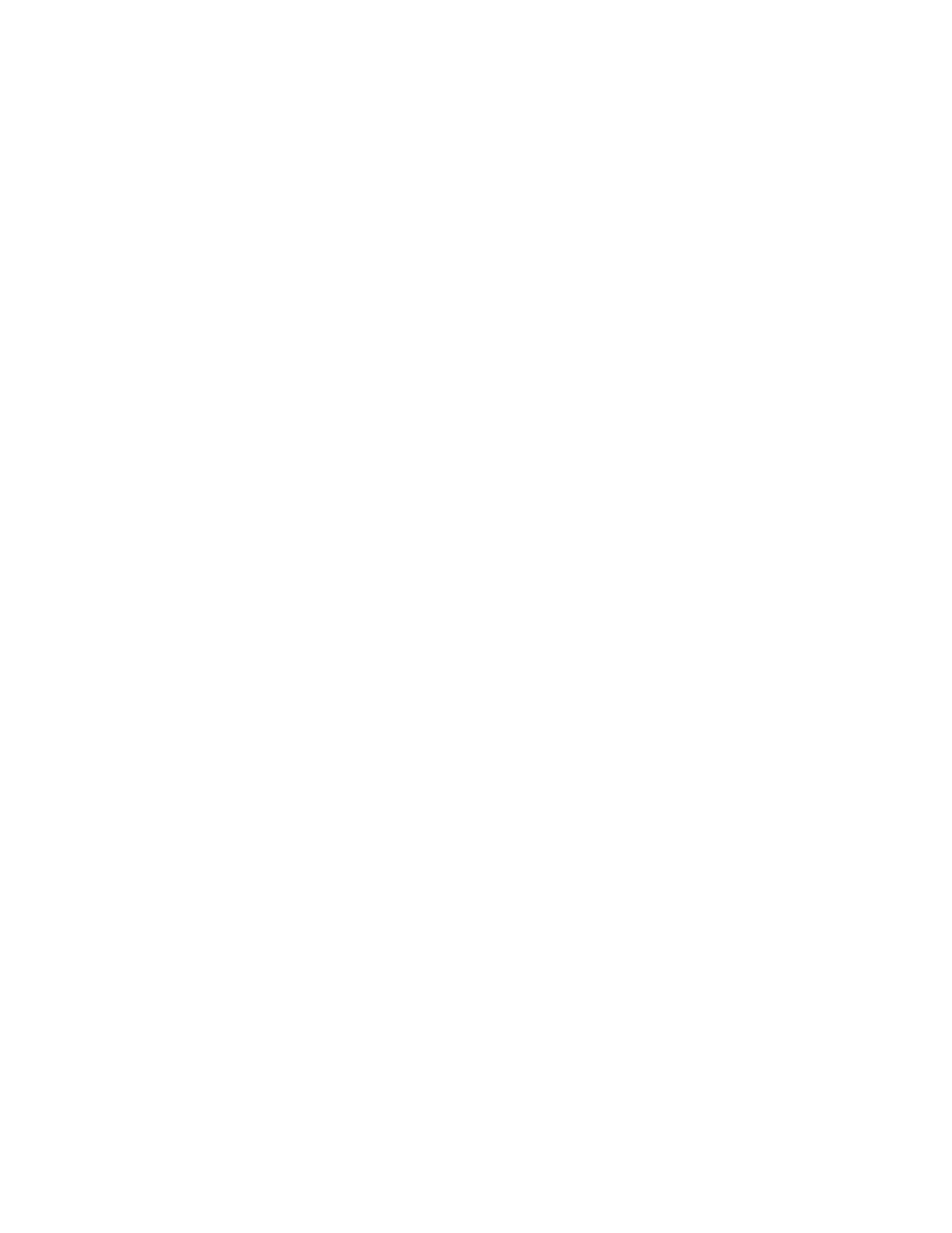
66
I
ID settings
changing SCSI
Information menu
initial element status time
installing
autoloader
data cartridges
rack mount kit
interaction mode
interior components
inventory
status characters
updating data cartridge
K
keypad
,
L
LCD
,
31
LEDs
length
liquid crystal display
,
31
loading data cartridges
location
log
entry
level
M
maintenance
menu options
navigating
,
menus
Command
Commands
Configuration
Diagnostic
Information
monitoring
autoloader operation
status
move complete time
N
Next button
,
noise limits
non-technical support
Accounting
Sales
Warranty
O
operating modes
interaction
random
sequential
system driven
operations
monitoring
performing autoloader
performing tape drive
Operator’s Panel
,
keypad
,
LCD
,
31
LEDs
liquid crystal display
,
31
menu options
,
status LEDs
optional accessories
P
POST
power
AC power specifications
connecting cord
cord
power cord specifications
source
switch
,
power-on self-test
Previous button
R
rack mount kit
random mode
resetting autoloader
