Grizzly G0440 User Manual
Page 9
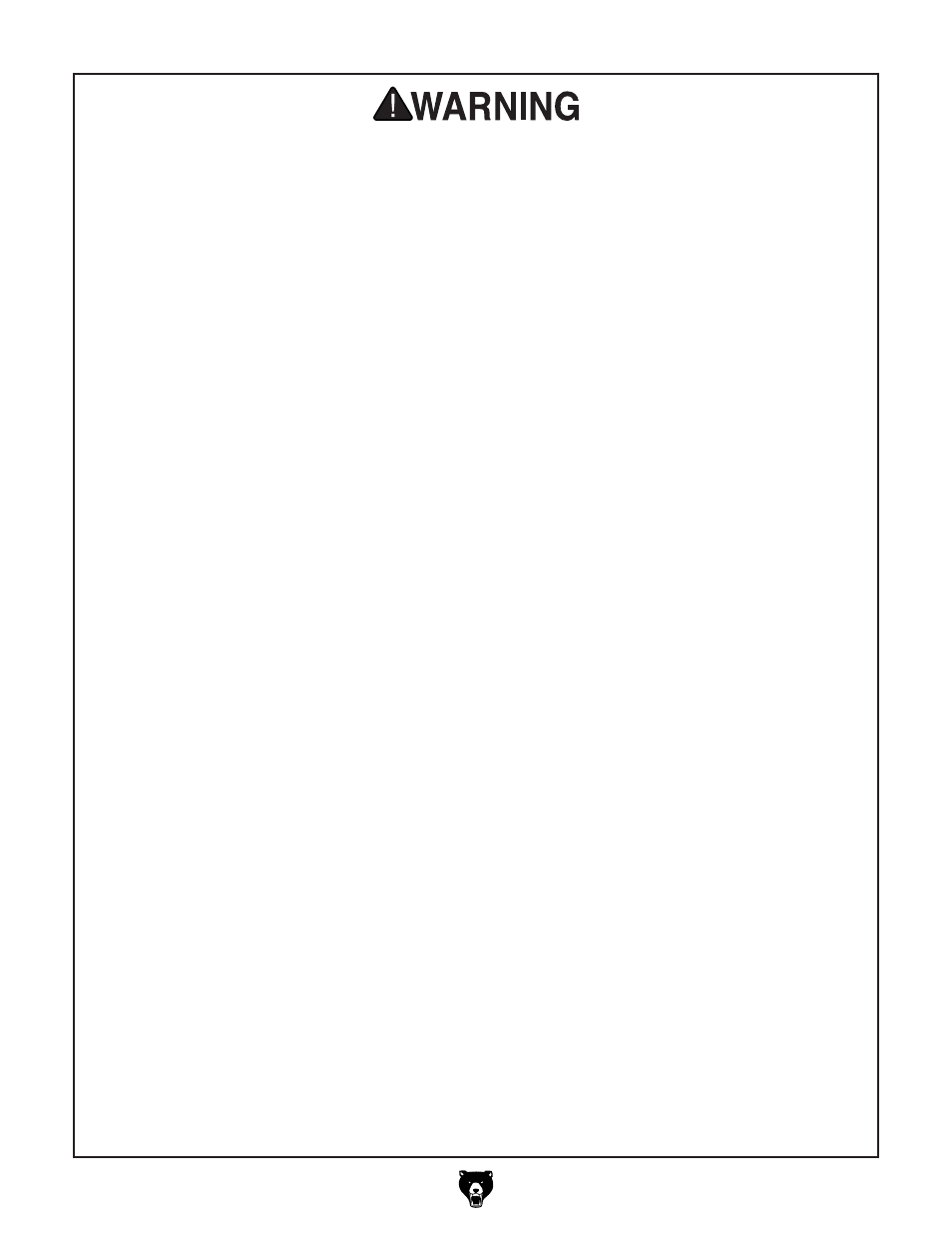
Model g0443 (Mfg. since 11/09)
-7-
DISCONNECTING POWER SUPPLY.Alwaysdis-
connect machine from power supply before ser-
vicing, adjusting, or changing cutting tools (bits,
blades, cutters, etc.). Make sure switch is in OFF
positionbeforereconnectingtoavoidanunexpect-
edorunintentionalstart.
APPROVED OPERATION. Untrained operators
can be seriously hurt by machinery. Only allow
trained or properly supervised people to use
machine. When machine is not being used, dis-
connect power, remove switch keys, or lock-out
machinetopreventunauthorizeduse—especially
aroundchildren.Makeworkshopkidproof!
DANGEROUS ENVIRONMENTS. Do not use
machinery in wet or rainy locations, cluttered
areas,aroundflammables,orindarkareas.Keep
workareaclean,dry,andwell-lighted.
ONLY USE AS INTENDED. Only use machine
for its intended purpose. Never modify machine
forapurposenotintendedbythemanufacturer!
USE RECOMMENDED ACCESSORIES.Consult
thisowner’smanualorthemanufacturerforrec-
ommended accessories. Using improper acces-
sorieswillincreasetheriskofseriousinjury.
CHILDREN & BYSTANDERS. Keep children
andbystandersasafedistanceawayfromwork
area.Stopusingmachineifchildrenorbystand-
ersbecomeadistraction.
REMOVE ADJUSTING TOOLS. Never leave
adjustmenttools,chuckkeys,wrenches,etc.inor
onmachine—especiallynearmovingparts.Verify
removalbeforestarting!
SECURING WORKPIECE. When required, use
clamps or vises to secure workpiece. A secured
workpieceprotectshandsandfreesbothofthem
tooperatethemachine.
FEED DIRECTION.Unlessotherwisenoted,feed
work against the rotation of blades or cutters.
Feedinginthesamedirectionofrotationmaypull
yourhandintothecut.
FORCING MACHINERY.Donotforcemachine.
It will do the job safer and better at the rate for
whichitwasdesigned.
GUARDS & COVERS. Guards and covers can
protect you from accidental contact with moving
parts or flying debris. Make sure they are prop-
erlyinstalled,undamaged,andworkingcorrectly
beforeusingmachine.
NEVER STAND ON MACHINE.Seriousinjuryor
accidental contact with cutting tool may occur if
machineistipped.Machinemaybedamaged.
STABLE MACHINE. Unexpectedmovementdur-
ing operations greatly increases risk of injury or
loss of control. Before starting, verify machines
arestableandmobilebase(ifused)islocked.
AWKWARD POSITIONS. Keep proper footing
andbalanceatalltimeswhenoperatingmachine.
Donotoverreach!Avoidawkwardhandpositions
that make workpiece control difficult or increase
theriskofaccidentalinjury.
UNATTENDED OPERATION. Never leave
machinerunningwhileunattended.Turnmachine
offandensureallmovingpartscompletelystop
beforewalkingaway.
MAINTAIN WITH CARE.Followallmaintenance
instructions and lubrication schedules to keep
machineingoodworkingcondition.Animproperly
maintainedmachineincreasesriskofinjury.
CHECK DAMAGED PARTS. Regularly inspect
machine for damaged parts, loose bolts, mis-
adjusted or mis-aligned parts, binding, or any
other conditions that may affect safe operation.
Alwaysrepairorreplacedamagedormis-adjust-
edpartsbeforeoperatingmachine.
MAINTAIN POWER CORDS. When disconnect-
ing cord-connected machines from power, grab
andpulltheplug—NOTthecord.Pullingthecord
may damage the wires inside. Do not handle
cord/plugwithwethands.Avoidcorddamageby
keepingitawayfromheatedsurfaces,hightraffic
areas,harshchemicals,andwet/damplocations.
EXPERIENCING DIFFICULTIES. If at any time
you are experiencing difficulties performing the
intended operation, stop using the machine!
Contact our Technical Support Department at
(570)546-9663.
