Loading/unloading tooling – Grizzly Vertical Milling Machines G0728 User Manual
Page 31
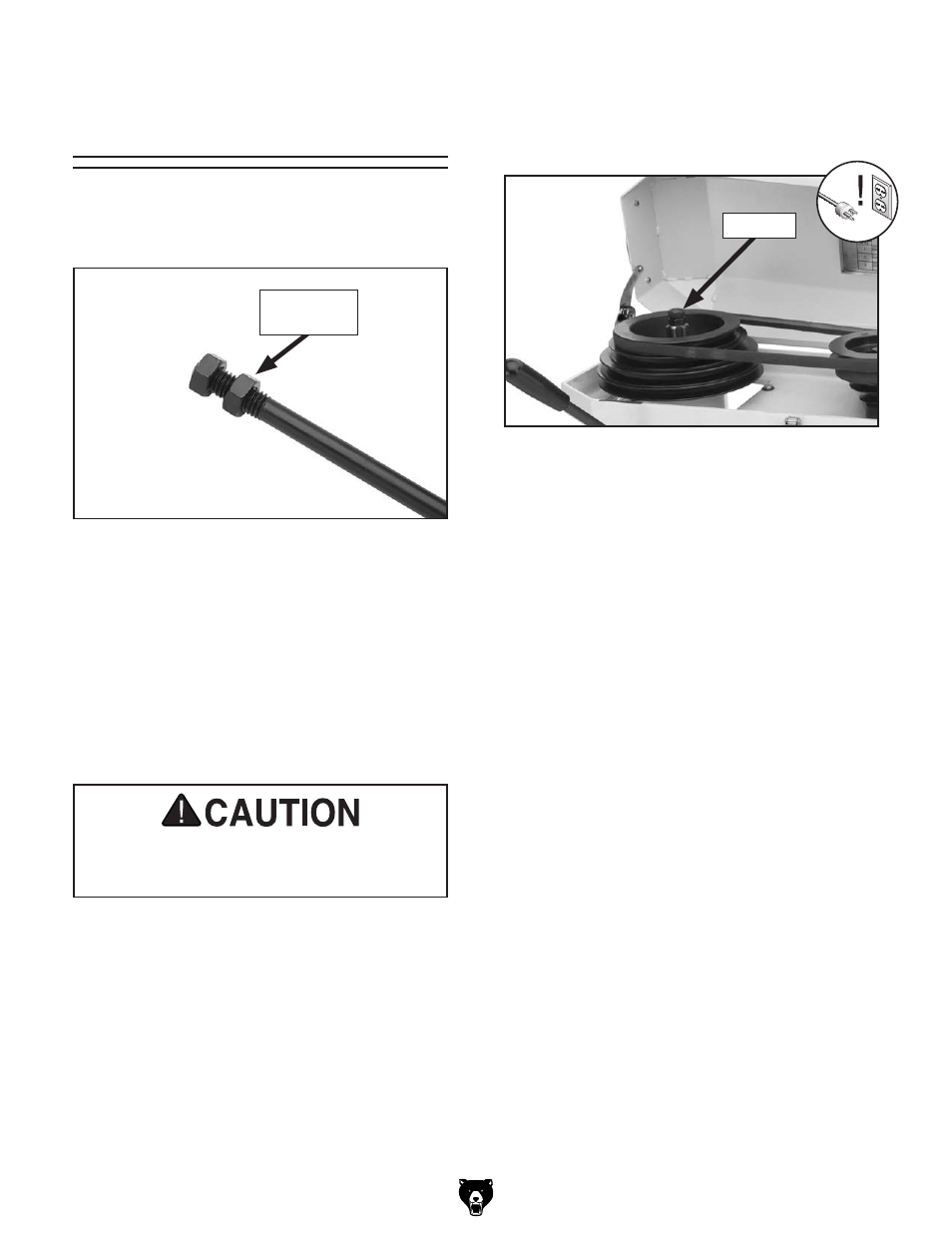
Model G0728–31 (Mfg. Since 11/11)
-29-
Loading/unloading
Tooling
this mill is equipped with a
7
⁄
16
"-20 drawbar (see
figure 36). use the drawbar to secure/remove
tooling during loading/unloading.
3. open the v-belt cover and rotate the adjust-
ment hex nut to the top of the drawbar to
extend the drawbar fully within the spindle
(see
figure 37).
figure 37. Drawbar inserted through the top of
the spindle.
Drawbar
4. align the tooling key way with the quill set
screw while pushing the tool firmly into the
spindle taper to seat it.
5. While holding the tool in place with one hand,
thread the drawbar into the tool and hand
tighten.
6. to fully seat the tool into the spindle, use the
wrenches to tighten the drawbar adjustment
hex nut down to draw the tool up until it is
snug.
Note: Over-tightening the drawbar could
make removing the tool difficult.
unloading Tooling
1. DisConnECt thE Mill FroM poWEr!
2. Keep one hand on the tool, loosen the adjust-
ment hex nut, then completely unthread the
drawbar.
— if the tool does not release from the
spindle as the drawbar is unthreaded, turn
the drawbar back into the tool one or two
threads, then tap the top of the drawbar
with a dead-blow hammer or rubber mallet
until the tool releases.
Tools Needed
Qty
Wrench 19mm ................................................... 2
Loading Tooling
1. DisConnECt thE Mill FroM poWEr!
2. Clean any debris or oily substances from
the mating surfaces of the spindle and tool
tapers.
figure 36. Drawbar and adjustment nut.
adjustment
hex nut
Cutting tools are sharp and can
easily cut your hands. Always protect your
hands when handling cutting tools.
