Gateway Convertible Tablet PC User Manual
Page 56
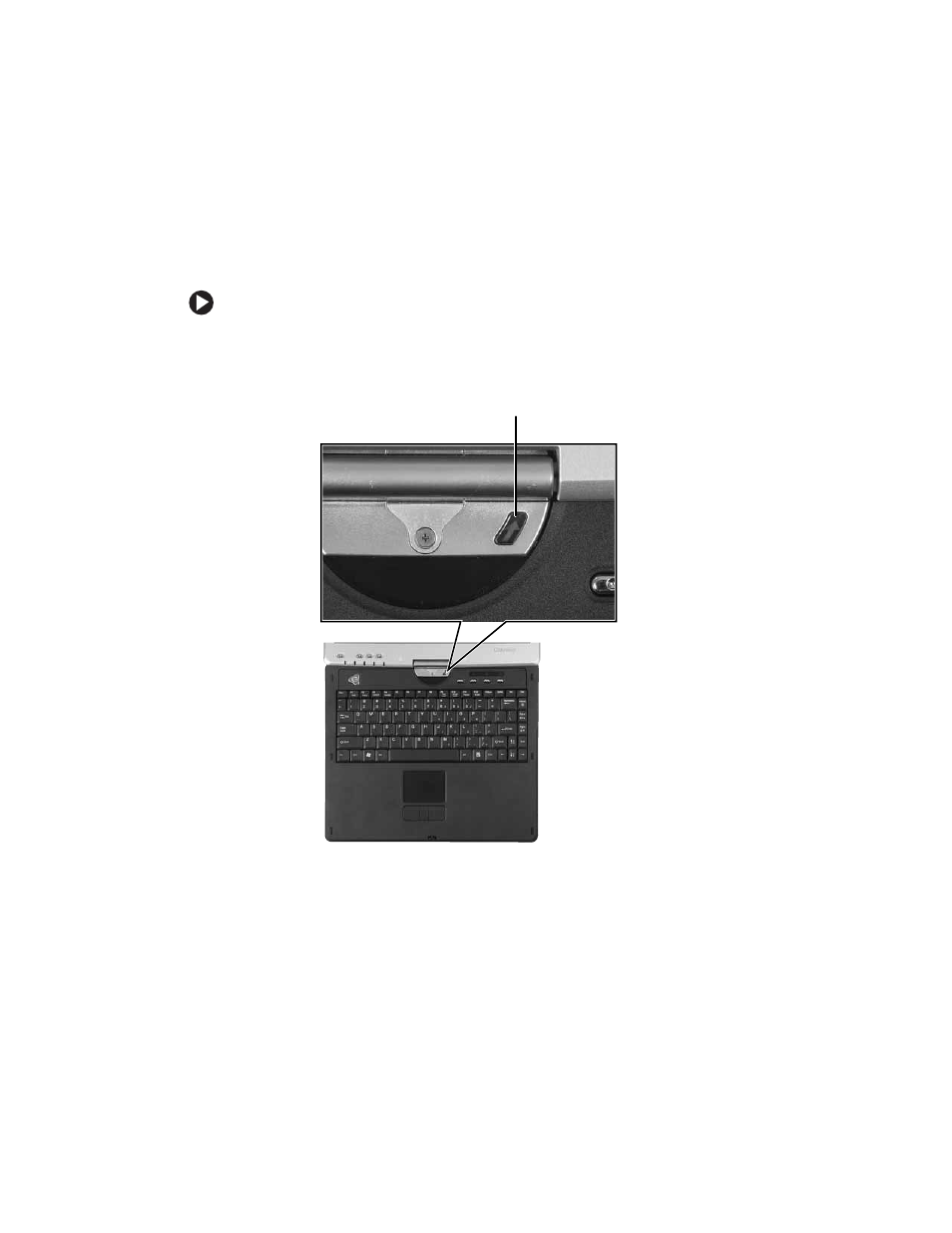
48
www.gateway.com
Chapter 3: Getting Started
Converting the display from notebook to
tablet mode
To convert the display from notebook mode to tablet mode:
1
Open the LCD panel to the normal viewing position.
2
Locate the rotation direction arrow on the LCD panel hinge.
3
Rotate the LCD panel in the direction of the rotation direction arrow
until the panel is backwards. The panel soft-locks into the final
position.
Rotation direction arrow
