Left – Gateway Convertible Tablet PC User Manual
Page 19
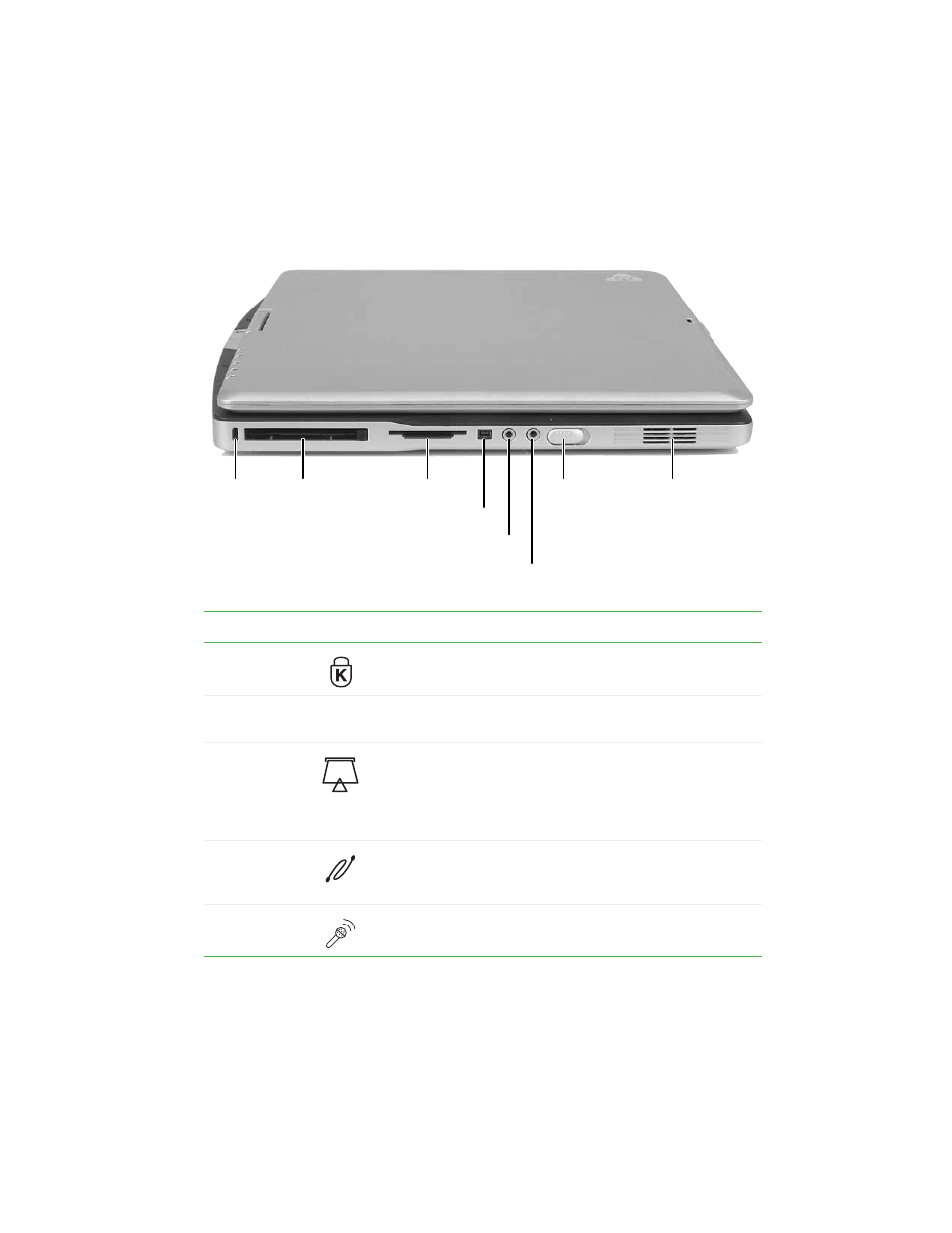
11
www.gateway.com
Left
Left
Component
Icon
Description
Kensington™
lock slot
Secure your convertible tablet PC to an object by connecting
a Kensington cable lock to this slot.
PC Card slot
Insert one Type II PC Card into this slot. For more information,
see
“Adding and removing a PC Card” on page 71
.
Memory card
reader
Insert a memory card from a digital camera, MP3 player, PDA,
or cellular telephone into the memory card reader. For more
information, see
“Using the memory card reader” on page 69
The memory card reader supports Memory Stick
®
, Memory
Stick Pro
®
, MultiMediaCard™, and Secure Digital™.
IEEE 1394 port
Plug an IEEE 1394 (also known as Firewire
®
or i.Link
®
)
device (such as a digital camcorder) into this 4-pin IEEE 1394
port.
Microphone
jack
Plug a microphone into this jack.
Kensington
lock slot
PC Card
slot
Memory card
reader
IEEE 1394 port
Microphone jack
Headphone jack
Power
switch
Speaker
