Front – Gateway Convertible Tablet PC User Manual
Page 18
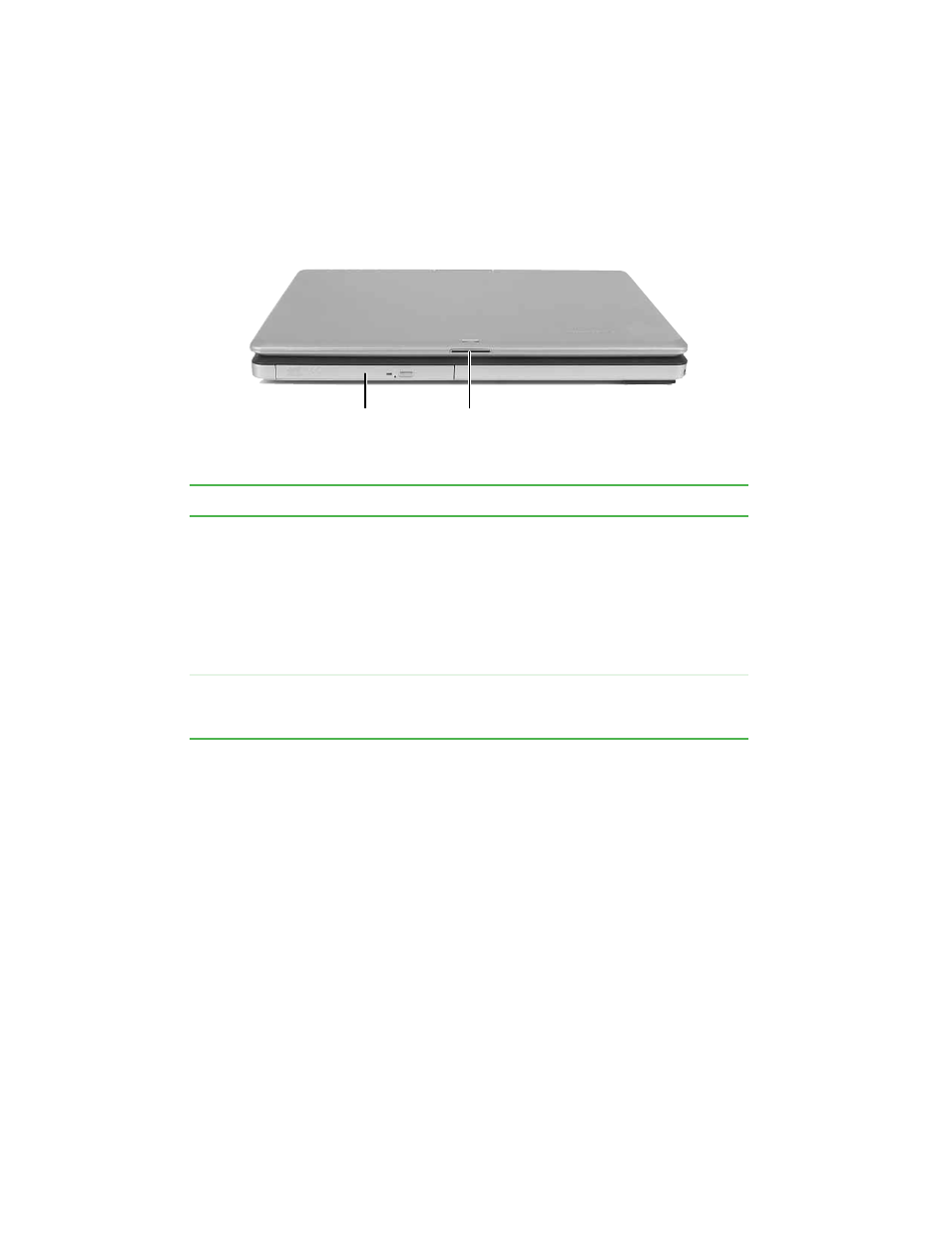
10
www.gateway.com
Chapter 2: Checking Out Your Gateway Convertible Tablet PC
Front
Component
Icon
Description
Modular bay
Use this bay for a DVD drive or combination DVD/CD-RW drive.
For more information, see
.
To determine the type of drive in the modular bay, examine the
drive tray’s plastic cover and compare the logo to those listed
in
“Identifying drive types” on page 66
Important: Your convertible tablet PC may have come with a
DVD or combination DVD/CD-RW. To order a different module,
contact Gateway.
LCD panel
release
latch
Open the LCD panel by sliding the release latch.
LCD panel
release latch
Modular bay
