Gateway Convertible Tablet PC User Manual
Page 104
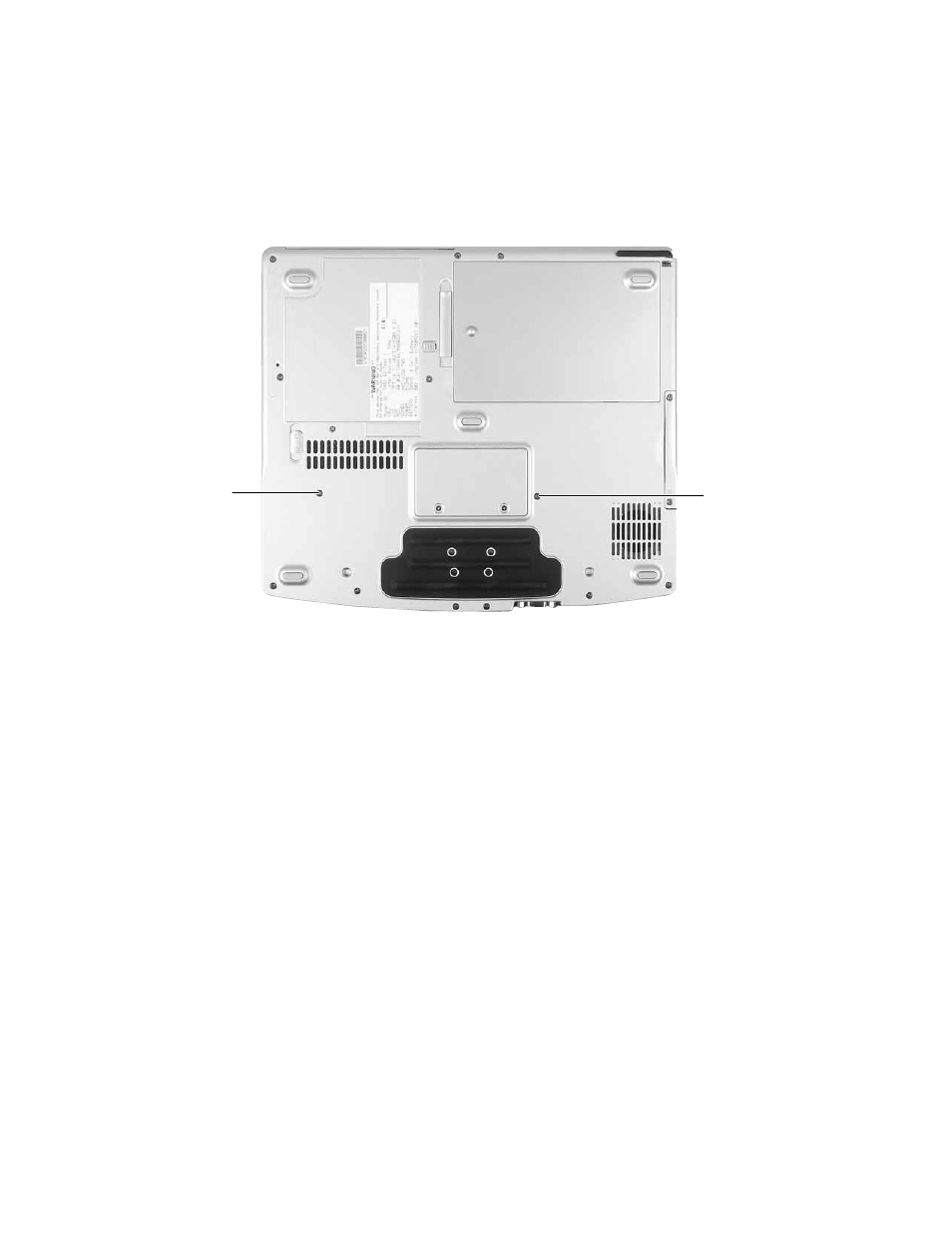
96
www.gateway.com
Chapter 7: Upgrading Your Convertible Tablet PC
8
Remove the two keyboard screws marked with a K.
9
Turn your convertible tablet PC over so the top is facing up.
10
Open the LCD panel to the normal viewing position.
Screw
Screw
