Windows nt command line example code explanation, Vmse firmware file list, Destination (password) – GE GFK-1852 User Manual
Page 46
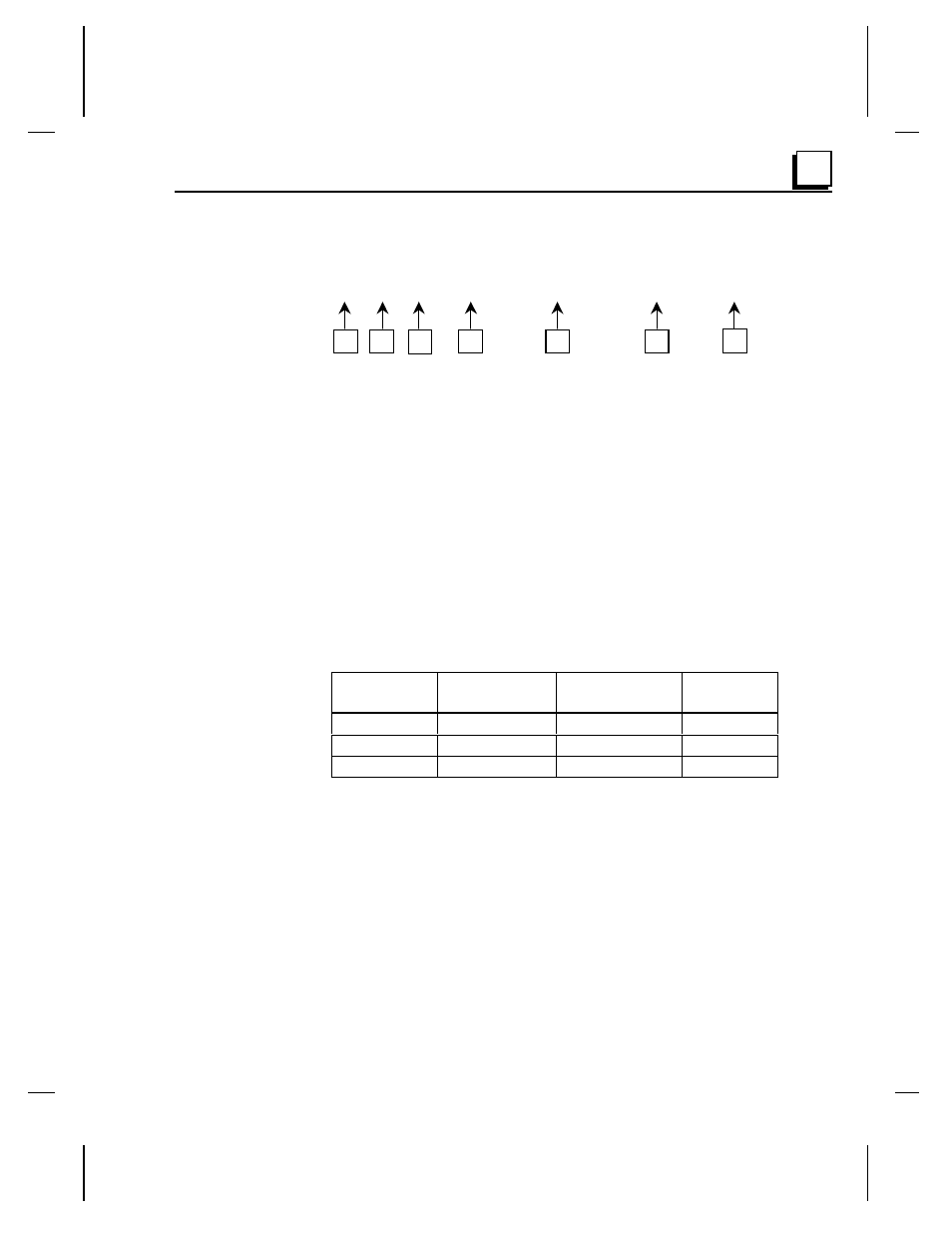
GFK-1852
Chapter 5 Monitor Mode and Firmware Upgrade
5-5
Monitor Mode and Firmware Upgrade
5
Windows NT Command Line Example Code Explanation
C:\>tftp –i 3.16.27.40 PUT d:\snp42d.rom G1
1
3
4
5
6
7
2
1.
C:\> is the command prompt
2.
tftp is the execute command for the TFTP software
3.
-i tells TFTP to send a binary file
4.
The host field is the IP address of the target VMSE
5.
PUT is the command that sends the file to the VMSE
6.
The source file (including full path) to be sent to the VMSE
7.
The destination field is like a password in the target VMSE
VMSE Firmware File List:
Functionality
File for Serial
Download
File for Network
Download
Destination
(password)
SNP/SRTP
SNP42.HEX
SNP42.ROM
G1
PassThru
CoBox3-6.Hex
CoBox3-6.ROM
3Q
Modbus
Modbus.Hex
Modbus.Rom
4D
Destination (Password)
Destination (password ) for Network loads depend on what file is already in the
VMSE. Enter the Destination code based on what is already in the VMSE not on
what you are downloading.
For example, if you are downloading PassThru into a new unit which has the default
software of SNP/SRTP, you would enter a destination of G1. Note: The
destination is case sensitive. The letter “G” in this example must be upper case.
