Ip address, Gateway ip address, Netmask – GE GFK-1852 User Manual
Page 31: Telnet configuration password, Channel 1 parameters, Baud rate
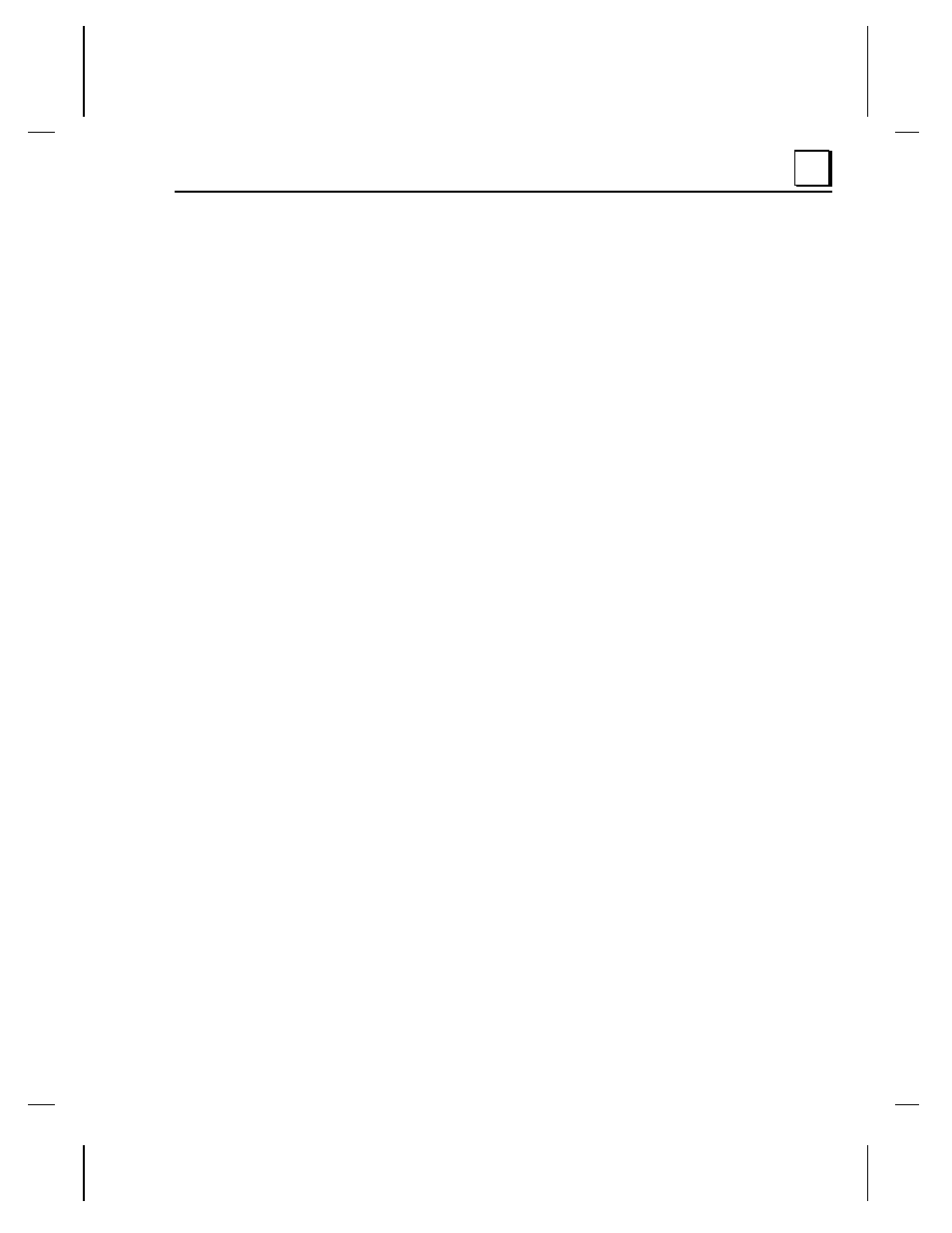
GFK-1852
Chapter 4 Configuration
4-9
Configuration
4
IP Address
The IP address must be set to a unique value in your network. If you are not familiar
with IP addresses, please refer to Appendix A.
If the VMSE is given an address that is already in use it will not connect to the
network.
Gateway IP Address
The router/gateway address is needed to communicate to other LAN segments. The
default gateway must be set to the IP address of the router that connects these
segments. This address must be within the local network.
Netmask
A netmask defines how many bits from the IP address are to be taken as the network
section and how many bits are to be taken as the host section (re class A: 8/24
(net/host), class B: 16/16, class C: 24/8 bits). If set to 0, the standard netmask for the
actual IP address is used. Appendix A covers the calculation of the right value in
detail.
The VMSE prompts for the number of host bits, and then calculates the netmask. It is
shown in standard format “255.255.xxx.xxx” when saved parameters are displayed.
Telnet Configuration Password
The telnet
configuration password can be set to disable unauthorized access to the
setup menu via a Telnet connection to port 9999. To access the setup menu through
the serial port, it is not necessary to
enter the password.
Entering “2” moves you to
the Channel Specific Parameters screen.
Channel 1 Parameters
To change the Channel 1 configuration, press “1”. The following sections describe
the item that can be changed and the values to use.
Baud Rate
The baud rate can be set within the defined limits from 300 to 38400 bits per second.
