GE GFK-1852 User Manual
Page 13
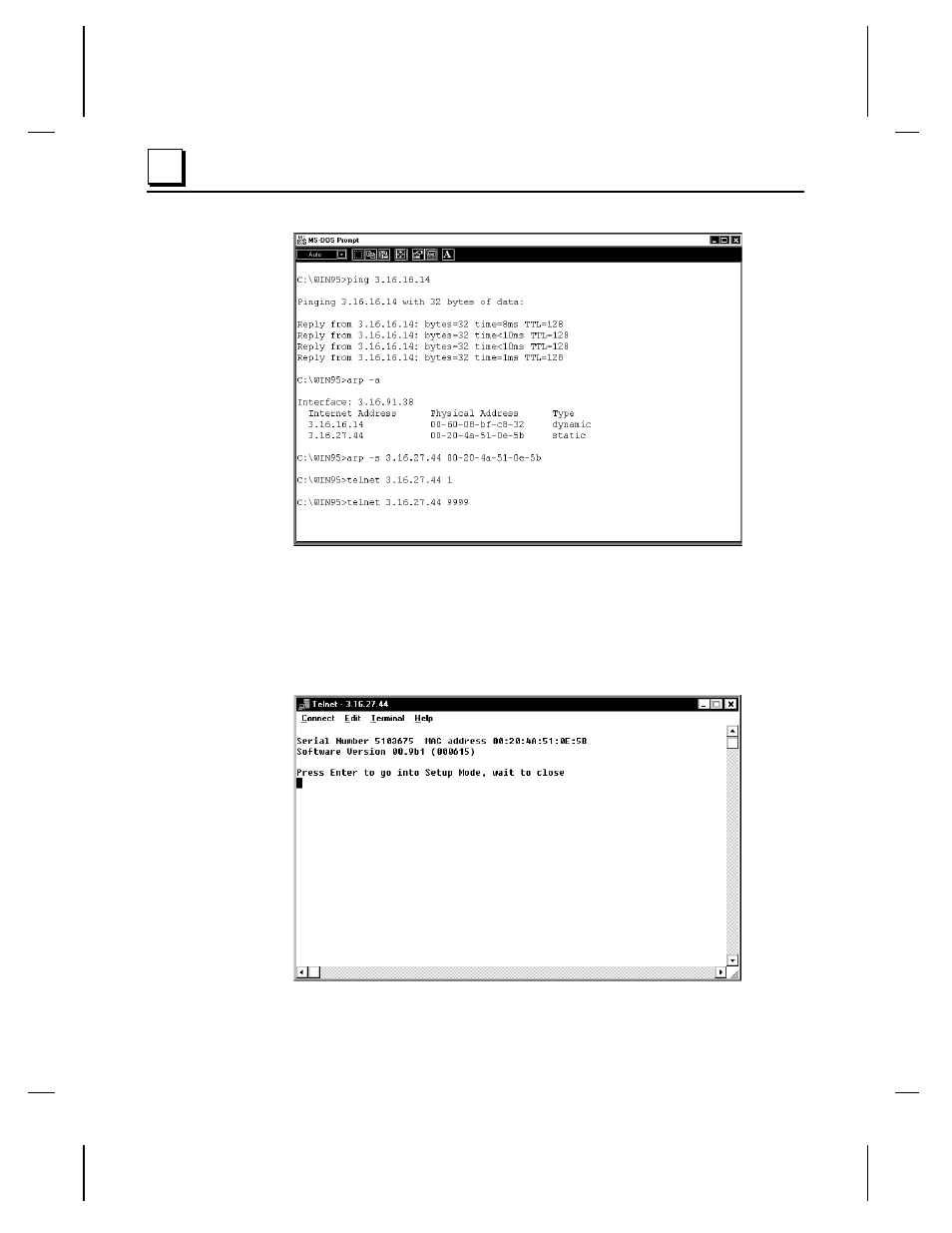
1-6
VersaMax Serial to Ethernet Adapter User's Manual – July 2000
GFK-1852
1
The following figure shows the screen before the Enter button is pressed:
Figure 1-5. Screen Appearance Just Before Step G.
G.
After the Enter button is pressed in the previous step, the Telnet window opens
with the VMSE Serial number, shown in the next figure. Confirm the Telnet
connection by pressing the Enter key within 3 seconds. It you don’t respond by
pressing the Enter key within 3 seconds, the telnet connection will time out and
you will have to close the telnet window and repeat the previous step.
Figure 1-6. The Telnet Response Window
