Passthru firmware configuration setup, Basic parameters, 4passthru firmware configuration setup – GE GFK-1852 User Manual
Page 30
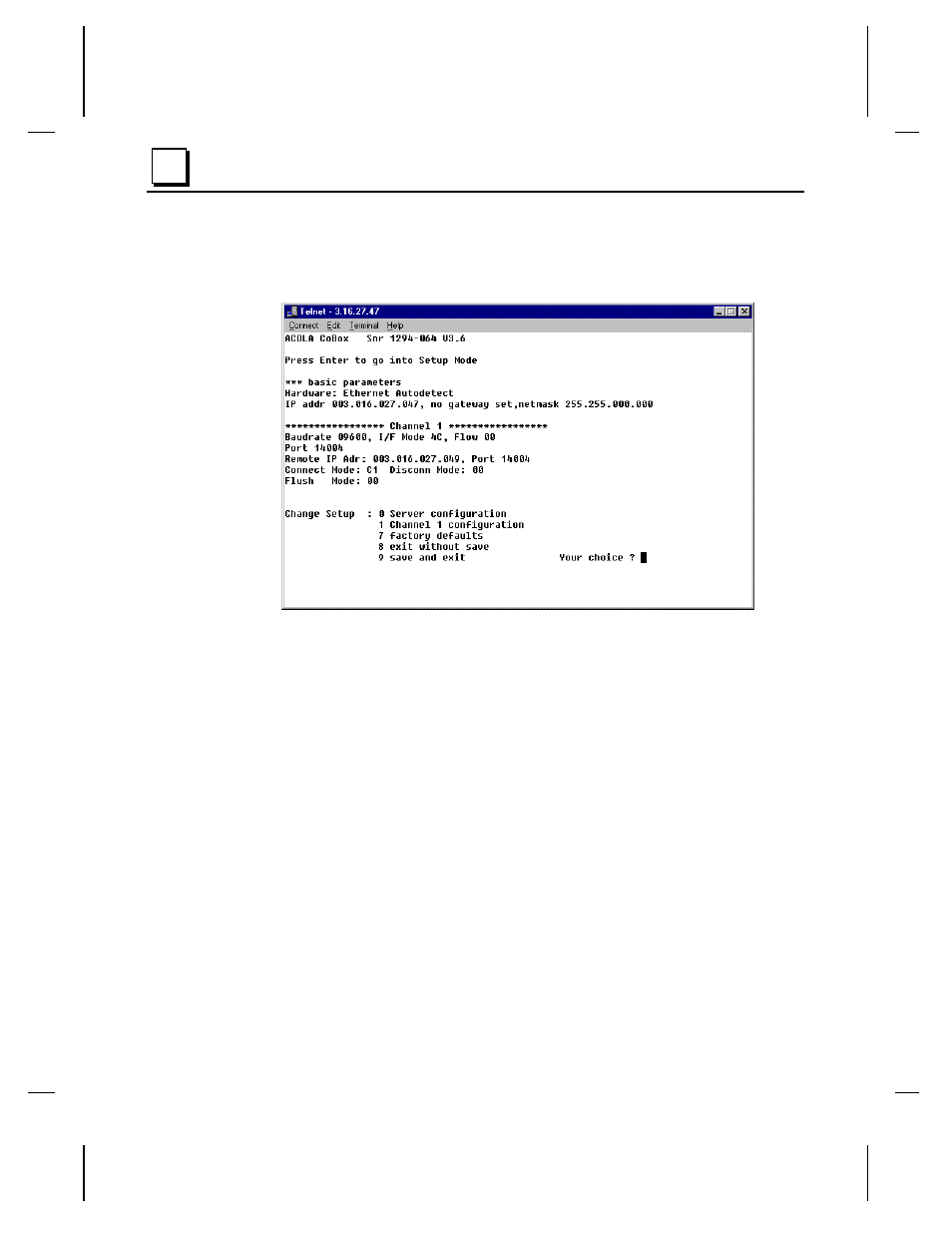
4-8
VersaMax Serial to Ethernet Adapter User's Manual – July 2000
GFK-1852
4
PassThru Firmware Configuration Setup
Figure 4.2 shows the Main Configuration screen for PassThru Firmware.
Figure 4-2. Pass Thru Firmware Configuration Screen
When finished with this screen, you have three choices:
•
Press the “9” key to exit and save your changes.
•
Press the “8” key to exit without saving your changes.
•
Press the “7” key to activate the default settings.
Basic Parameters
To change the basic parameters (Server Configuration), press ‘0’. The following
values can be set/changed: IP Address, Gateway Address, NetMask, and Telnet
Password.
