GE GFK-1852 User Manual
Page 17
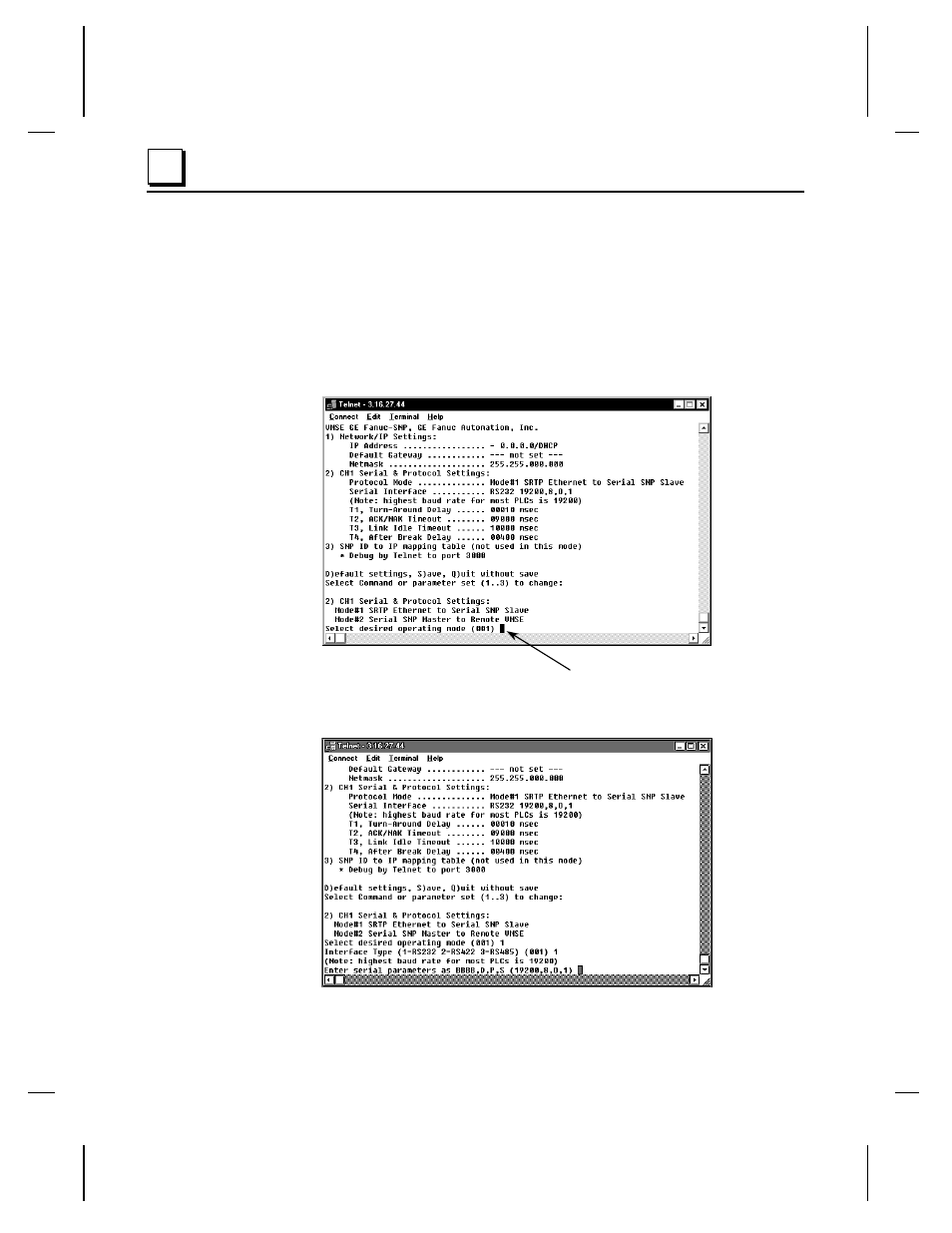
1-10
VersaMax Serial to Ethernet Adapter User's Manual – July 2000
GFK-1852
1
Configuration Example
The following figure shows the results of pressing the 2 key to select the “CH1 Serial
and Protocol Settings” parameter group.
Notice that the first parameter in the group (“Protocol Mode”) is displayed. The
current value is shown in parentheses (001 in this example) before the prompt.
Simply pressing the Enter key would retain the current parameter value; typing 2 and
pressing the Enter key would set the Protocol Mode parameter to Mode #2.
Figure 1-10. Configuring the “Protocol Mode”
After each parameter value has been entered, the next parameter in order will appear
at the prompt, as shown in the following figure:
Figure 1-11. Continuing Configuration of the “CH1 Serial & Protocol Settings”
Parameter Prompt
