Chapter 4 configuration, Configuration steps, Entering serial configuration mode – GE GFK-1852 User Manual
Page 23: Configuration, Chapter
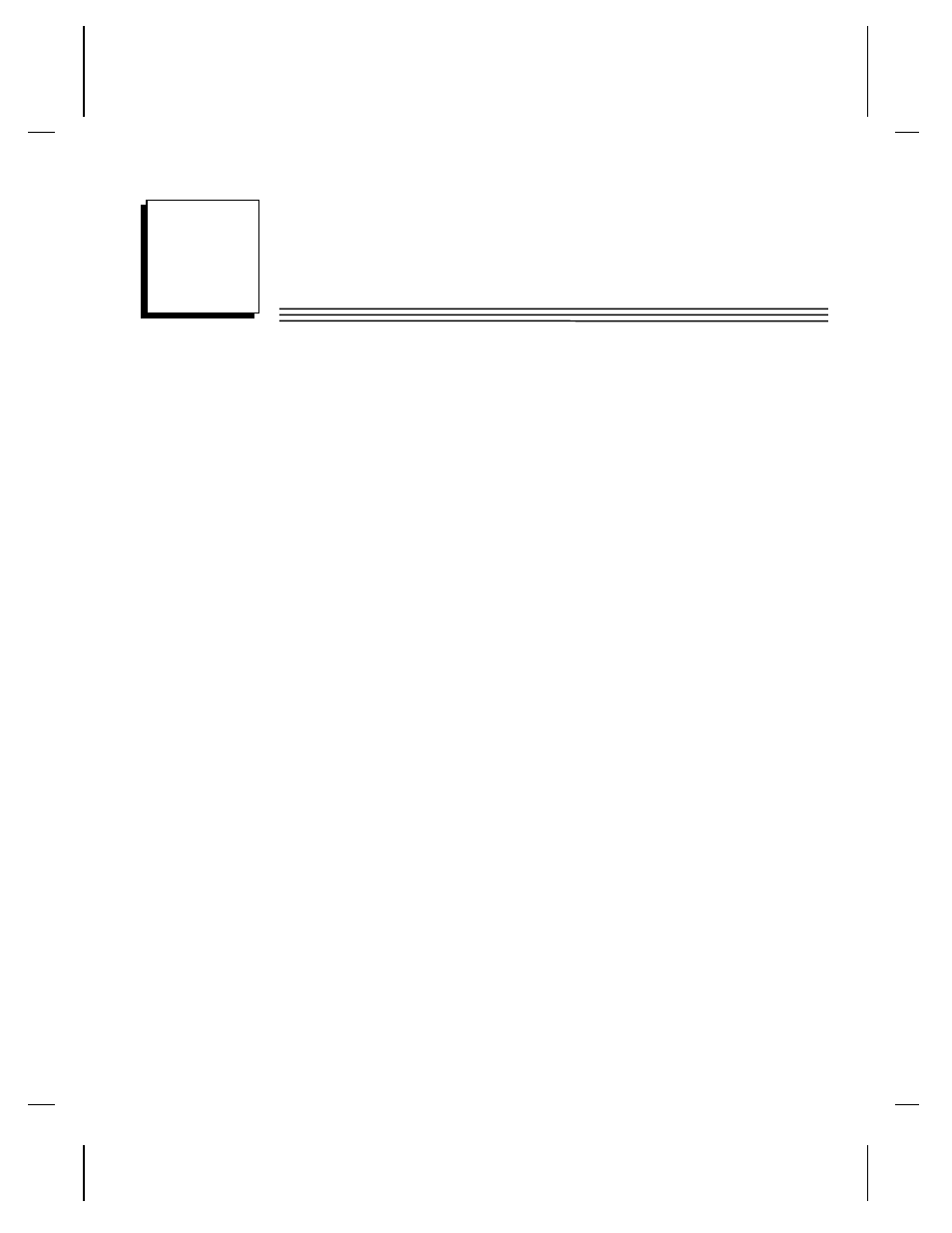
GFK-1852
4-1
Configuration
The VMSE can be configured using remote or local methods. Either use an ASCII
terminal or a terminal emulation program to locally access the serial port, or use a
Telnet connection to configure the unit over the network.
The VMSE configuration is stored in nonvolatile memory and is retained without
power. The configuration can be changed any time. The VMSE performs a reset after
the configuration has been changed and stored.
Configuration Steps
The following steps need to be done, in the order listed, to configure the VMSE for
use. These steps can be done via the serial port or over the network using Telnet.
•
Set the Network Configuration - IP Address, Gateway Address, and Network
Mask.
•
Load appropriate firmware if needed - SRTP/SNP, PassThru, Modbus
TCP/RTU.
•
Configure Channel for application - Depends on firmware option chosen. See
Chapter 1 for firmware option details.
Entering Serial Configuration Mode
An ASCII terminal or a PC with a terminal emulation program can be connected to
the serial port on the VMSE. The terminal (or PC) should be configured for 9600
baud, no parity, 8-bit, and 1 stop bit.
To enter configuration mode, the power on the VMSE must be cycled (powered off
and back on). After power-up, the self-test begins. About a second later, three
lowercase ‘x’ characters must be sent to the VMSE. These characters must all be
sent within approximately one second to start the configuration mode.
Chapter
4
