Furuno FAR-2827 User Manual
Page 58
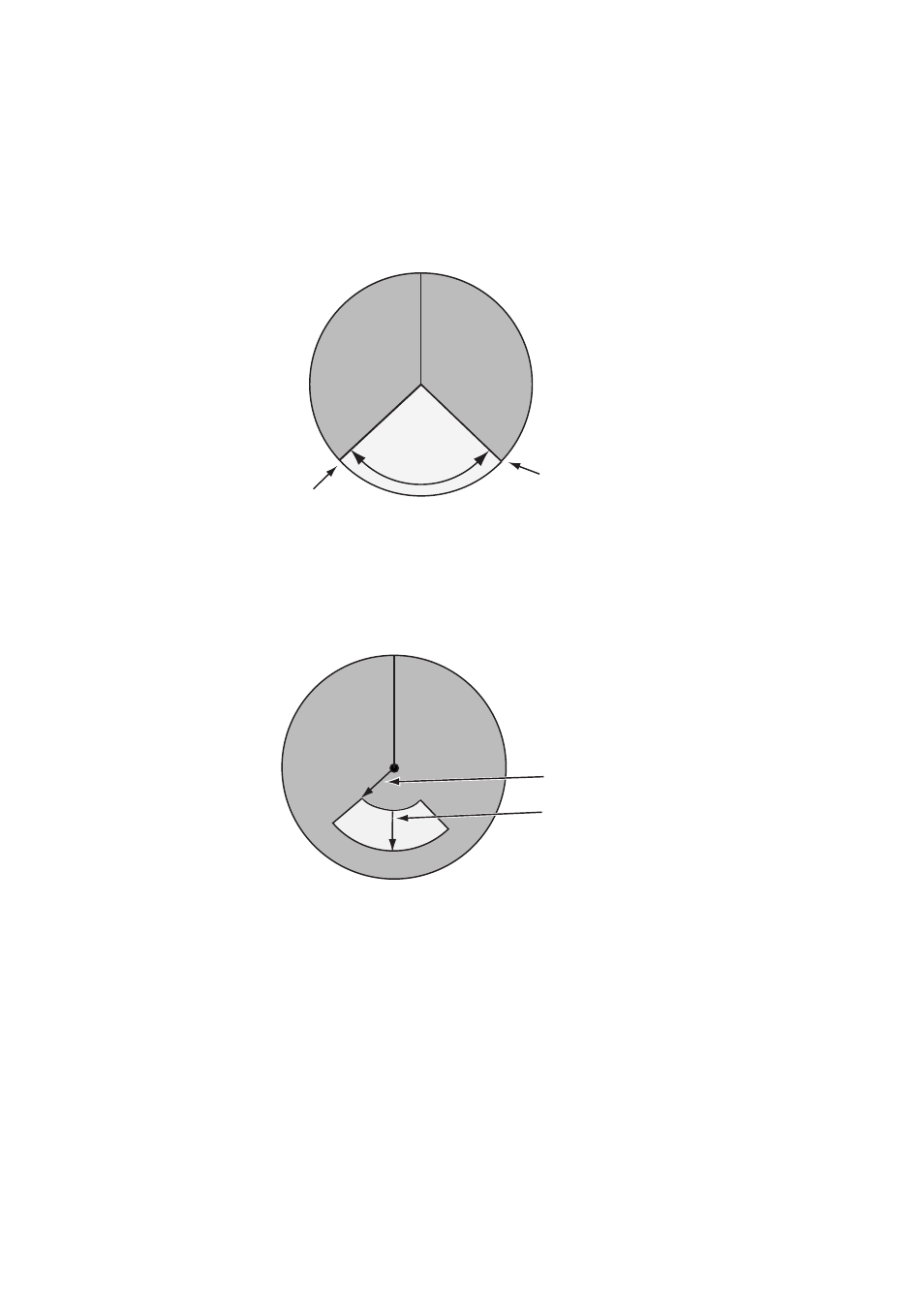
3. SETTING AND ADJUSTMENT
3-20
7. Use the scrollwheel to set START and ANGLE, referring to the description and
example below. Spin the scrollwheel to set and push it to confirm.
A solid green line marks the dual radar display area.
• START: Start point of the sector (in degrees, 000-359)
• ANGLE: Width of the sector (in degrees, 000-359)
In the example below, START is 130° and ANGLE is 100°.
START
(Example: 130
°)
ANGLE
(Example: 100
°)
Width of sector
8. Select 5 COMBINE RANGE and push the left button.
9. Use the scrollwheel to set START and LENGTH, referring to the example below.
Spin the scrollwheel to set and push it to confirm.
• START:
Set range start point.
• LENGTH: Set length of sector.
START
LENGTH
Example:
START:
01.00 nm
LENGTH: 02.00 nm
Push the right button four times to close the menu.
- 2817-D (136 pages)
- 841 MARK-2 (58 pages)
- FAR-2157-BB (111 pages)
- UAIS TRANSPONDER FA-150 (4 pages)
- NAVNET 1763C (260 pages)
- FR-1710 (78 pages)
- FAR-2807 (52 pages)
- MARINERADAR FR-8062 (56 pages)
- 1935 (48 pages)
- FR-7062 (52 pages)
- FR-7252 (48 pages)
- COLOR VIDEO PLOTTER 1943C (251 pages)
- NAVPILOT 520 (73 pages)
- FAR-2167DS (111 pages)
- NAVpilot NAVpilot-500 (73 pages)
- NAVNET 1823C (260 pages)
- FR-2155 (89 pages)
- FA-100 (58 pages)
- NAVNET 1943 (248 pages)
- 1622 (24 pages)
- FR-2115/2125 (79 pages)
- 1942 MARK-2 (52 pages)
- 1942 MARK-2 (46 pages)
- 2137S (123 pages)
- 1832 (62 pages)
- 1832 (64 pages)
- 1832 (63 pages)
- FAR-2167DS-D (111 pages)
- 821 (64 pages)
- FR-8251 (69 pages)
- FR-2135S (82 pages)
- FAR-2127-BB (136 pages)
- NX-700A/B (89 pages)
- MSC.36(63) (1 page)
- IF-1500AIS (12 pages)
- FR-8051 (64 pages)
- FAR-2157 (111 pages)
- FAR-2157 (8 pages)
- 1712 (27 pages)
- UAIS TRANPONDER FA-150 (128 pages)
- FAR-2107(-BB) (312 pages)
- NATVET 1824C (239 pages)
- FAR-2107 (280 pages)
- NAVPILOT 500 (73 pages)
