Chapter 1: getting started – FARGO electronic Quatro ID Card Printer User Manual
Page 5
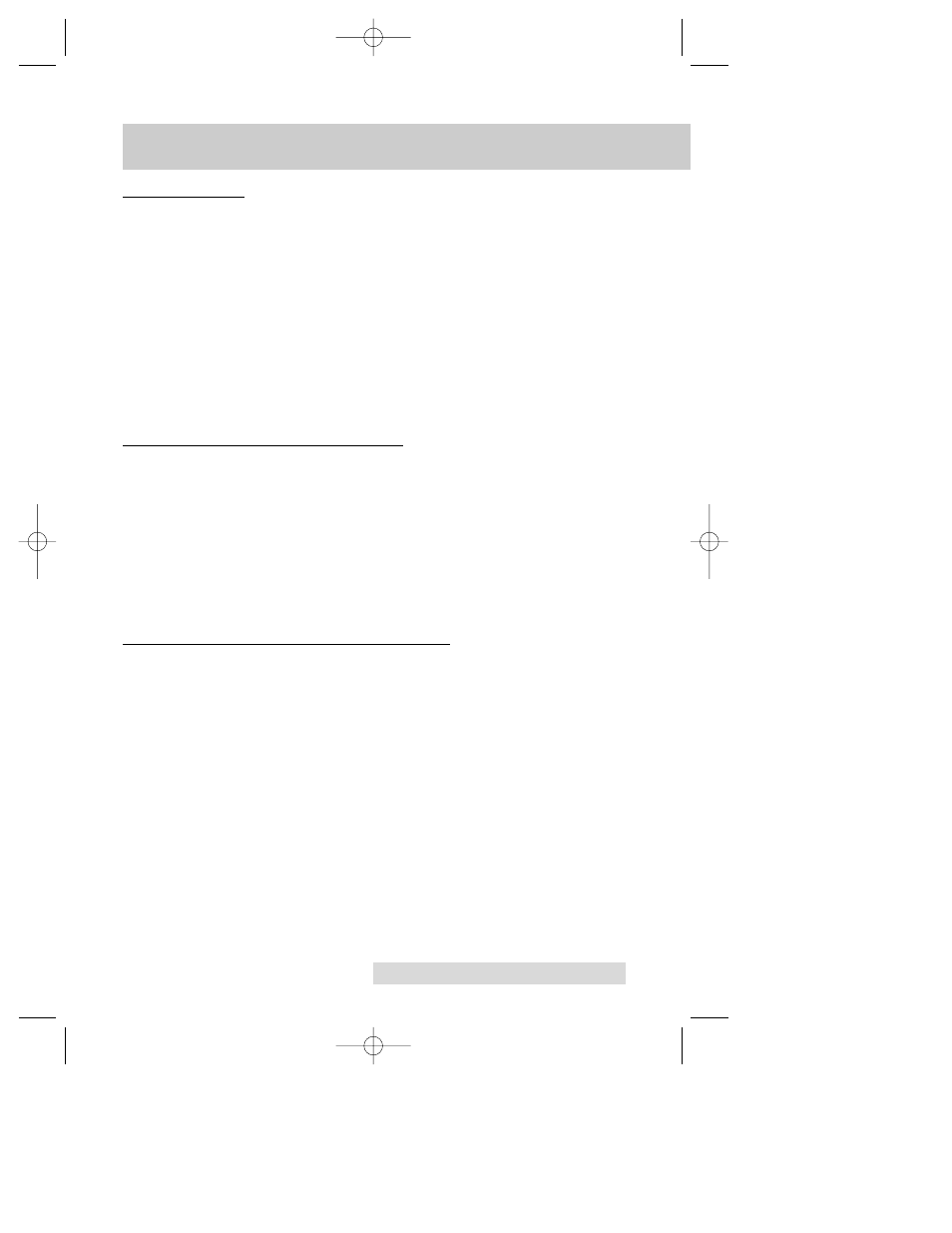
Getting Started 1
Chapter 1: Getting Started
THANK YOU...
...for choosing the Quatro ID Card Printer. This fast, compact
printer has been designed to print high-quality, full-color ID
cards from virtually any Windows
¨
application program. It
offers many features which easily allow you to create durable
photo ID cards complete with high resolution graphics, text,
bar codes, and more.
To begin using Quatro, please refer to the remainder of this
manual. The Quatro UserÕs Manual is your complete step-by-
step guide to efficiently setting up and printing with your new
Quatro ID Card Printer.
I. CHOOSING A GOOD LOCATION
¥
Place unit in a location with adequate air circulation to
prevent internal heat build up.
¥
Do not place unit near heat sources such as radiators or air
ducts or in a place subject to direct sun-light, excessive
dust, mechanical vibration or shock.
¥
Allow for adequate clearance above the unit to
accommodate the height of the unit with its Top Cover
and Printhead Assembly open.
II. ABOUT MOISTURE CONDENSATION
If the unit is brought directly from a cold to a warm location, or
is placed in a very damp room, moisture may condense inside
the unit. Should this occur, print quality may not be optimum.
Leave the unit turned OFF in a warm, dry room for several
hours before using. This will allow the moisture to evaporate.
Quatro/510323 v3 1/8/99 10:48 AM Page 1
