FARGO electronic Quatro ID Card Printer User Manual
Page 27
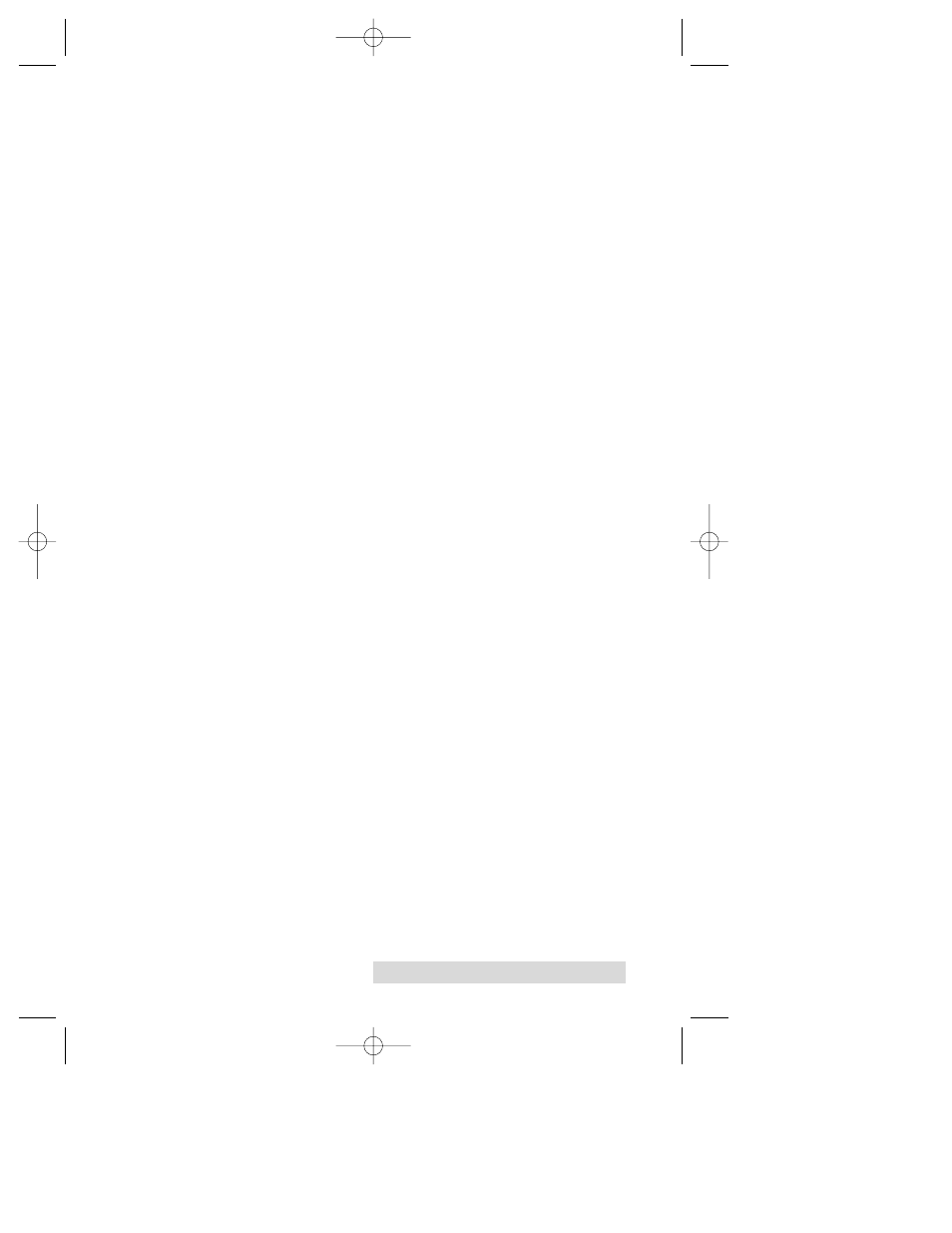
Using the Quatro ID Card Printer 23
option increases the precision of printed bitmapped bar codes,
thereby assuring greater accuracy when read by a bar code
scanner.
Mag Encode Only
Select this option if you wish to send only the magnetic track
data of a card format to the printer. This unique feature enables
Quatro to function solely as a magnetic stripe encoder so you
can easily encode or re-encode preprinted cards without
wasting additional time, effort, or printing supplies.
Magnetics
This option only applies if your printer has an optional
Magnetic Stripe Encoding Module installed. Select this option
to control the magnetic stripe encoding process. See
Appendix A for more information about these options and on
the printerÕs magnetic encoding process.
No Margins
Select this option to enable the printerÕs edge-to-edge printing
capability. When this option is not selected, the printer will
automatically place a non-printable margin of about .10
"
(2.54mm) around the entire perimeter of a card. If you have
selected this option and you are still getting a slight non-
printable border along one or two edges of the card, select the
Calibrate button to fine-tune the position of your printed
image.
Orientation
Select either Portrait or Landscape. Selecting Portrait causes
the card to print in a vertical orientation. Selecting Landscape
causes the card to print in a horizontal orientation. An icon
illustrating a printed card helps represent the difference
between the two.
Overlay
This option is only applicable if you are using a ribbon with a
clear overlay panel. If using such a ribbon, select this option to
enable the printer to place a clear overlay over the entire
printable area of the given card size. Do not select this option,
however, if you are not using a ribbon with a clear overlay
panel or if you intend to apply a separate overlaminate to the
Quatro/510323 v3 1/8/99 10:48 AM Page 23
