Furuno FCV-30 User Manual
Page 20
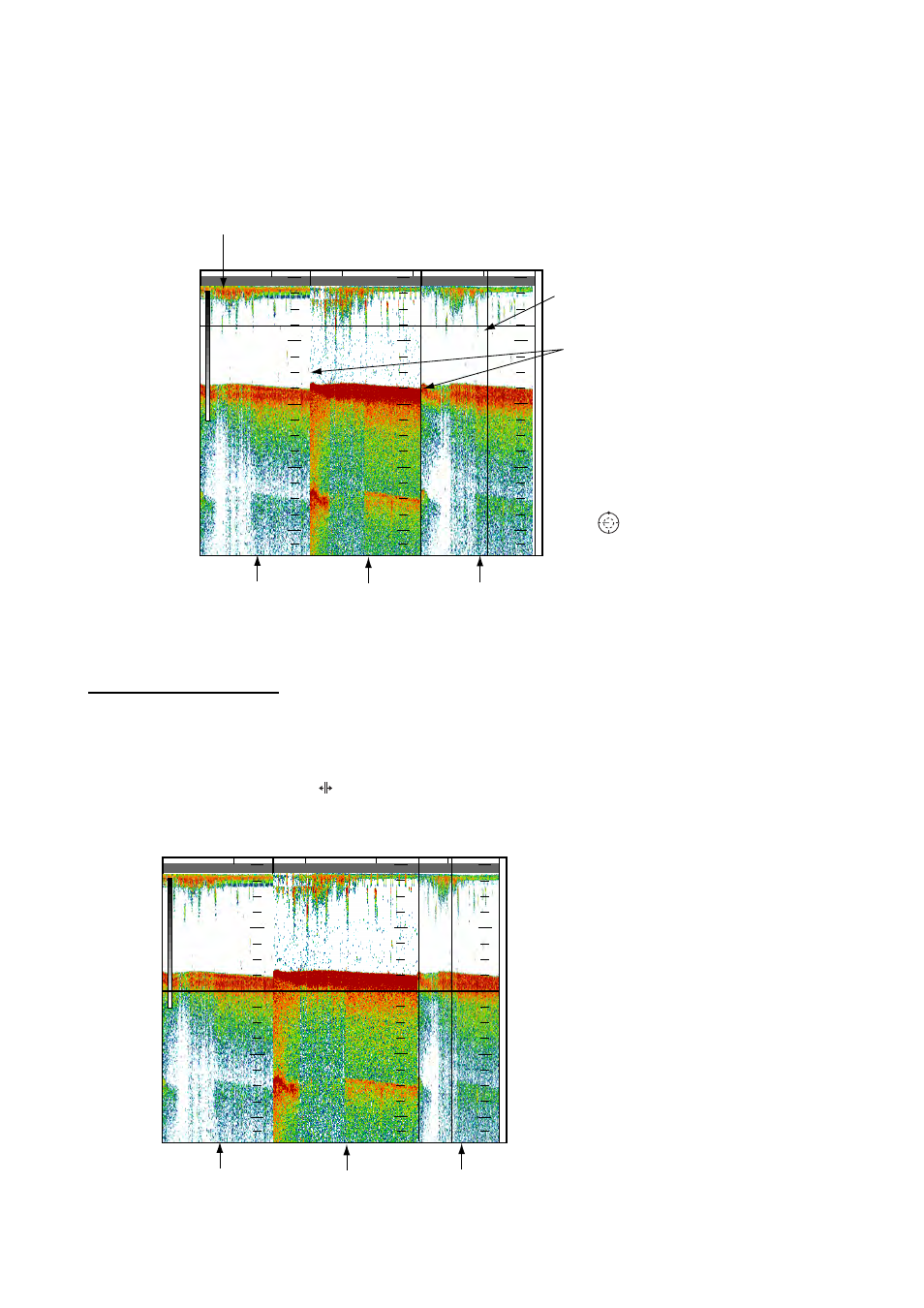
1. OPERATIONAL OVERVIEW
1-10
1.5.3 Three-beam
display
The three-beam display shows the images captured from the port, downward and starboard
directions.
Beam 1
(Starboard)
Beam 3
(Port)
Beam 2
(Downward)
* Beam direction
B: Bearing (angle from bow direction)
T: Tilt angle (angle from downward direction)
B:270
T: 10
20
40
60
80
0
B: 0
T: 0
20
40
60
80
0
B: 90
T: 10
20
40
60
80
0
Dividing
line
15
<3>
<0>
<3>
Horizontal range
from transducer
* Beam direction can
be shown with an
icon ( ). See
paragraph 3.2.
Three-beam display
Changing display area
The width of each display can be adjusted as follows:
1. Place the trackball pointer on a dividing line between displays, and the pointer changes
to a double-ended arrow ( ).
2. Hold the left button while dragging the double-ended arrow with the trackball to adjust
width.
Beam 1
Beam 3
Beam 2
20
40
60
80
0
40
20
40
60
80
0
20
40
60
80
0
Beam 2 picture width widened
Beam 1 picture width decreased
- MARINE RADAR 1953C (100 pages)
- GP-1650D (2 pages)
- GP-1650WD (96 pages)
- GP-1650W (96 pages)
- NAVNET 1943C-BB (92 pages)
- GD-3300 (137 pages)
- DUAL GPS GP-150-DUAL (130 pages)
- GP-1650WF (113 pages)
- CH-300 (124 pages)
- NX-300 (65 pages)
- NX-300 (2 pages)
- GP-1850WDF (115 pages)
- GP-3500 (192 pages)
- GP-1850WD (44 pages)
- GP-1850W (98 pages)
- GP-1850WD (98 pages)
- GP-1850W (4 pages)
- GP-1850W (98 pages)
- INTERFACE UNIT IF-2500 (12 pages)
- GP-31 (2 pages)
- GP-33 (98 pages)
- GP-7000 (28 pages)
- GP-7000 (2 pages)
- GP37 (2 pages)
- GP-90 (36 pages)
- CI-35 (69 pages)
- GP-1850DF (63 pages)
- GP-1850F (110 pages)
- GP-30 (2 pages)
- BACK GP-80 (103 pages)
- LC-90 MARK-II (2 pages)
- GP-1650W (44 pages)
- DD-80 (119 pages)
- RP-250 (73 pages)
- GP-1650 (94 pages)
- GP-185F (4 pages)
- GP-1600F (97 pages)
- GP-1850D (94 pages)
- GP-7000F (132 pages)
- GP-7000F (52 pages)
- GP-36 (81 pages)
- GP-150-DUAL (123 pages)
- GP-80 (37 pages)
- 1650WDF (4 pages)
