Hardware connections – FieldServer FS-8704-14 User Manual
Page 5
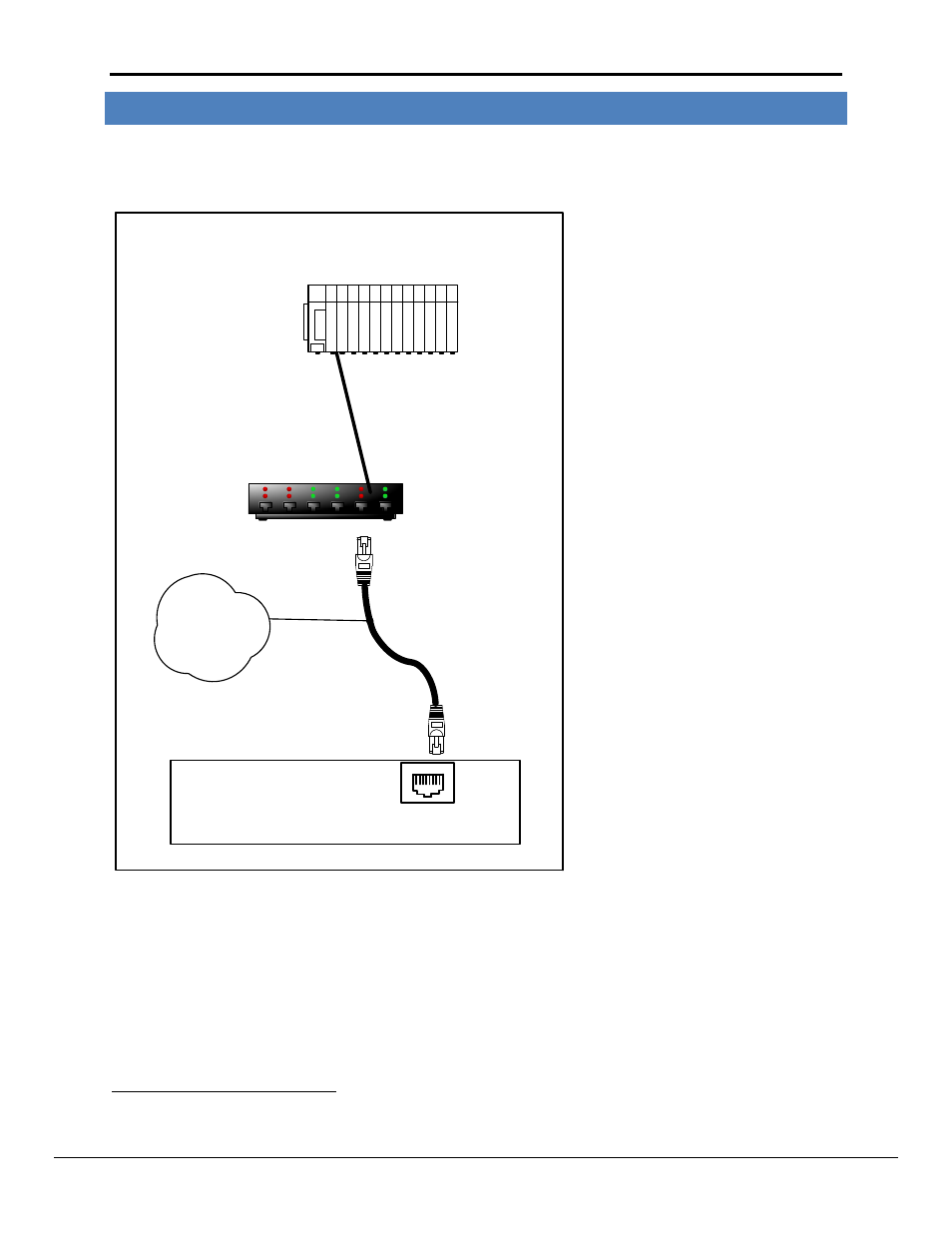
FS-8704-14 EtherNet/IP Manual
Page 5 of 31
FieldServer Technologies 1991 Tarob Court Milpitas, California 95035 USA Web: www.fieldserver.com
Tel: (408) 262 2299 Fax: (408) 262 2269 Toll Free: (888) 509 1970 email: [email protected]
3
HARDWARE CONNECTIONS
It is possible to connect an EtherNet/IP device to either port N1 or N2
1
on the FieldServer. These ports must just
be configured to use EtherNet/IP in the configuration file.
FieldServer
FieldServer Part #
8915-10
UTP cable
Connect to an Ethernet Port
on the FieldServer
N1
1
8
Hub/Router
Remote Ethernet/IP
Device
1
Not all ports shown are necessarily supported by the hardware. Consult the appropriate Instruction manual for details of the ports available
on specific hardware.
See also other documents in the category FieldServer Hardware:
- FS-8700-130 (21 pages)
- LonWorks FS-8700-21 (72 pages)
- FS-8700-01 (21 pages)
- Carrier DataLink FS-8700-82 (31 pages)
- FS-8704-09 SNMP (39 pages)
- Profibus DP FS-8700-20 (22 pages)
- FS-8700-87 (10 pages)
- FS-8704-01 (12 pages)
- FS-8700-22 X30 (12 pages)
- Honeywell Zellweger FS-8700-102 (17 pages)
- FS-8700-54 (8 pages)
- A Sierra Monitor Company FS-8700-122 (13 pages)
- Lutron Machine FS-8700-97 (24 pages)
- FS-8700-03 DF1 (16 pages)
- FS-8700-47 (51 pages)
- FS-8700-73 (48 pages)
- FS-8704-12 (23 pages)
- Envirotronics SystemsPlus FS-8700-88 (49 pages)
- Metasys N2 FS-8700-19 (51 pages)
- Profibus FS-8700-113 (13 pages)
- Data Aire (DAP) FS-8704-49 (48 pages)
- Genisys FS-8700-133 (13 pages)
- FS-8700-70 (14 pages)
- Weigh-Tronix FS-8700-36 (8 pages)
- Gamewell FS-8700-132 (20 pages)
- FS-8700-43 (28 pages)
- Telnet FS-8704-11 (8 pages)
- FS-8700-41 (48 pages)
- FS-8700-64 (22 pages)
- Omron FINS FS-8704-16 (38 pages)
- FS-8700-84 (39 pages)
- A Sierra Monitor Company FS-8700-123 (22 pages)
- ControlNet FS-8700-24 (12 pages)
- FS-8700-112 (20 pages)
- Carrier DataPort FS-8700-86 (32 pages)
- Hanning FS-8700-127 (17 pages)
- Spectronics FS-8700-42 (15 pages)
- X-25 (12 pages)
- FS-8707-06 (15 pages)
- FS-8700-12 (16 pages)
- Modbus Daniels FS-8700-15 (9 pages)
- FS-8700-66 (28 pages)
- FS-8704-07 (15 pages)
- FS-8700-105 (27 pages)
