Fluke NetDAQ 2645A User Manual
Page 324
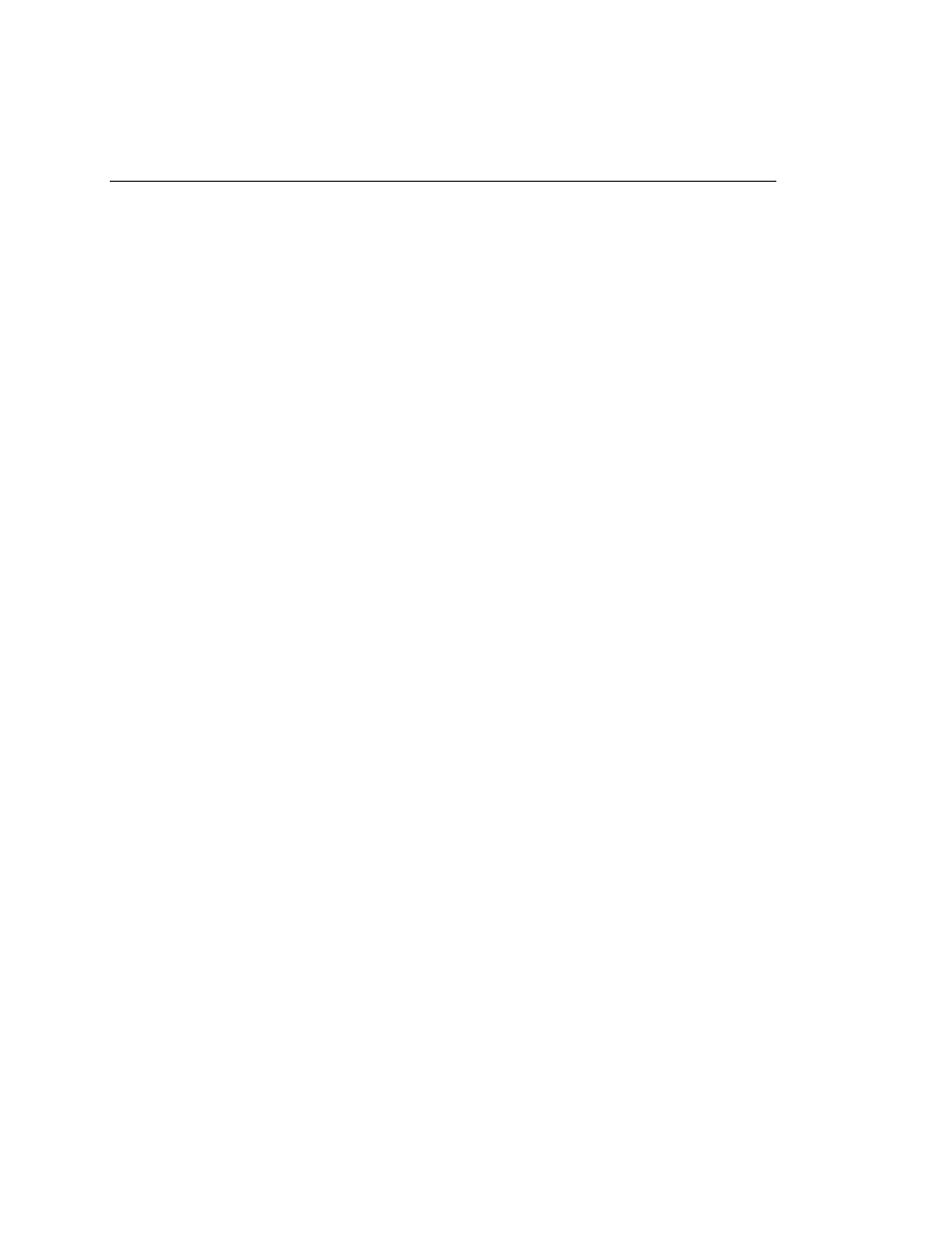
2640A/2645A NetDAQ
Users Manual
J-26
occurs, you must reconfigure communications to add the network parameters
(select the Communications Config command from the Setup menu).
ROM Failure! Continue?
Your instrument has detected a fault during internal performance monitoring.
This message does not appear under normal operating conditions. Note the
message and click Yes to continue operations or No to terminate operations. If the
fault recurs, stop operations, and cycle instrument power. If the fault still persists,
remove the instrument from service and return it to a Fluke Service Center for
repair, along with a description of the error message.
RTD Alpha value must range from 0.00374 to 0.00393!
You entered an out-of-range RTD probe constant Alpha value.
Enter a value between 0.00374 and 0.00393. The default is 0.00385055.
RTD R0 value must range from 10 to 1010 Ohms!
You entered an out-of-range RTD R0 (ice point).
Enter an R0 value between 10 and 1010 Ohms. The default is 100 Ohms. (The R0,
or ice point, refers to the resistance of the RTD at 0 degrees C.)
Sampling interval must range from 1 to 3600 seconds!
You tried to select a Quick Plot X-Axis Sampling Interval that was less than 1
second or more than 3600 seconds.
Reenter a Sampling Interval that is between 1 and 3600 seconds. The Quick Plot
displays 40 interval points on the plot.
Select at least one group average channel!
You selected the Average Computed Channel or the Difference from Average
function but did not specify any channels to average.
Select at least one channel from the Group Average list box for the Average
Computed Channel function.
Select at least one spy channel!
You selected the Spy window but did not specify any channels to spy on.
Select at least one channel from the Channel list box for the Spy window feature.
