70 operating manual, Index – FUJITSU PRIMERGY BX960 S1 User Manual
Page 70
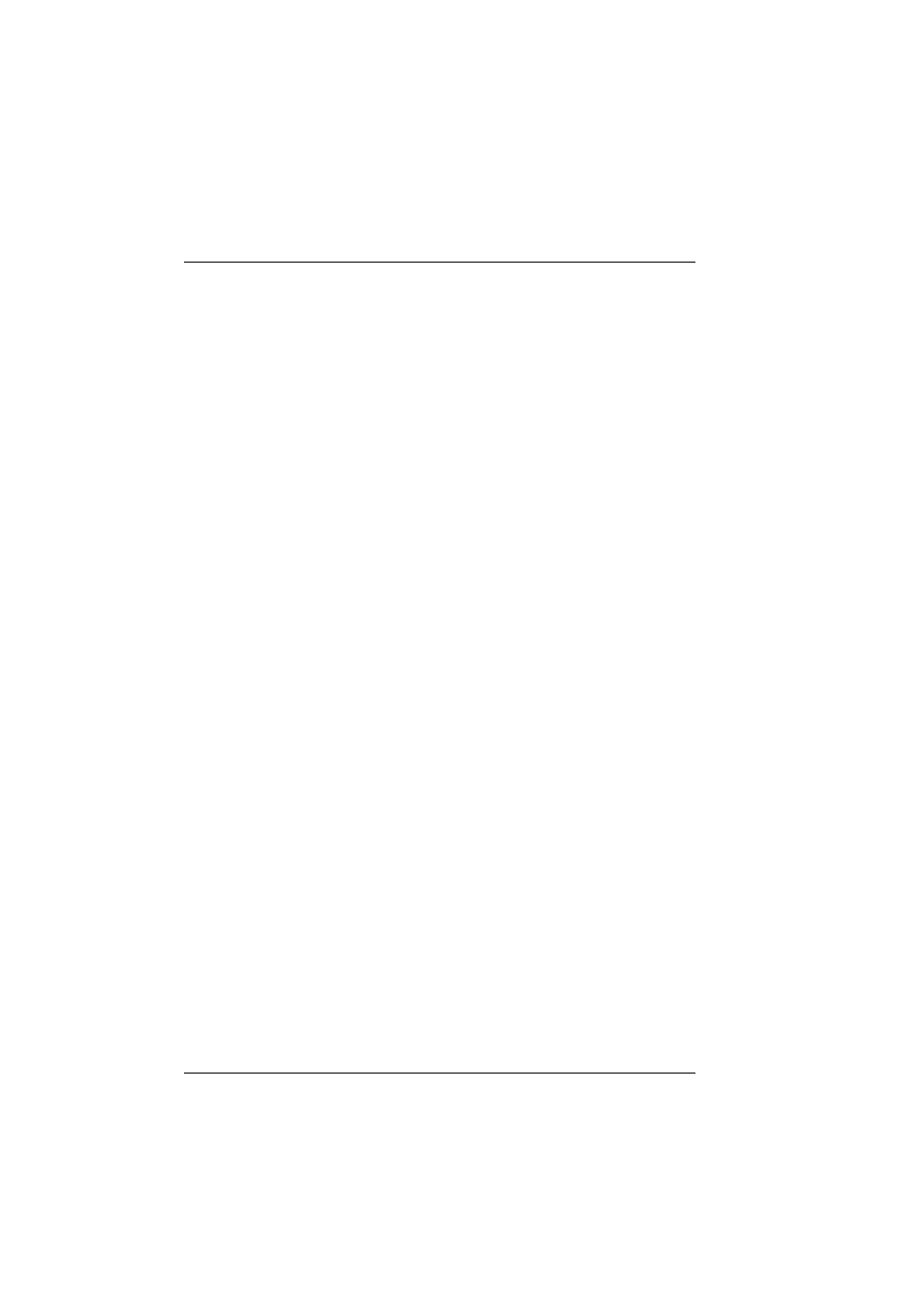
70
Operating Manual
BX960 S1
Index
©
c
o
g
n
it
as
. Ges
e
lls
c
h
ft
f
ü
r
T
e
c
hni
k
-D
o
k
u
m
e
nt
at
ion m
b
H 20
10
P
fa
d
:
C
:\
P
rogra
m
m
e
\F
C
T
\t
im
_a
pp
\t
im
_l
o
c
a
l\
w
or
k
\W
A
LT
E
R
\O
B
J
_
D
O
K
U
-7
3
3
1
-0
02
.f
m
F
fault
drifting display on monitor
drive defective
incorrect date
incorrect time
no display on monitor
screen remains blank
screen shows flickering
stripes
system does not boot
FCC statement
flash EPROM
G
Global Error indicator
I
ID button
ID card
product name
,
serial number
ID indicator
indicators
CSS
Global Error
ID
system error
information, additional
install
dummy module
installation steps for the server blade
overview
installation steps, overview
Installing the operating system
integrated Remote Management
Controller
iRMC S2
L
labels
laser information
light emitting diode (LED)
lithium battery
Low Voltage Directive
M
management LAN connector
meaning of the symbols
mezzanine card
mezzanine carrier
remove
monitor
display drifts
no display
N
notational conventions
O
On/Off button
onboard SATA controller
overload
overview
installation steps for the server
blade
P
packaging
PCI SAS controller, configuring
PCIe Gen2 slot
PDA
,
ports
USB
power-on indicator
product name
property protection
R
RAID controller is not configured for
this drive
recycling devices
regulations and standards
Remote Storage
return of devices
S
Safety instructions
safety standards
