Using the query icon – Fortinet FortiGate v3.0 MR7 User Manual
Page 24
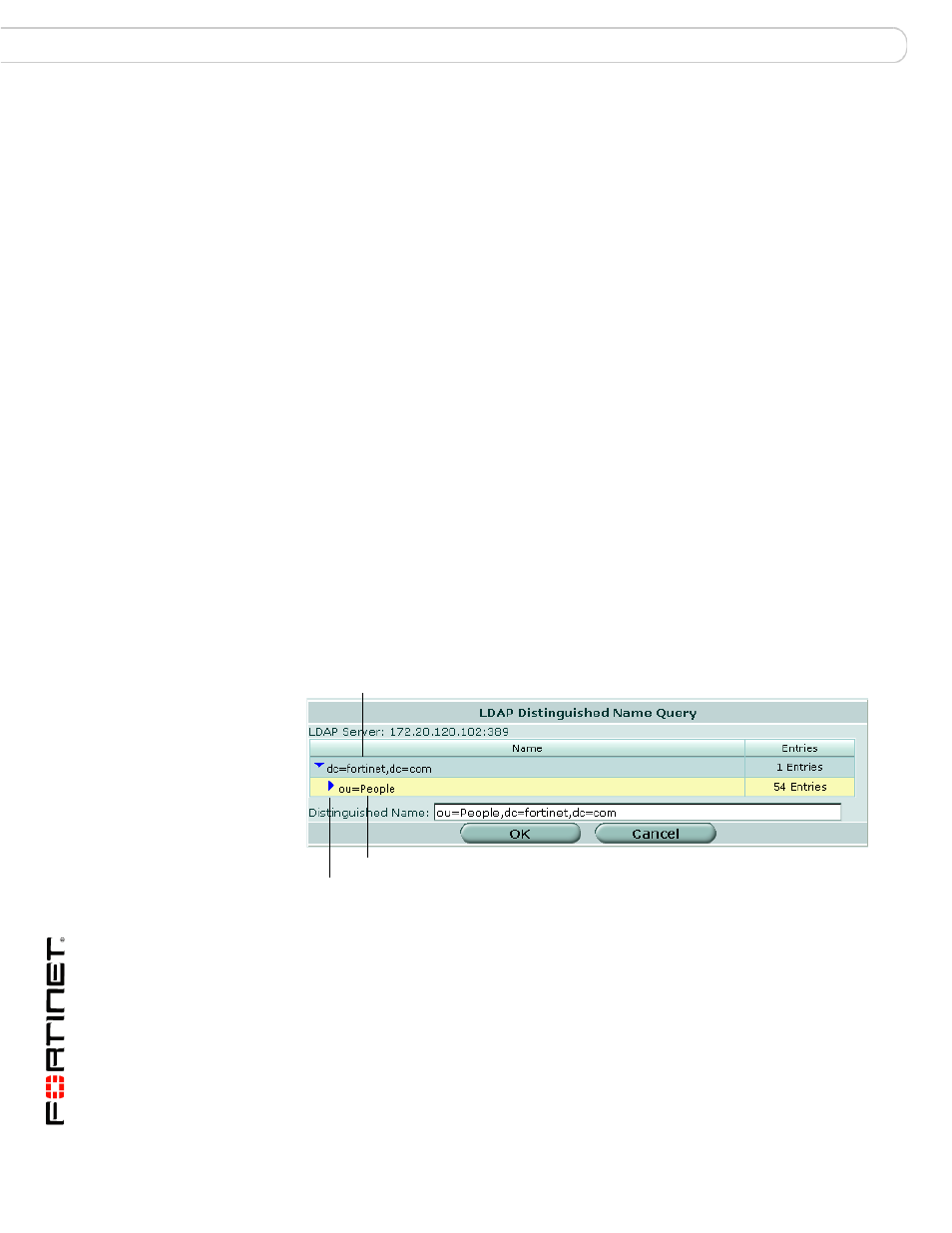
FortiOS v3.0 MR7 User Authentication User Guide
24
01-30007-0347-20080828
LDAP servers
Authentication servers
To remove an LDAP server from the FortiGate unit configuration - CLI
config user ldap
delete
end
Using the Query icon
The LDAP Distinguished Name Query list displays the LDAP Server IP address,
and all the distinguished names associated with the Common Name Identifier for
the LDAP server. The tree helps you to determine the appropriate entry for the DN
field. To see the distinguished name associated with the Common Name identifier,
select the Expand icon next to the CN identifier. Select the DN from the list. The
DN you select is displayed in the Distinguished Name field. Select OK and the
Distinguished Name you selected will be saved in the Distinguished Name field of
the LDAP Server configuration.
To see the users within the LDAP Server user group for the selected Distinguished
Name, expand the Distinguished Name in the LDAP Distinguished Name Query
tree.
Figure 5: LDAP server Distinguished Name Query tree
Common Name
Identifier
The common name identifier for the LDAP server. Most LDAP servers
use cn. However, some servers use other common name identifiers
such as uid.
Distinguished
Name
The distinguished name used to look up entries on the LDAP servers
use. The distinguished name reflects the hierarchy of LDAP database
object classes above the common name identifier.
Delete icon
Delete the LDAP server configuration.
Edit icon
Edit the LDAP server configuration.
Common Name Identifier (CN)
Distinguished Name (DN)
Expand Arrow
