2 keyboard – FUJITSU P300 User Manual
Page 30
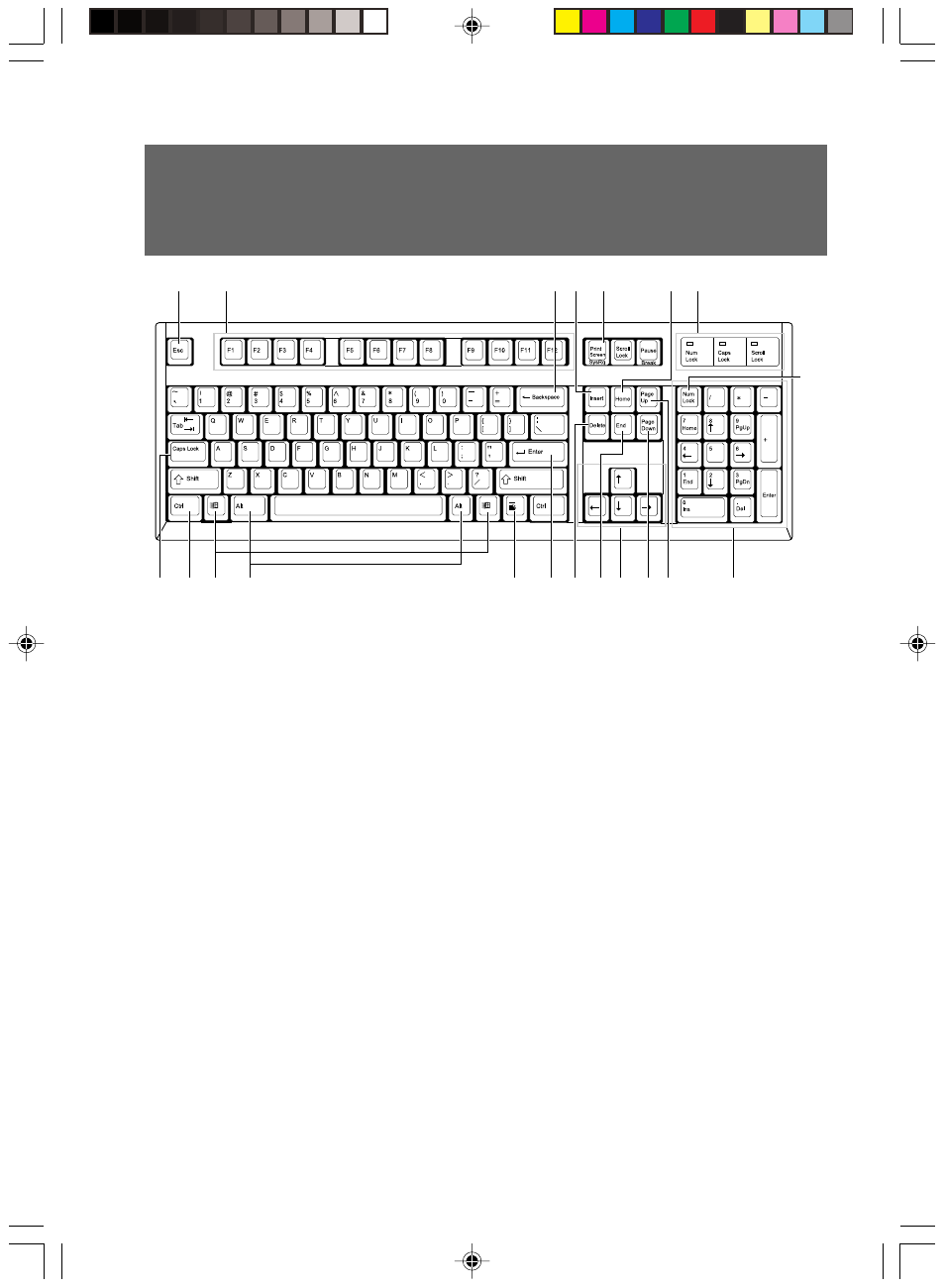
15
2 Keyboard
1
8
9 10
11
12
13 14 15 16 17 18
19
20
2
3 4
5
6
7
1
Esc key
Pressing this key cancels the operation the application program is executing.
2
F keys
These F keys are assigned specific functions for each application.
3
Back space key
Press the Back Space key to move the cursor to the left while deleting characters.
4
Insert key
Press the Insert key to switch between character insert mode and overwrite mode.
5
Print Screen key
Pressing this button copies the screenshot to the clipboard.
6
Home key
Press the Home key to move the cursor all at once to the beginning of the current line or text.
7
Indicators
The indictor lights when you press [Num Lock], [Shift] + [Caps Lock], or [Scroll Lock], indicating
that it is enabled. When the key is pressed again, the indicator turns off and the key function is
disabled.
8
Caps Lock key
Use the Caps Lock key to type alphabetical characters.
Press [Shift] + [Caps Lock] to switch between uppercase and lowercase.
CHAPTER 2 Washingtons (15-20)
16/10/2002, 4:12 PM
15
- T2000 (30 pages)
- SPARC ENTERPRISE M3000 (212 pages)
- PRIMERGY RX600 S6 (134 pages)
- BS2000 (37 pages)
- BX900 S1 (144 pages)
- BX900 S1 (142 pages)
- PRIMEQUEST 1000 Series C122-E119EN (109 pages)
- T5120 (26 pages)
- SPARC ENTERPRISE M9000 (560 pages)
- DESKPOWER 2000 (50 pages)
- SPARC M4000 (376 pages)
- ServerView Respurce Orchestrator Virtual Edition V3.1.0 (247 pages)
- PRIMERGY MX130 S2 (256 pages)
- SPARC ENTERPRISE T5120 (58 pages)
- T5240 (28 pages)
- M4000 (310 pages)
- SPARC M4000/M5000 (76 pages)
- TX150 S3 (95 pages)
- SPARC T5220 (240 pages)
- M9000 (518 pages)
- ServerView Resource Orchestrator Cloud Edition V3.1.0 (180 pages)
- PRIMERGY BX600 S2 (173 pages)
- FR family 32-bit microcontroller instruction manuel CM71-00101-5E (314 pages)
- M Server M4000 (30 pages)
- Primergy RX200 S2 (307 pages)
- DESKPOWER P301 (56 pages)
- SPARC Enterprise Server M4000 (62 pages)
- SPARC M8000 (4 pages)
- PRIMERGY B120 (68 pages)
- C120-E361-04EN (36 pages)
- R630 (76 pages)
- 2000 (66 pages)
- T1000 (84 pages)
- Server TX200 S6 (126 pages)
- PRIMERGY BX600 S3 (164 pages)
- SPARC ENTERPRISE T5220 (34 pages)
- SPARC M3000 (56 pages)
- TX300 (122 pages)
- PRIMERGY BX600 (288 pages)
- DESKPOWER 6000 (105 pages)
- SPARC Enterprise Server M3000 (202 pages)
- SPARC Enterprise Server M3000 (8 pages)
- T850 (18 pages)
- T5440 (212 pages)
- Service View Resource Orchestrator Cloud Edition V3.0.0 (102 pages)
