Installation issues and functional problems, Gige server warning, Example 1a: ip error with multiple nics – Faber Genie M1600 User Manual
Page 105
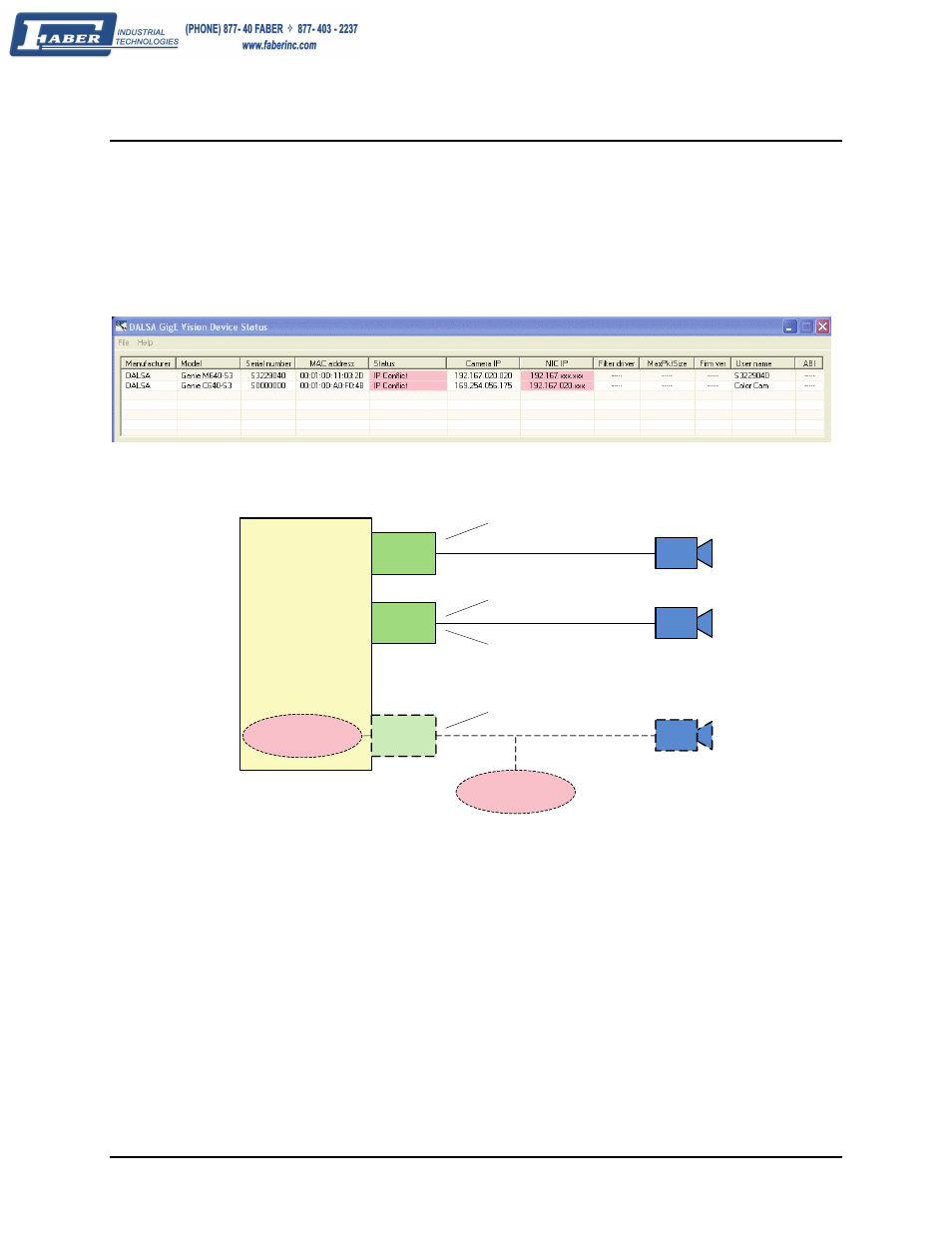
Genie Monochrome Series-GigE Vision Camera
Troubleshooting • 103
Installation Issues and Functional Problems
This section covers issues indicated by the GigE server tray icon shows a warning symbol.
GigE Server Warning Example 1a: IP error with multiple NICs
The screenshot below shows an IP conflict error due to two (or more) NICs that are all set to LLA mode. In this
case both NICs are assigned the same IP address preventing communication with any connected Genie.
• When multiple NICs are used, only one can be set to LLA mode. A second NIC connected to Genie must use
the persistent IP mode or must have a DHCP server on that subnet. The following illustration shows such a
setup.
Ho
st C
omp
ute
r
NIC 1
NIC 2
NIC n
LLA Mode (only 1 NIC)
LLA Mode (error)
Persistence Mode - OK
DHCP Server
Software
DHCP Server
Hardware
DHCP Options
• For more information see
"
,
Using Genie with Ethernet Switches
page 17
, and
" on page 77
.
