Faber Genie M1600 User Manual
Page 104
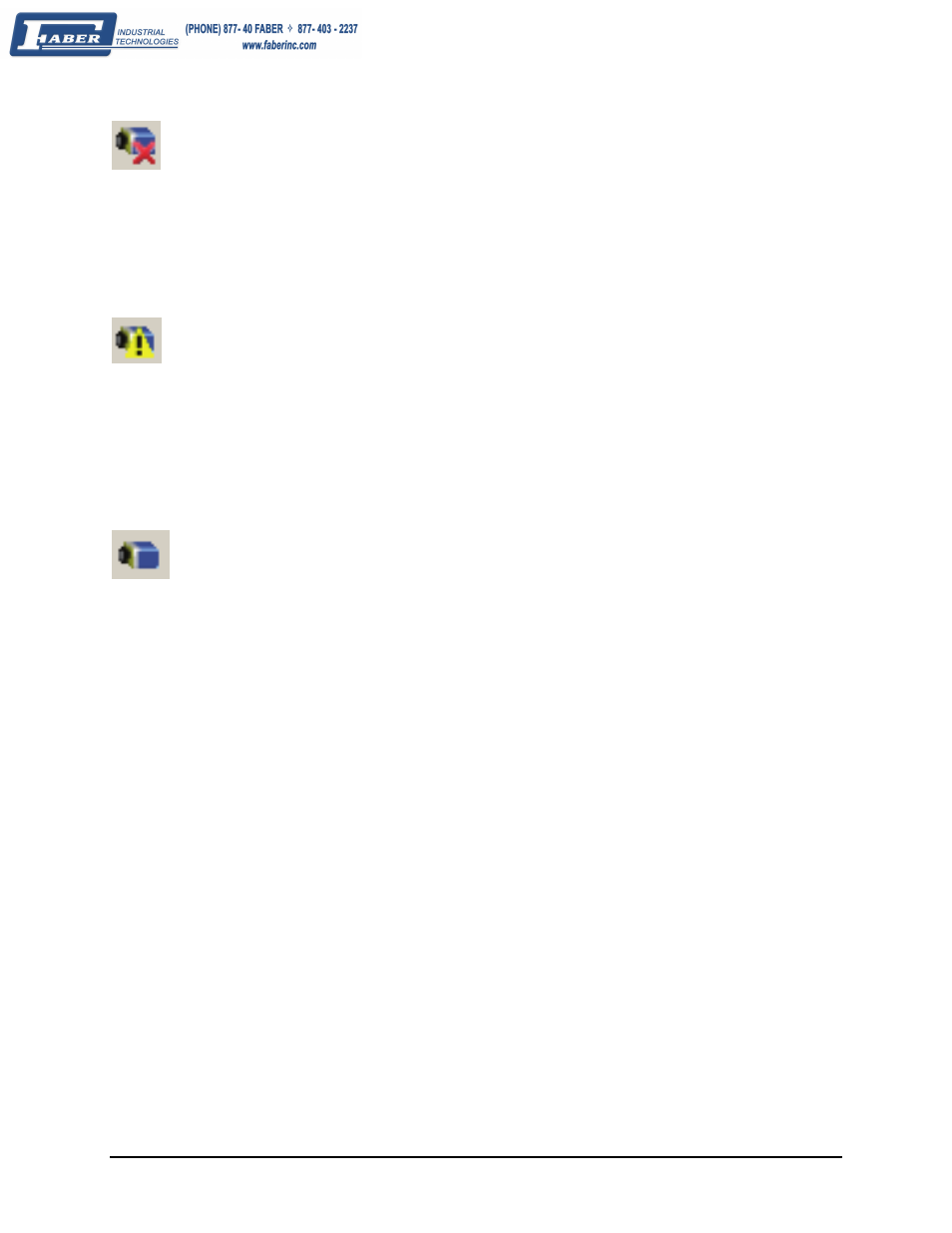
102 • Troubleshooting
Genie Monochrome Series-GigE Vision Camera
Device Not Available
A red X over the GigE server tray icon indicates that the Genie device is not found. This indicates either a major
camera fault or condition such as disconnected power, or a network issue where there is no communication.
• Review the section
"
Installation Overview & Preparations
to verify required installation steps.
• See
to review networking details.
• See
if using Genie Framework previous to release 1.20.
Device IP Error
The GigE server tray icon shows a warning with IP errors. Review the following topics on network IP problems to
identify and correct the condition.
•
"
GigE Server Warning Example 1a: IP error with multiple NICs
" on page 103
•
"
GigE Server Warning Example 1b: IP error with multiple NICs
" on page 104
•
"
GigE Server Warning Example 2: Subnet Mask or IP error
" on page 105
•
"
GigE Server Warning Example 3: Filter Driver (CorSnid) Disabled
" on page 105
Device Available but with Operational Issues
A properly installed Genie with no network issues may still not perform optimally. Operational issues concerning
cabling, Ethernet switches, multiple cameras, and camera exposure are discussed in the following sections:
•
"
•
"
Power Failure During a Firmware Update–Now What?
" on page 107
•
"
•
"
Test a Genie Using Internal Test Patterns
•
"
Cabling and IP Configuration Issues
•
"
Grab has Random Bad Data or Noise
•
"
Laptop Computer Networking Issues
" on page 111
•
"
" on page 113
•
"
•
"
" on page 114
