Adjusting tone and brilliance – Furuno GP-1610CF User Manual
Page 5
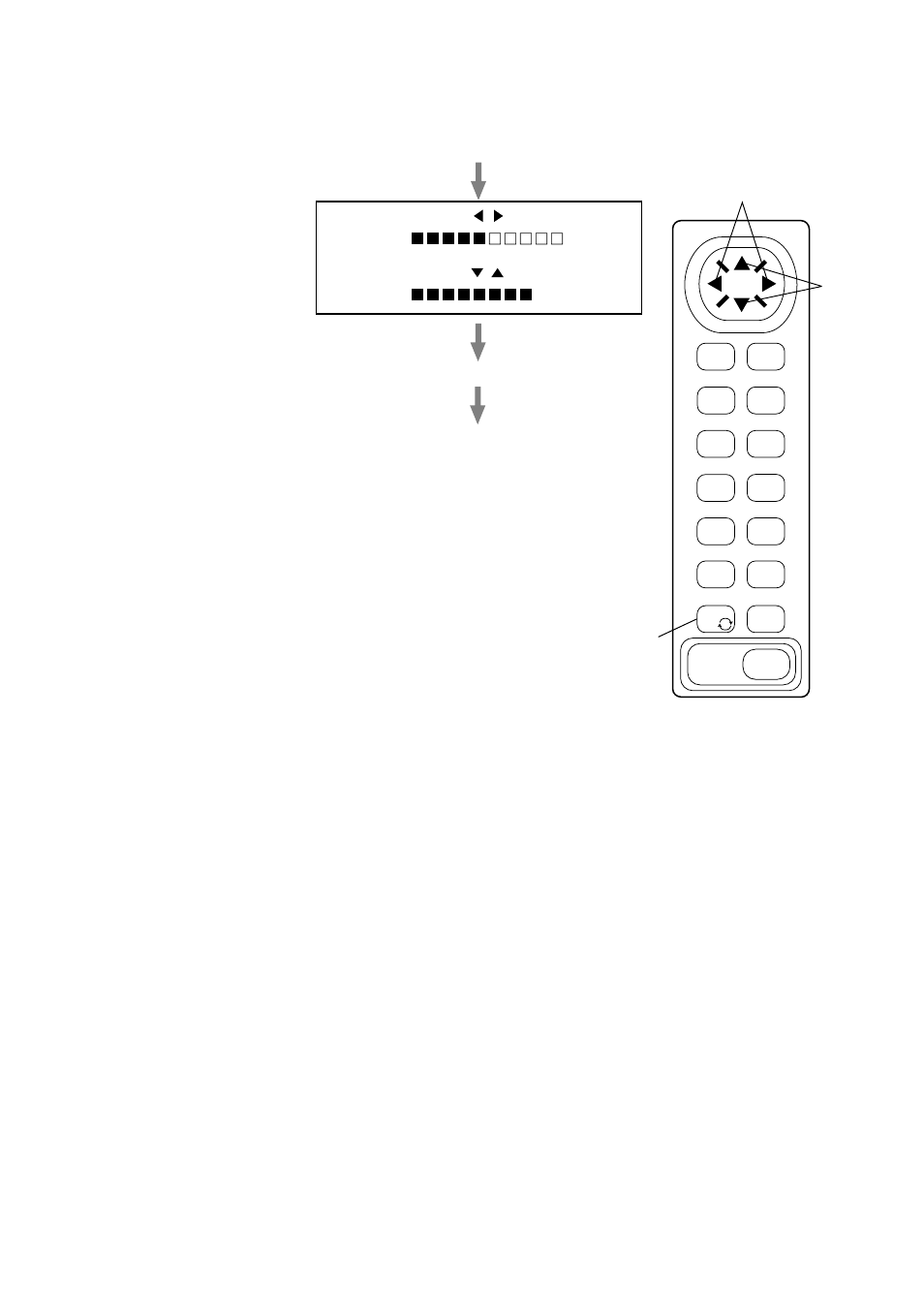
5
MENU
ESC
NU/CU
ENT
SNDR
1
PLTR
6
AUTO
2
EVENT
MOB 7
WPT
3
GOTO
8
ZOOM
OUT 9
CNTR
5
CLR
TONE
POWER
ZOOM
IN 4
CURS
0
3
2
1
Adjusting Tone and Brilliance
TONE : 5
BRILL : 8
LOW HIGH
LOW HIGH
1
Press the TONE key.
2
Press
t
or
s
to adjust tone.
3
Press
▲
or
▼
to adjust
brilliance.
Adjust tone or brilliance
within 10 seconds,
otherwise the display
will be erased.
Ten levels of tone are
provided.
Eight levels of brilliance
are provided.
See also other documents in the category Furuno GPS receiver:
- MARINE RADAR 1953C (100 pages)
- GP-1650D (2 pages)
- GP-1650WD (96 pages)
- GP-1650W (96 pages)
- NAVNET 1943C-BB (92 pages)
- GD-3300 (137 pages)
- DUAL GPS GP-150-DUAL (130 pages)
- GP-1650WF (113 pages)
- CH-300 (124 pages)
- NX-300 (65 pages)
- NX-300 (2 pages)
- GP-1850WDF (115 pages)
- GP-3500 (192 pages)
- GP-1850WD (44 pages)
- GP-1850W (98 pages)
- GP-1850WD (98 pages)
- GP-1850W (4 pages)
- GP-1850W (98 pages)
- INTERFACE UNIT IF-2500 (12 pages)
- GP-31 (2 pages)
- GP-33 (98 pages)
- GP-7000 (28 pages)
- GP-7000 (2 pages)
- GP37 (2 pages)
- GP-90 (36 pages)
- CI-35 (69 pages)
- GP-1850DF (63 pages)
- GP-1850F (110 pages)
- GP-30 (2 pages)
- FCV-30 (110 pages)
- BACK GP-80 (103 pages)
- LC-90 MARK-II (2 pages)
- GP-1650W (44 pages)
- DD-80 (119 pages)
- RP-250 (73 pages)
- GP-1650 (94 pages)
- GP-185F (4 pages)
- GP-1600F (97 pages)
- GP-1850D (94 pages)
- GP-7000F (132 pages)
- GP-7000F (52 pages)
- GP-36 (81 pages)
- GP-150-DUAL (123 pages)
- GP-80 (37 pages)
- 1650WDF (4 pages)
