Arriving at destination, Expand the display range or scale, Set sounder fish mode – Furuno GP-1610CF User Manual
Page 13: 4press the ent key
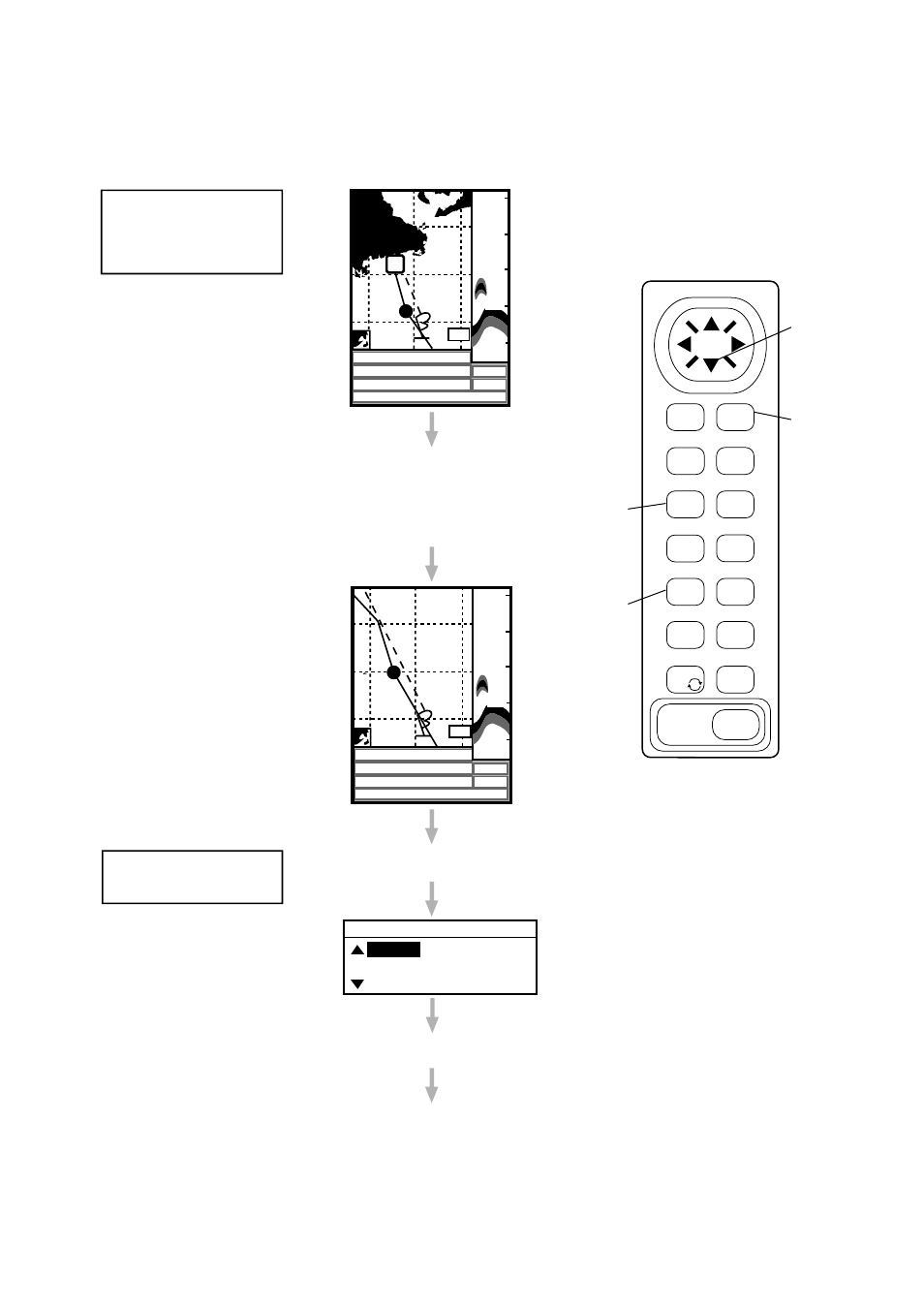
13
Arriving at Destination
When nearing your destination, expand the range scale and set the sounder in the "Fish mode."
Expand the
display range or
scale.
1
Press the ZOOM IN key.
The AUTO mode
displays weak echoes
such as fish clearly.
2
Press the AUTO key.
3
Press
▼
to select Fish.
50k
0
50
100
150
200
WP801 173.0°
5.2nm
CSE 160.0°
SPD 16.8kt 2D
DEP 110 m TMP - - .-°C 15:25
POS 33°33.979'N
137°07.290'E
Press the key to obtain
detailed view of arrival
area.
50k
00
0
50
100
150
200
WP801 173.0°
5.2nm
CSE 175.0°
SPD 16.8kt 2D
DEP 110 m TMP - - .-°C 15:15
POS 33°33.979'N
137°07.290'E
4
Press the ENT key.
Set sounder
Fish mode.
AUTO MODE
Cruise
Fish
Manual
MENU
ESC
NU/CU
ENT
SNDR
1
PLTR
6
AUTO
2
EVENT
MOB 7
WPT
3
GOTO
8
ZOOM
OUT 9
CNTR
5
CLR
TONE
POWER
ZOOM
IN 4
CURS
0
3
4
2
1
See also other documents in the category Furuno GPS receiver:
- MARINE RADAR 1953C (100 pages)
- GP-1650D (2 pages)
- GP-1650WD (96 pages)
- GP-1650W (96 pages)
- NAVNET 1943C-BB (92 pages)
- GD-3300 (137 pages)
- DUAL GPS GP-150-DUAL (130 pages)
- GP-1650WF (113 pages)
- CH-300 (124 pages)
- NX-300 (65 pages)
- NX-300 (2 pages)
- GP-1850WDF (115 pages)
- GP-3500 (192 pages)
- GP-1850WD (44 pages)
- GP-1850W (98 pages)
- GP-1850WD (98 pages)
- GP-1850W (4 pages)
- GP-1850W (98 pages)
- INTERFACE UNIT IF-2500 (12 pages)
- GP-31 (2 pages)
- GP-33 (98 pages)
- GP-7000 (28 pages)
- GP-7000 (2 pages)
- GP37 (2 pages)
- GP-90 (36 pages)
- CI-35 (69 pages)
- GP-1850DF (63 pages)
- GP-1850F (110 pages)
- GP-30 (2 pages)
- FCV-30 (110 pages)
- BACK GP-80 (103 pages)
- LC-90 MARK-II (2 pages)
- GP-1650W (44 pages)
- DD-80 (119 pages)
- RP-250 (73 pages)
- GP-1650 (94 pages)
- GP-185F (4 pages)
- GP-1600F (97 pages)
- GP-1850D (94 pages)
- GP-7000F (132 pages)
- GP-7000F (52 pages)
- GP-36 (81 pages)
- GP-150-DUAL (123 pages)
- GP-80 (37 pages)
- 1650WDF (4 pages)
