3 plotter setup, 1 navigation options – Furuno NAVNET 1724C User Manual
Page 179
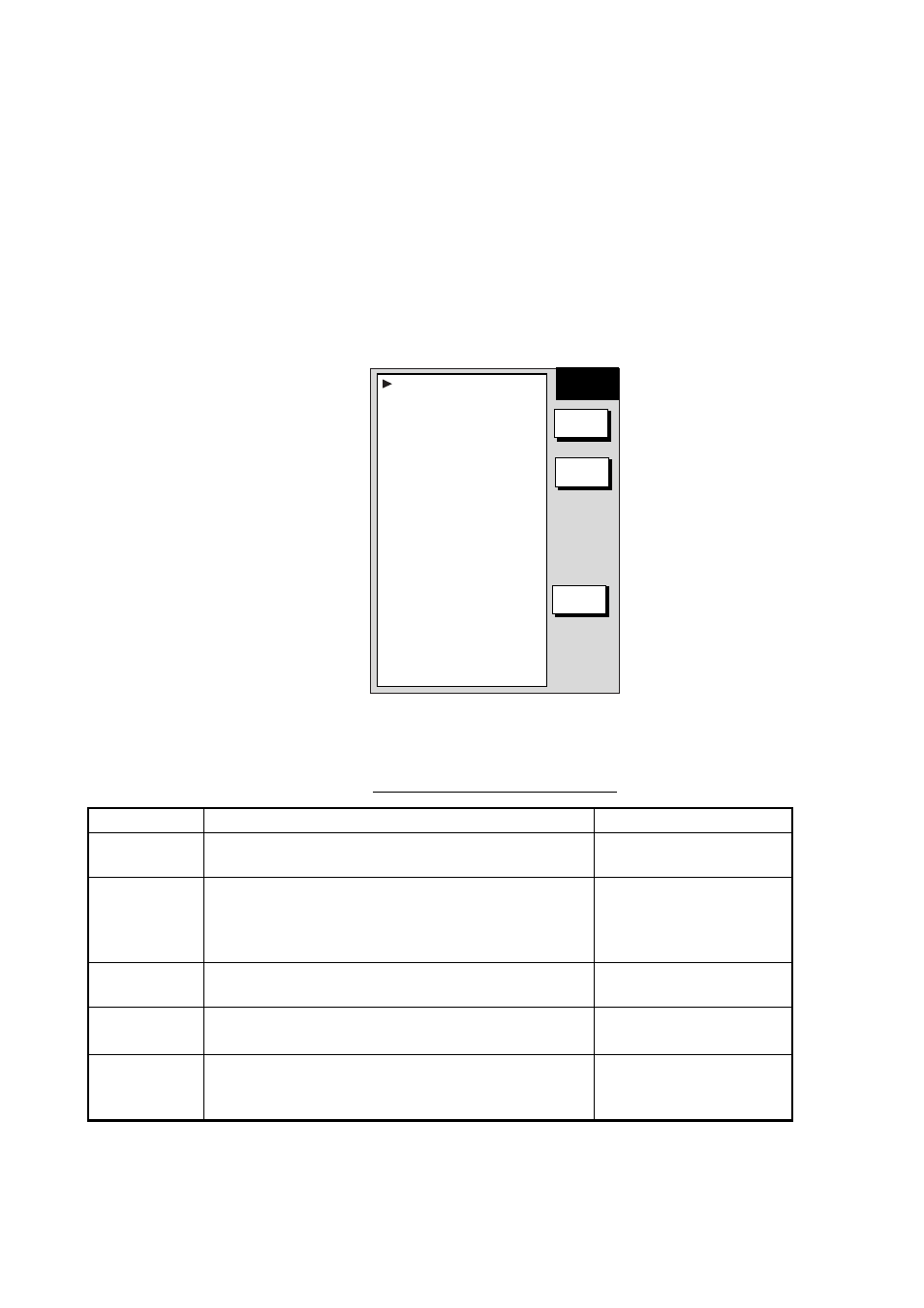
7. CUSTOMIZING YOUR UNIT
7-10
7.3 Plotter
Setup
This paragraph provides the information necessary for setting up the plotter display.
7.3.1 Navigation
options
Navigation options, for example, waypoint switching method, may be set on the PLOTTER
SETUP menu. For C-MAP specification, this menu is followed by the PLOTTER SETTINGS
menu.
1. Show the plotter display, then press the MENU key open the main menu.
2. Press the PLOTTER SETUP soft key.
WAYPOINT SWITCHING
ARRVL ALM CRCL
COURSE VECTOR
LINE
SET GOTO METHOD
1POINT
QP
INTERNAL
SAFE ROUTE CHECK*
OFF
POPUP INFO
POINTS ON
QPT/MARK SOFT KEY
QUICK POINT
SHIP SHAPE
BOAT(L)
PLOTTER
SETUP
EDIT
RETURN
D. BOX
*: C-MAP only.
Plotter setup menu
Contents of plotter setup menu
Item Description
Settings
Waypoint
Switching
Chooses waypoint switching method. See
“switching waypoints” on page 3-45.
Perpendicular, Arrvl Alm
Crcl, Manual
Course
Vector
You may extend a line from the own ship position to
show ship’s course. It may be a vector (length
depends on ship’s speed) or a simple line (course
bar).
Vector, Line, Off
Set GOTO
Method
Sets the method by which to navigate to a quick
point. See “3.10.1 Navigating to a quick point.”
1 Point, 35 Points,
35 Pts/Port Service
QP
Set “EXT WPT (RMB)” when a destination waypoint
is displayed from a external navigation equipment.
EXT WPT (RMB),
Internal
Safe Route
Check
(C-MAP only)
The safe route check feature checks for interfering
objects (such as wrecks) within a route when
creating or editing a route.
On, Off
(Con’t on next page)
