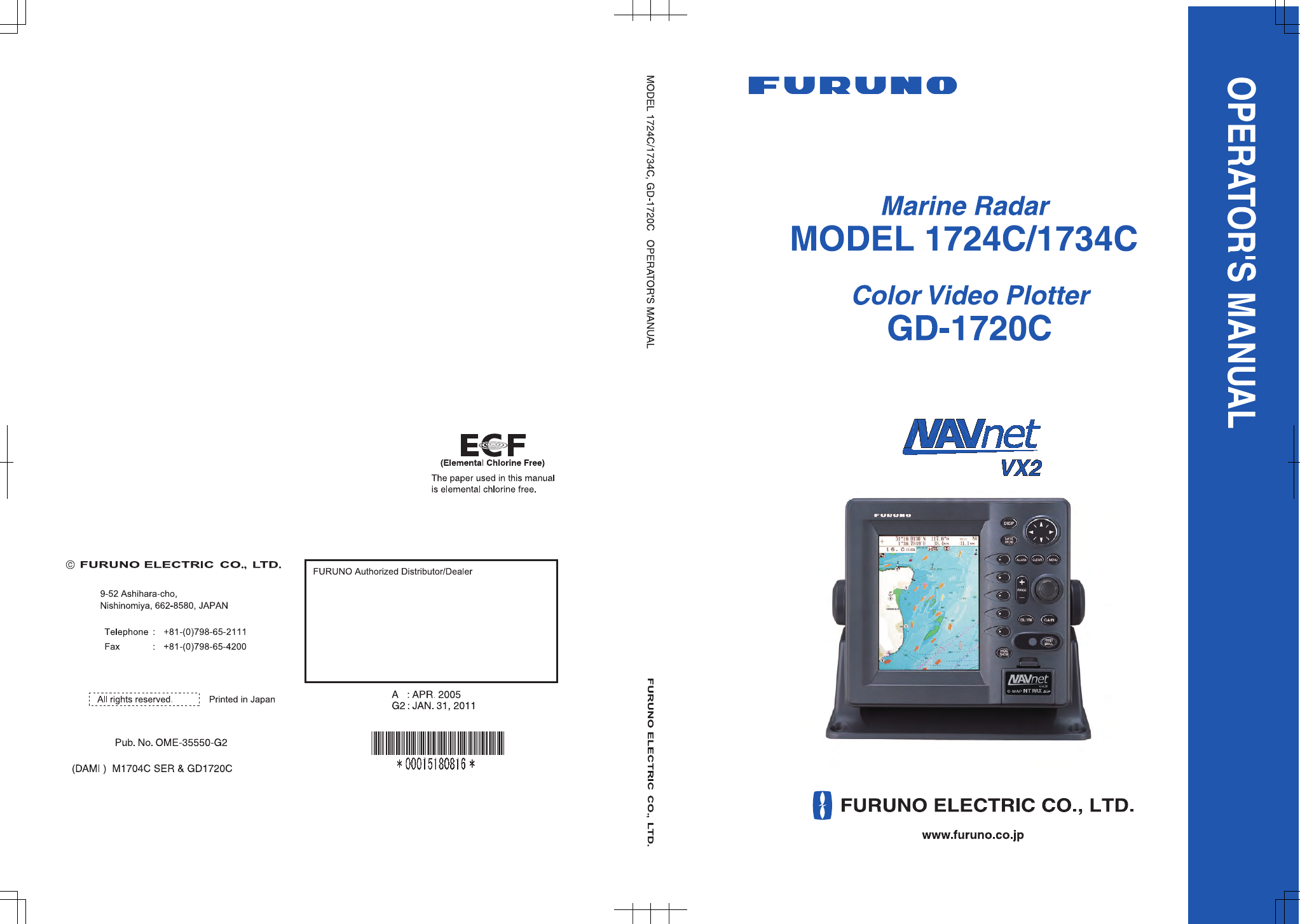Furuno NAVNET 1724C User Manual
Furuno GPS receiver
This manual is related to the following products:
Table of contents
Document Outline
- IMPORTANT NOTICES
- SAFETY INSTRUCTIONS
- TABLE OF CONTENTS
- FOREWORD
- SYSTEM CONFIGURATIONS
- 1. OPERATIONAL OVERVIEW
- 2. RADAR OPERATION
- 2.1 Radar Display
- 2.2 Transmitting, Stand-by
- 2.3 Tuning
- 2.4 Adjusting the Gain
- 2.5 Reducing Sea Clutter
- 2.6 Reducing Precipitation Clutter
- 2.7 Range Scale
- 2.8 Pulselength
- 2.9 Presentation Mode
- 2.10 Measuring the Range
- 2.11 Measuring the Bearing
- 2.12 Erasing the Heading Line, North Marker
- 2.13 Reducing Noise Interference
- 2.14 Rejecting Radar Interference
- 2.15 Zoom
- 2.16 Shifting the Picture
- 2.17 Using the Offset EBL
- 2.18 Echo Trails
- 2.19 Echo Stretch
- 2.20 Echo Averaging
- 2.21 Outputting TLL Data
- 2.22 Guard Alarm
- 2.23 Watchman
- 2.24 Waypoint Marker
- 2.25 ARP, TTM Operation
- 2.26 Interpreting the Radar Display
- 3. PLOTTER OPERATION
- 4. VIDEO SOUNDER OPERATION
- 4.1 Sounder Displays
- 4.2 Automatic Sounder Operation
- 4.3 Manual Sounder Operation
- 4.4 Measuring Depth, Time
- 4.5 Reducing Interference
- 4.6 Reducing Low Level Noise
- 4.7 Erasing Weak Echoes
- 4.8 White Marker
- 4.9 Picture Advance Speed
- 4.10 Display Colors
- 4.11 Alarms
- 4.12 Water Temperature Graph
- 4.13 Changing Pulse Repetition Rate
- 4.14 Saving Sounder Picture to an SD Card
- 4.15 Interpreting the Sounder Display
- 5. AIS OPERATION
- 5.1 Turning AIS Feature On/Off
- 5.2 AIS Symbols
- 5.3 Setting Number of AIS Targets to Display
- 5.4 Activating Targets
- 5.5 Displaying Target Data
- 5.6 Lost Target
- 5.7 Setting CPA and TCPA
- 5.8 Proximity Alarm
- 5.9 Showing, Hiding AIS Target Tracks
- 5.10 Choosing Vector Time
- 5.11 Displaying Past Positions of AIS Targets
- 6. DATA TRANSFER
- 7. CUSTOMIZING YOUR UNIT
- 8. MAINTENANCE, TROUBLESHOOTING
- APPENDIX
- SPECIFICATIONS
- INDEX