Mounting procedure – Furuno GP-1850DF User Manual
Page 8
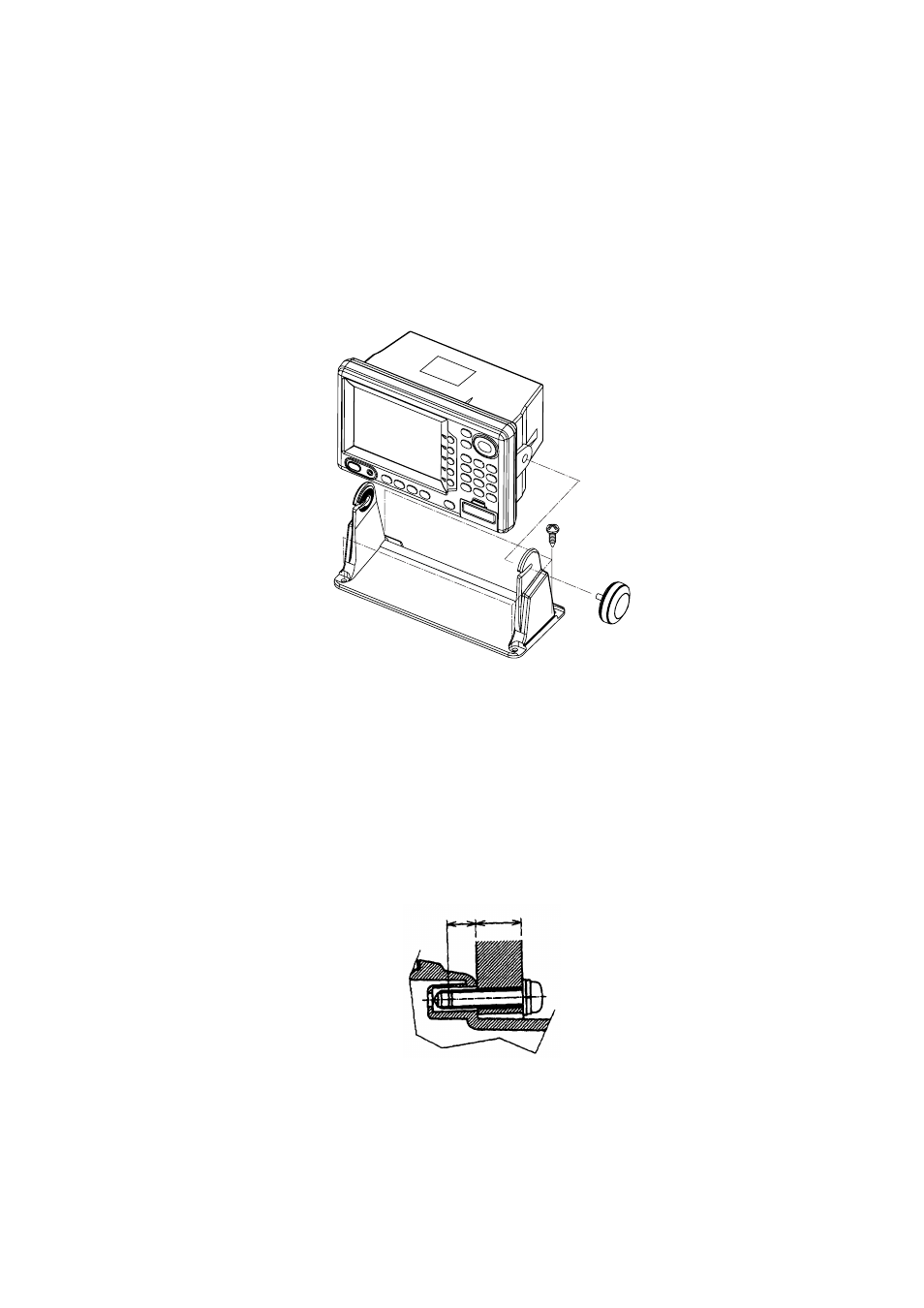
1-2
Mounting procedure
Follow the procedure below to mount the display unit on a tabletop or the over-
head.
Tabletop, overhead mounting
1. Fix the hanger by four tapping screws M5 X 16.
2. Screw knob bolts in display unit, set it to hanger, and tighten knob bolts.
3. Attach hard cover to protect LCD.
✿✩✺✶✱✶✯
Figure 1-2 Tabletop, overhead mounting of display unit
Flush mounting
Note: Use supplied pan head screws when the thickness of the bulkhead is from
11 to 14 mm. For bulkhead which exceeds 14 mm in thickness the length of the
pan head screws should be bulkhead thickness plus 7.3
±
1.5 mm. Also the length
of B below should max. 7 mm.
B
A
1. Prepare a cutout in the mounting location whose dimensions are as shown in
Figure 1-3.
2. Fix the display unit by six pan head screws. Refer to the outline drawing on
page D-2.
- MARINE RADAR 1953C (100 pages)
- GP-1650D (2 pages)
- GP-1650WD (96 pages)
- GP-1650W (96 pages)
- NAVNET 1943C-BB (92 pages)
- GD-3300 (137 pages)
- DUAL GPS GP-150-DUAL (130 pages)
- GP-1650WF (113 pages)
- CH-300 (124 pages)
- NX-300 (65 pages)
- NX-300 (2 pages)
- GP-1850WDF (115 pages)
- GP-3500 (192 pages)
- GP-1850WD (44 pages)
- GP-1850W (98 pages)
- GP-1850WD (98 pages)
- GP-1850W (4 pages)
- GP-1850W (98 pages)
- INTERFACE UNIT IF-2500 (12 pages)
- GP-31 (2 pages)
- GP-33 (98 pages)
- GP-7000 (28 pages)
- GP-7000 (2 pages)
- GP37 (2 pages)
- GP-90 (36 pages)
- CI-35 (69 pages)
- GP-1850F (110 pages)
- GP-30 (2 pages)
- FCV-30 (110 pages)
- BACK GP-80 (103 pages)
- LC-90 MARK-II (2 pages)
- GP-1650W (44 pages)
- DD-80 (119 pages)
- RP-250 (73 pages)
- GP-1650 (94 pages)
- GP-185F (4 pages)
- GP-1600F (97 pages)
- GP-1850D (94 pages)
- GP-7000F (132 pages)
- GP-7000F (52 pages)
- GP-36 (81 pages)
- GP-150-DUAL (123 pages)
- GP-80 (37 pages)
- 1650WDF (4 pages)
