Firewall, To enable firewall and set the protection level, Information, see – Fortinet IPSec VPN Version 4.1 User Manual
Page 21: Firewall” on
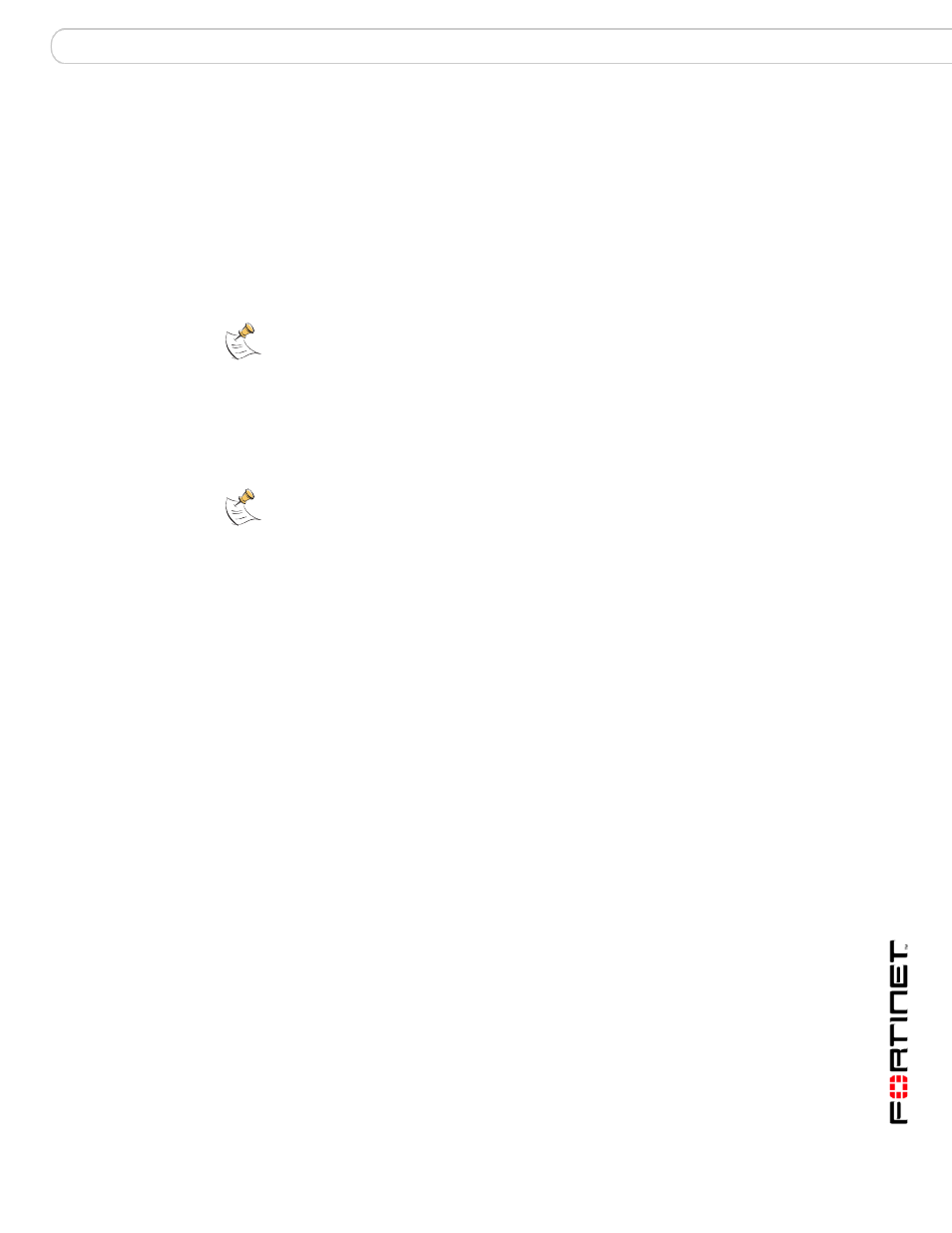
Configuration
Configuring SMS blacklist and whitelist
FortiClient End Point Security for Symbian OS Version 4.1 User Guide
04-41000-0251-20080808
21
3
Do one of the following:
•
To add a number, select Options > Add Item. Type the caller name and phone
number, and select OK.
•
To add a number that is in your contact list, select Options >
From Phonebook. Using the joystick, highlight the contact. Press the joystick
or select Options > Mark/Unmark > Mark and then select OK.
•
To delete a number, select the number, then Options > Delete Item.
•
To edit a number, select the number, then Options > Modify Item.
•
To delete all numbers, select Options > Delete All Items.
Firewall
You can enable firewall and set the protection level on your mobile device.
Use FortiClient firewall to control your Internet, such as HTTP and HTTPS, and
email traffic. Depending on the protection level you set, the firewall controls
inbound and outbound traffic to and from your mobile device.
The protection levels include:
•
Low: The firewall allows inbound and outbound traffic.
•
Medium: The firewall allows outbound traffic, but denies inbound traffic.
•
High: The firewall allows common outbound traffic, but denies inbound traffic.
The common outbound traffic ports allowed include:
TCP: HTTP(80, 8080), ECHO(7), DISCARD(9), SYSTAT(11), DAYTIME(13),
NETSTAT(15), FTP(21), TELNET(23), SMTP(25), WHOIS(43),
TIMESERVER(42), NAMESERVER(42)
UDP: TFTP(69), FINGER(79), DNS(53)
To enable firewall and set the protection level
1
From the FortiClient main menu, select Firewall> Settings.
2
Select Enable Firewall and set it to On using the joystick.
3
Select Protection Level and set it to Low, Medium or High using the joystick.
Note: The whitelist automatically includes the numbers in your contact list.
Note: Firewall feature is not supported on Nokia Symbian devices.
