Auto punch in/out, Setting the punch-in and punch-out points, Mr-8mkii owner’s manual (punch in/out) – Fostex MR-8MKII User Manual
Page 56
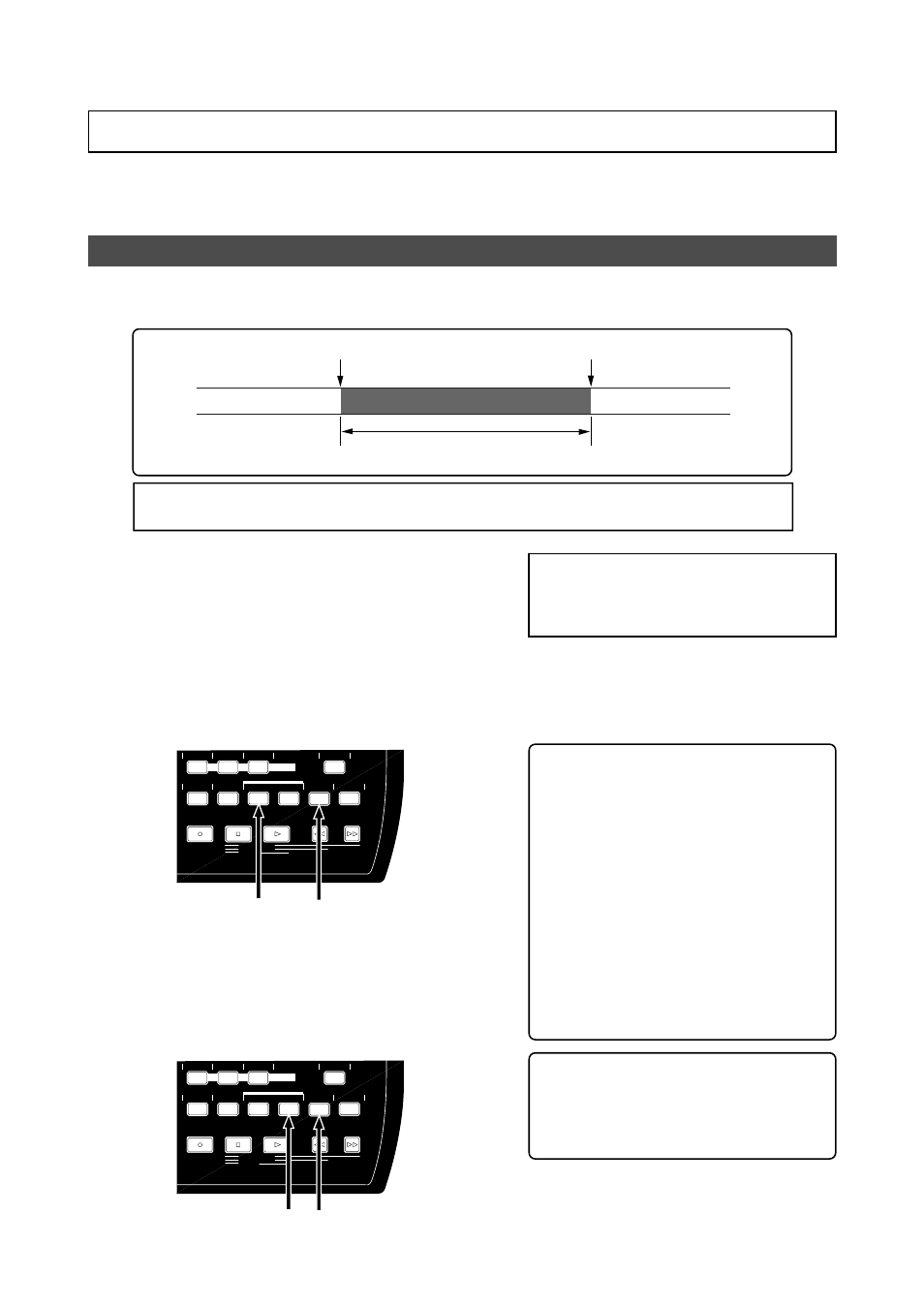
MR-8mkII Owner’s Manual (Punch in/out)
56
By setting the punch-in and punch-out points in advance, The recorder automatically makes
punch in/out recording for you. You can rehearse punch in/out recording as many times you
like.
Setting the punch-in and punch-out points
3)
When the recorder reaches at the point where
you want to make punching out, press the
[LOCATE B/OUT] key while holding down the
[STORE] key.
The display briefly shows "Store LOCATE B"
and the time data when you press the
[LOCATE B/OUT] key is set as the punch-out
point.
4)
Stop the recorder after setting the punch-in and
punch-out points, and rewind the recorder to the
beginning of the song (or to a point before the
point where you want to make punching in).
The punch-in and punch-out
points you set also can be used for the
locate function, playback by the play
mode and part editing (see pages 47 and
103).
If you are not satisfied with the
punch-in or punch-out point you set, sim-
ply redo the operation above. The new time
data overwrites the previous one.
1)
Start playback from the beginning of the song
(or from a point before the point where you want
to make punching in) by pressing the [PLAY] key.
2)
When the recorder reaches at the point where
you want to make punching in, press the
[LOCATE A/IN] key while holding down the
[STORE] key.
The display briefly shows "Store LOCATE A"
and the time data when you press the
[LOCATE A/IN] key is set as the punch-in point.
You cannot make punch-in/out recording on a song which is protected. Release the song
protection before making punch-in/out recording.
Punch-in point
Punch-out point
Part replaced with a new recording
To rewind the recorder to the be-
ginning of the song after setting the
punch-out point, press the [REWIND] key
while holding down the [STOP] key.
To locate before the punch-in point, carry
out the following.
(1)
While the recorder is stopped, press
the [LOCATE A/IN] key.
The recorder immediately locates to
the punch-in point and stops.
(2)
Press the [REWIND] key to move back
the recorder and press the [STOP] key
at the desired point.
LOCATE REC END
A-B PLAY
LOCATE ABS ZERO
DELETE
+-_0
YZ9
VWX8
STU7
PLAY
STOP
RECORD
REWIND
F FWD
PQR6
UNDO/REDO
PLAY MODE
STORE
A / IN
B / OUT
LOCATE
MNO5
JKL4
BRIGHT
NATURAL
POWERFUL
MENU/ENTER
MASTERING
AUTO PUNCH
LOCATE REC END
A-B PLAY
LOCATE ABS ZERO
DELETE
+-_0
YZ9
VWX8
STU7
PLAY
STOP
RECORD
REWIND
F FWD
PQR6
UNDO/REDO
PLAY MODE
STORE
A / IN
B / OUT
LOCATE
MNO5
JKL4
BRIGHT
NATURAL
POWERFUL
MENU/ENTER
MASTERING
AUTO PUNCH
You can set the punch-in and punch-out points on-the-fly while playing back the recorder (as
well as you can set them while the recorder is stopped at the desired position).
Auto punch in/out
