Turning on the power, When a formatted card is inserted, When an unformatted is inserted – Fostex MR-8MKII User Manual
Page 21: Mr-8mkii owner’s manual (preparation)
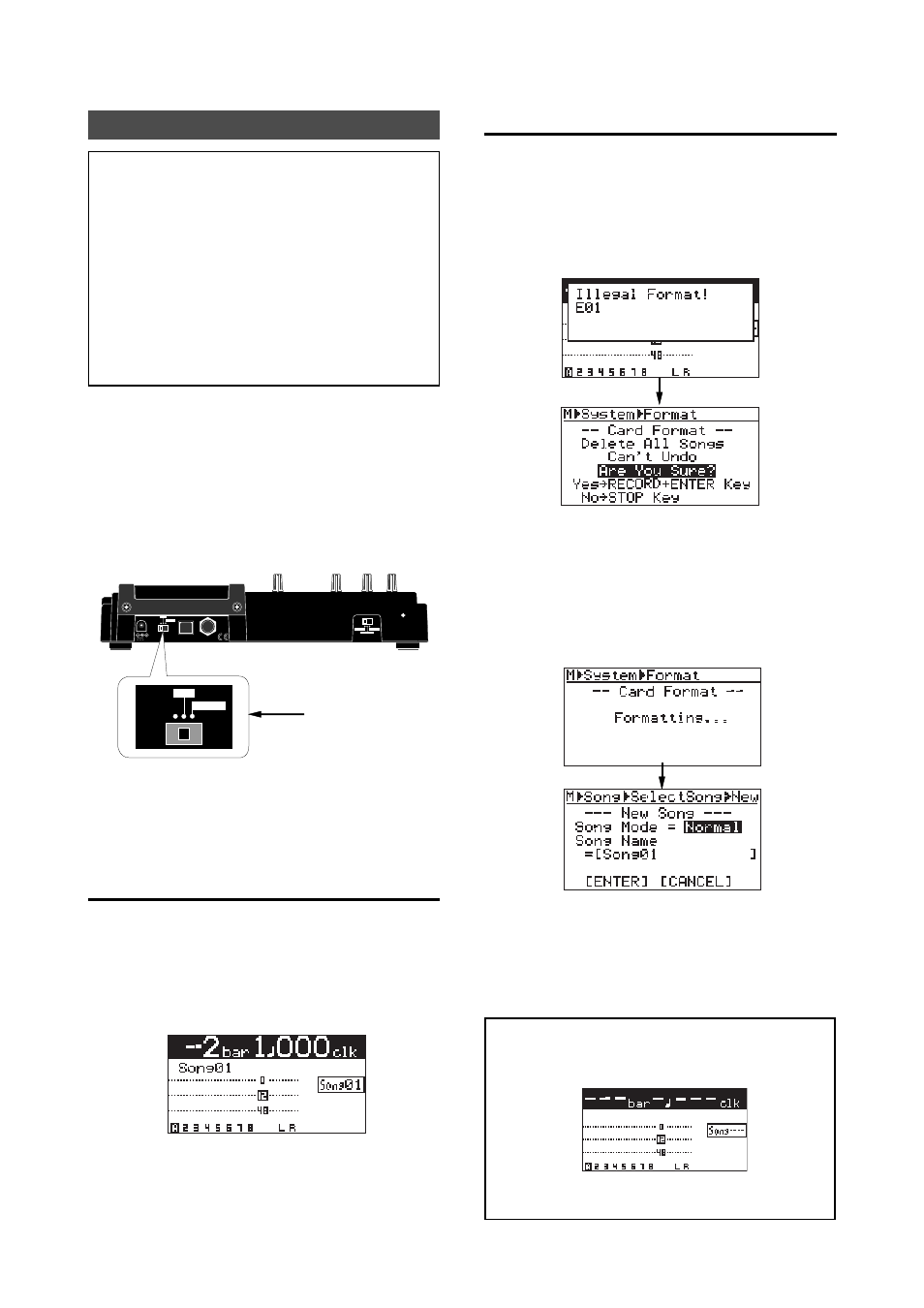
21
MR-8mkII Owner’s Manual (Preparation)
Turning on the power
After preparing power supply (the AC adaptor or
batteries), turn on the MR-8mkII by sliding the
[POWER] switch the to "ON" position.
The following description assumes that a format-
ted or unformatted CompactFlash
TM
card is inserted
to the card slot.
Turn on the MR-8mkII power by switching the
[POWER] switch on the MR-8mkII rear panel to
"ON".
POWER
USB
FOOT SW
ON
DC IN
LIGHT
OFF
12V
INPUT A SELECT
INT MIC
GUITAR
MIC/LINE
ON
LIGHT
OFF
When turning on the MR-8mkII while a card is in-
serted, the MR-8mkII starts up and shows an ap-
propriate screen as below depending on whether
the card is formatted or unformatted.
When a formatted card is inserted:
When turning on the MR-8mkII while a formatted
CompactFlash
TM
card is inserted, the display shows
the Home screen as below.
On a formatted card, a song of the Normal mode
exists. While the home screen is shown, you are
ready for making recording with the MR-8mkII (see
page 35).
The name of the song is "Song01" be default, how-
ever, you can change it later (see page 91). You
can make up to 99 songs on a CompactFlash
TM
card
(see page 23).
When peripheral devices are connected to the
MR-8mkII, turn on the power of each device in
the following order.
•
Turn down the [MASTER] fader of the
MR-8mkII.
•
Turn on the external device which send
signals to the MR-8mkII input(s).
•
Turn on the MR-8mkII.
•
Turn on the external monitor device (amplifier,
powered speaker, etc.).
Set to "ON".
If the screen above is shown, follow the instruc-
tion on the screen. That is, press the [MENU/EN-
TER] key while holding down the [RECORD] key.
The MR-8mkII starts formatting the card. When
formatting completes, the MR-8mkII enters the
"Song" menu of the MENU mode and the display
changes to show the screen for creating a new song
(Song01).
When an unformatted is inserted:
When turning on the MR-8mkII while an
unformatted CompactFlash
TM
card is inserted, the
display shows "Illegal Format! E01", followed by
the Card Format screen as below. This shows that
the MR-8mkII recognizes the card is unformatted
and automatically enters the "Card Format" item
in the "System" menu of the MENU mode.
If you turn on the power without insert-
ing a CompactFlash
TM
card, the display shows the
screen below.
In this case, turn off the power, insert a
CompactFlash
TM
card, and turn on the power again.
On this screen, you can create a new song with the
desired song mode (Normal or LP) and song name.
See steps 5 to 9 in "Creating a new song" on page
23 for details about how to select the song mode
and how to set a song name.
