Locate function, Time locate, Locating to the beginning (abs zero) of a song – Fostex MR-8MKII User Manual
Page 50
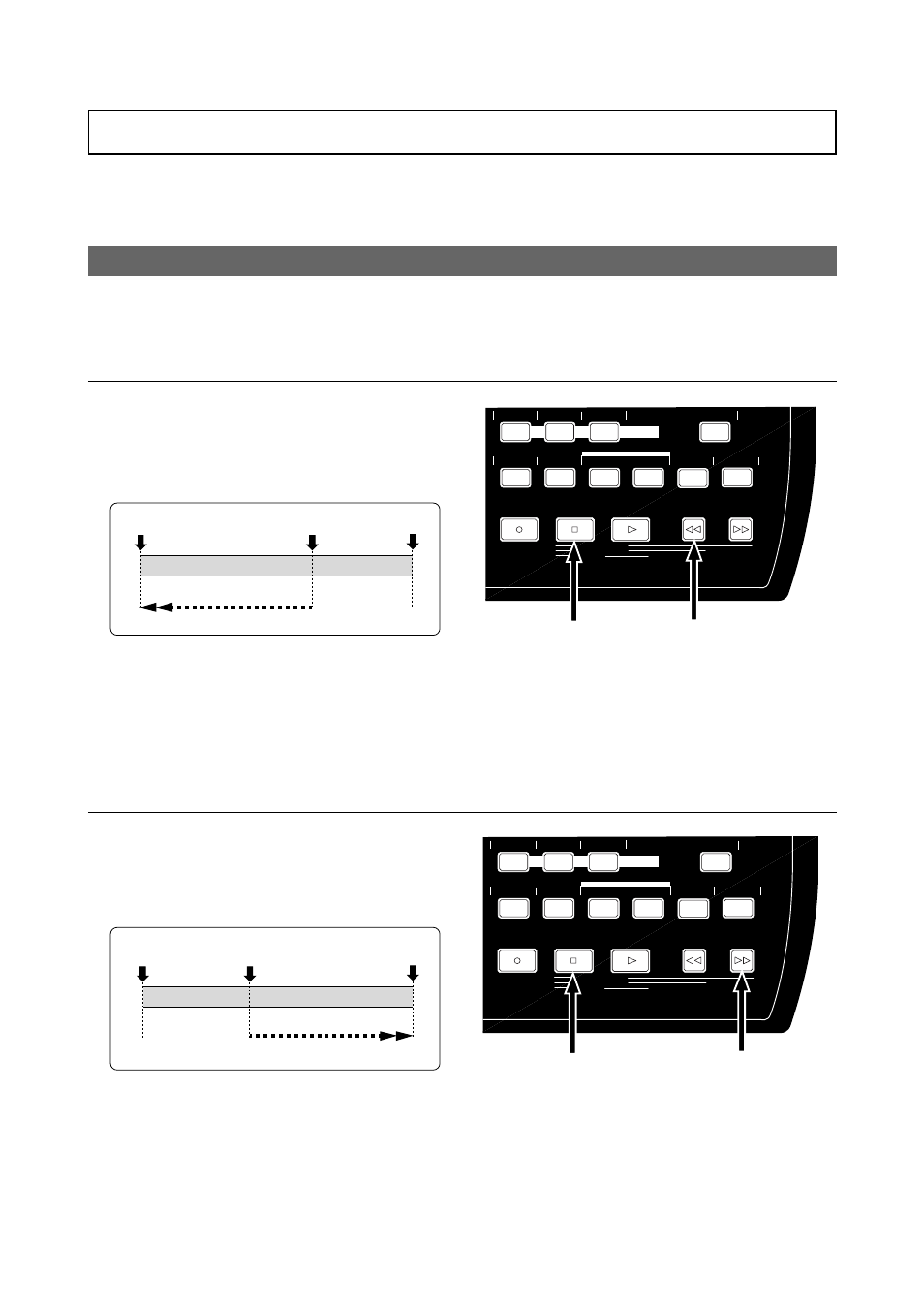
50
MR-8mkII Owner’s Manual (Advanced playback and locate functions)
The following describes the locate functions, which allow you to immediately skip to a specified
point in a song.
Time locate
Regardless of the current recorder position, you can locate to the beginning (ABS ZERO) of the
song or the recording end (REC END) of the song.
•
While the recorder is stopped, press the
[REWIND] key while holding down the [STOP] key.
The MR-8mkII immediately locates to the
beginning of the song (ABS ZERO) and stops.
REC END
ABS ZERO
Locate
The current position
REC END
ABS ZERO
Locate
The current position
Locating to the beginning (ABS ZERO) of a song
•
While the recorder is stopped, press the [F FWD]
key while holding down the [STOP] key.
The MR-8mkII immediately locates to the
recording end of the song (REC END) and stops.
Locating to the recording end point (REC END) of a song
LOCATE REC END
A-B PLAY
LOCATE ABS ZERO
DELETE
+-_0
YZ9
VWX8
STU7
PLAY
STOP
RECORD
REWIND
F FWD
PQR6
UNDO/REDO
PLAY MODE
STORE
A / IN
B / OUT
LOCATE
MNO5
JKL4
BRIGHT
NATURAL
POWERFUL
MENU/ENTER
MASTERING
AUTO PUNCH
LOCATE REC END
A-B PLAY
LOCATE ABS ZERO
DELETE
+-_0
YZ9
VWX8
STU7
PLAY
STOP
RECORD
REWIND
F FWD
PQR6
UNDO/REDO
PLAY MODE
STORE
A / IN
B / OUT
LOCATE
MNO5
JKL4
BRIGHT
NATURAL
POWERFUL
MENU/ENTER
MASTERING
AUTO PUNCH
Press the [REWIND] key while
holding down the [STOP] key.
Locate function
Press the [F FWD] key while
holding down the [STOP] key.
