Input a] -> track 5 [input b] -> track 6, Selectable single tracks, Simultaneously selectable two tracks – Fostex MR-8MKII User Manual
Page 37: Rec select] key, Track 1 track 2 track 3 track 4
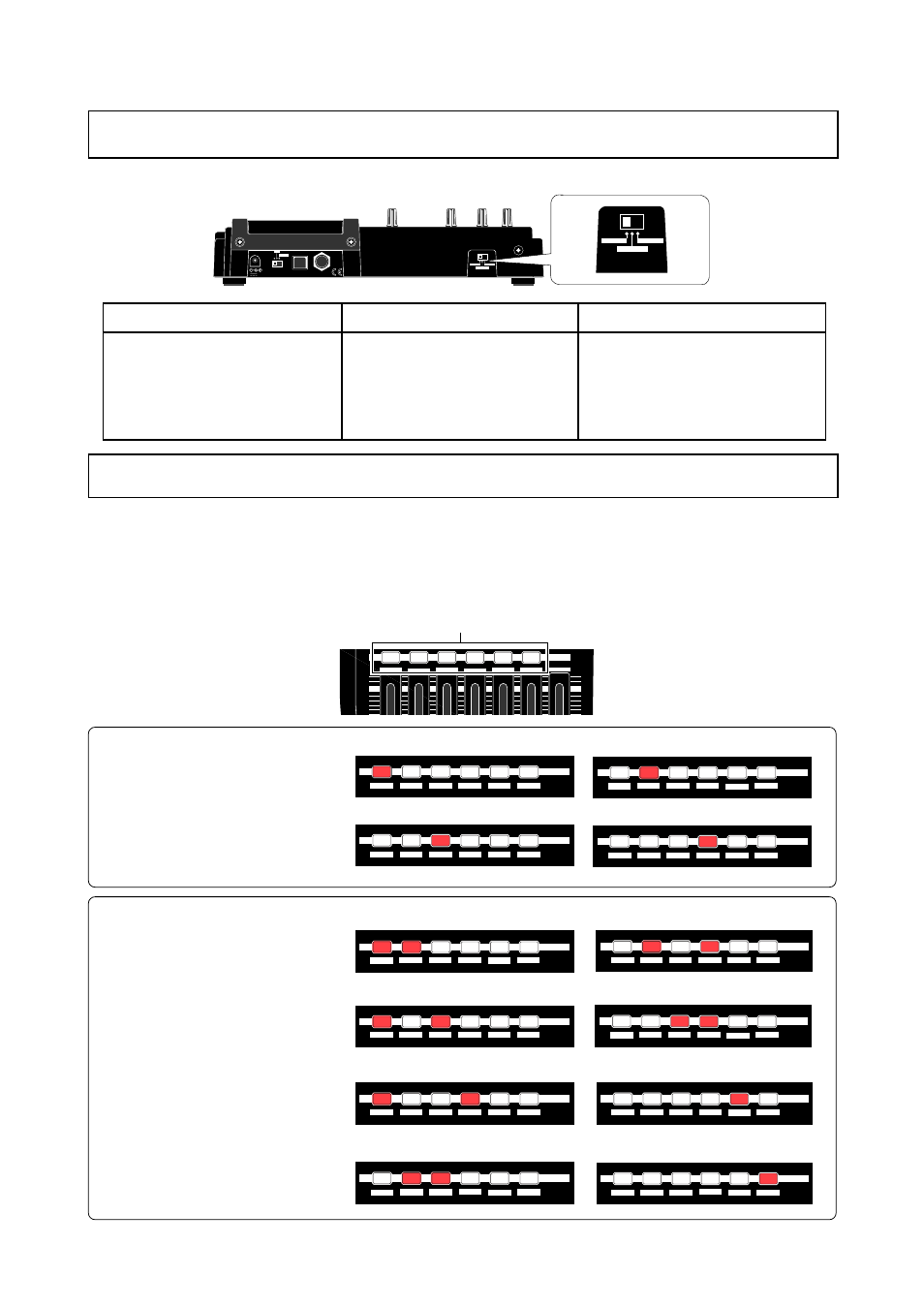
37
MR-8mkII Owner’s Manual (Basic recording operations)
When you use the [INPUT A] channel, the [INPUT A SELECT] switch must be set appropriately.
“MIC/LINE” position
“GUITAR” position
“INT MIC” position
Set the switch to this position when the
source is an external microphone or line
level source connected to the [BAL] XLR
connector or [UNBAL/GUITAR] phone jack.
You can use the mic simulation insert ef-
fects (see page 60).
Set the switch to this position when the
source is a guitar connected to the [BAL]
XLR connector or [UNBAL/GUITAR]
phone jack. You can use the internal dis-
tortion effects, as well as the amplifier simu-
lation insert effects (see page 60).
Set the switch to this position when the
source is the built-in microphone.
You cannot use any insert effects. The [BAL]
XLR connector and [UNBAL/GUITAR] phone
jack are disabled.
About the [INPUT A SELECT] switch
Selectable recording tracks
POWER
USB
FOOT SW
ON
DC IN
LIGHT
OFF
12V
INPUT A SELECT
INT MIC
GUITAR
MIC/LINE
INPUT A SELECT
INT MIC
GUITAR
MIC/LINE
You can record audio to one or two tracks simultaneously. Basically, tracks 1 through 4 are used for
recording mono sources, while tracks 5-6 and 7-8 are for recording stereo sources. The recording
tracks can be selected by the [REC SELECT] keys. When you select a single track, a signal fed to the
[INPUT A] channel (including the internal microphone) is recorded. When you select two tracks, each
source signal of the [INPUT A] and [INPUT B] channels is recorded to each selected track.
MAX
MAX
REC SELECT
1
2
3
4
5/6
7/8
MASTER
[REC SELECT] key
REC SELECT
1
2
3
4
5/6
7/8
REC SELECT
1
2
3
4
5/6
7/8
REC SELECT
1
2
3
4
5/6
7/8
REC SELECT
1
2
3
4
5/6
7/8
Track 1
Track 2
Track 3
Track 4
When you record audio to a single
track, only the [INPUT A] channel is
available (including the internal micro-
phone). You cannot use the [INPUT B]
channel.
When you record audio to two tracks
simultaneously, a source signal of the
[INPUT A] channel is recorded to the
smaller numbered track, while a
source of the [INPUT B] channel is
recorded to the larger numbered track.
For example, when you record signals
to tracks 5/6, the input signals are as-
signed as below.
[INPUT A] -> Track 5
[INPUT B] -> Track 6
REC SELECT
1
2
3
4
5/6
7/8
REC SELECT
1
2
3
4
5/6
7/8
REC SELECT
1
2
3
4
5/6
7/8
REC SELECT
1
2
3
4
5/6
7/8
Tracks 1 and 2
Tracks 1 and 3
Tracks 1 and 4
Tracks 2 and 3
REC SELECT
1
2
3
4
5/6
7/8
REC SELECT
1
2
3
4
5/6
7/8
REC SELECT
1
2
3
4
5/6
7/8
REC SELECT
1
2
3
4
5/6
7/8
Tracks 5 and 6 (selectable with a single key)
Tracks 7 and 8 (selectable with a single key)
Tracks 2 and 4
Tracks 3 and 4
