How to remove a compactflash, Card, How to insert a compactflash – Fostex MR-8MKII User Manual
Page 20: Handling of compactflash, Cards
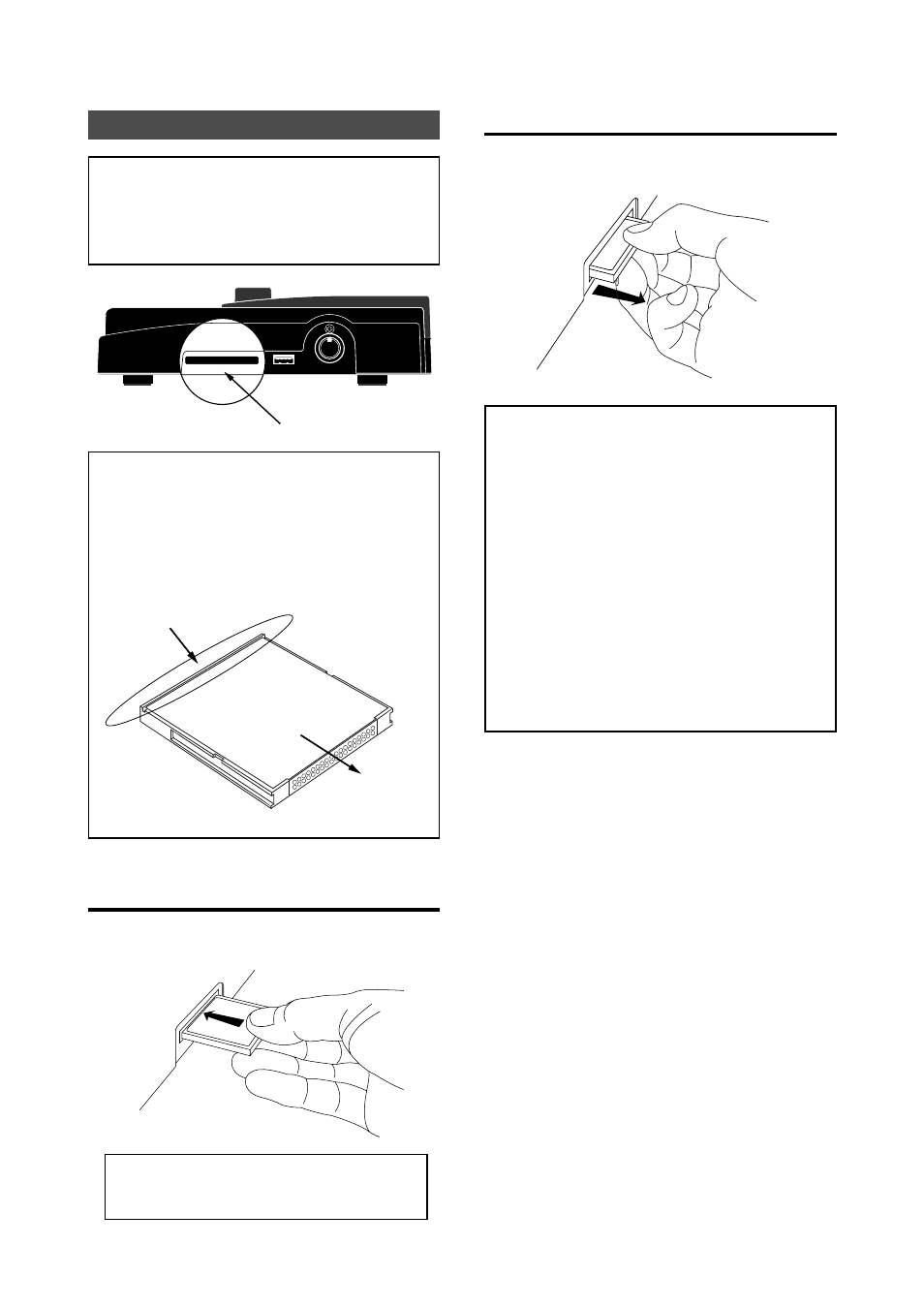
20
MR-8mkII Owner’s Manual (Preparation)
When inserting or removing a card,
make sure that the power of the MR-8mkII is off.
If you insert or remove a card when the power is
on, the card may be damaged or the recorded
data may be destroyed.
Do not insert a card in the
wrong direction or push a card with excessive
force.
Card slot
How to remove a CompactFlash
TM
card
Place your fingertip to the protruding edge on
the rear side of the card and pull it forward gen-
tly.
How to insert a CompactFlash
TM
card
With the surface side up, insert a card gently
until it cannot go further.
TM
cards>
•
Do not keep CF cards in the following
circumstances.
*
In a moist or dusty place
*
In a extremely hot place such as in front of
a heating appliance
*
In the direct sunshine
*
In the closed car in summer
*
In a strong magnetic field or near a device
which generates a magnetic field
•
Do not drop a card or give it a strong shock.
•
Do not step on a card or put a heavy thing on
a card.
Handling of CompactFlash
TM
cards
MIDI OUT
USB HOST
COMPACTFLASH CARD
COMPACTFLASH CARD
When you set a card to the slot, insert
the card with the rear side down.
On the rear side, there is a small protruding edge
on which you can put your fingertip to pull out
the card, as shown in the figure below. Do not
insert a card upside down. Doing so may dam-
age the card.
Rear side
Inserted direction
Protruding edge
