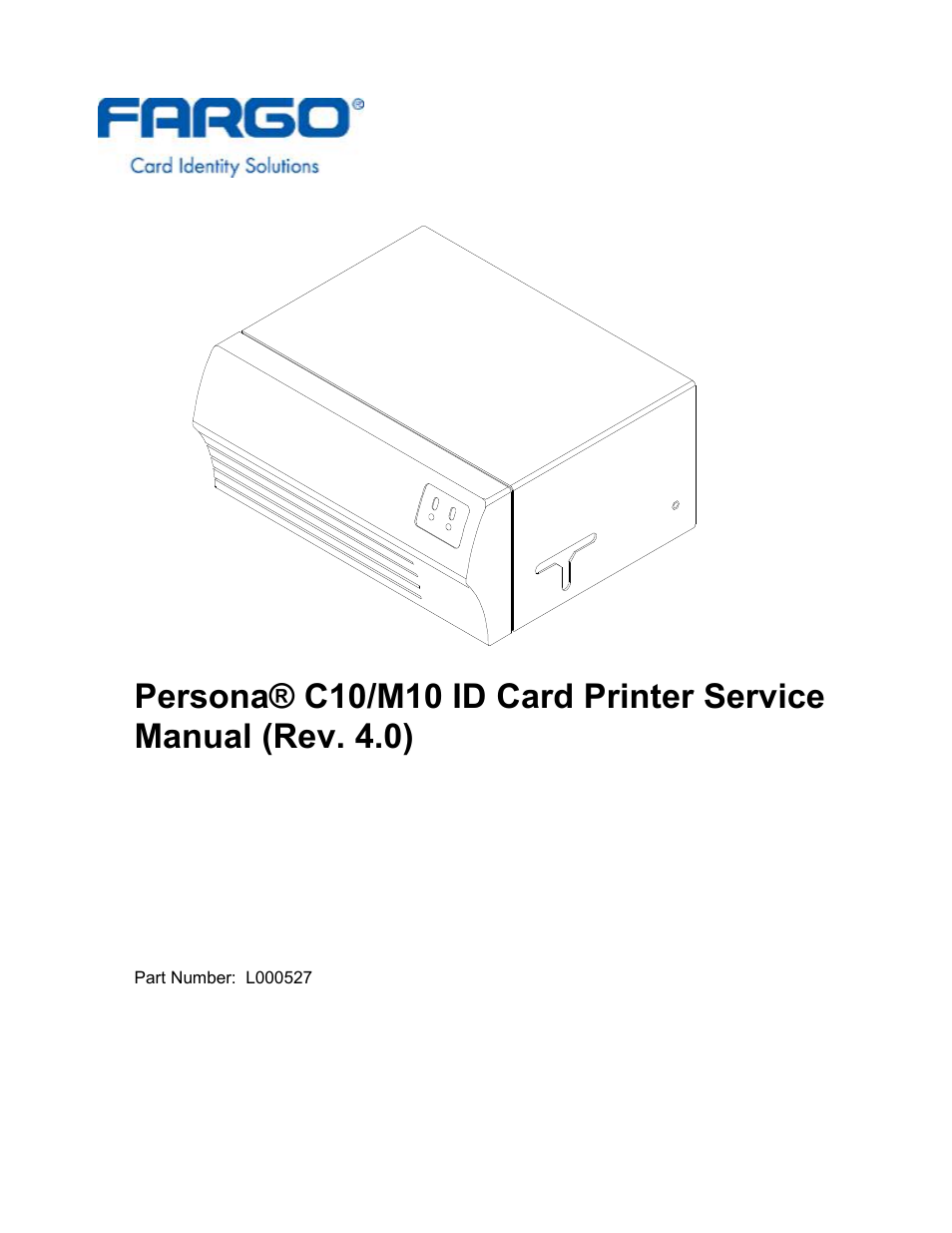FARGO electronic PERSONA C10 User Manual
FARGO electronic Printers
This manual is related to the following products:
Table of contents
Document Outline
- Introduction
- Section 1: Specifications
- Section 2: Setup and Installation
- Safety Messages (review carefully)
- Introduction
- Connecting the Printer to the Computer
- Installing the Windows Printer Driver
- Loading Ribbon Into The Printer
- Powering-up the Printer
- Section 3: Troubleshooting the Printer
- Resolving problems with General Printer Operation
- Resolving problems with the flashing Online LED light
- Resolving problems with the flashing On/Cancel LED light
- Resolving problems with Windows 95/98 printing capabilities
- Resolving problems with Ribbon winding and printing
- Resolving problems with the Card Jams
- Resolving problems with the Ribbon Jams
- Resolving problems (related to the Printer stopping or making strange sounds)
- Resolving problems with Ribbon winding and printing
- Resolving problems with torn or broken Ribbons
- Resolving problems with streaks in Prints
- Resolving problems with Print blotches or small voids
- Resolving problems with pixelated Photos on ID cards
- Resolving problems with card feeding and Online LED blinking
- Section 4: Printer Driver Setup
- Safety Messages (review carefully)
- Installing the Printer Driver
- Using the Color ID Card II Printer Advanced Document Settings
- Selecting Paper/Output
- Document Options
- Selecting Ribbon Type
- Using the Image Controls
- Using the Magnetic Encoding Options
- Using the Magnetic Encoding Mode option
- Selecting the Magnetic Track Options
- Selecting the Track Bit Density option
- Selecting the Track LRC Generation option
- Selecting the Track Character Size option
- Selecting the Track Character Parity option
- Selecting the Track Character ASCII Offset option
- Selecting the Shift Data Left option
- Selecting the Verify Magnetic Encoding option
- Reviewing ISO Track Locations
- Sending Track Information
- Entering Track Information
- Reviewing Tracks 1, 2, and 3 (in Table format)
- Reviewing the Track Data Note
- Reviewing the ASCII Code and Character Table
- Selecting Smart Clipping Rectangle
- Selecting the Disable Printing option
- Selecting the Calibration window
- Printing a Card
- Section 5: Diagnostic Tools, Calibration, and Interface Information
- Safety Messages (review carefully)
- Calibrating the Printhead
- Adjusting the RP1 Potentiometer
- Aligning the Headlift Sensor
- Positioning the Headlift Cam
- Making Mechanical Adjustments to the Printhead
- Calibrating the Ribbon Sensor
- Adjusting the RP2 Potentiometer
- Adjusting the RP2 Potentiometer
- Calibrating the Left Card Sensor
- Adjusting the RP3 Potentiometer
- Aligning the Stepper Motor
- Calibrating the Ribbon ID Sensor Board
- Calibrating the Ribbon ID Sensor Board
- Calibrating the Ribbon ID Sensor Board
- Interfacing Information
- Section 6: Parts Replacement
- Safety Messages (review carefully)
- Reviewing the Part Number/Description and Drawing Number Table
- Reviewing the Drawing Index
- Reviewing the Print Circuit Board Cable Connector Locations
- Replacing the Rear Pivot Cover (830168)
- Replacing the Front Cover Assembly (830182-02)
- Replacing the Print Circuit Board (140300)
- Replacing the Power Circuit Board (140302)
- Replacing the Printhead Assembly (820102)
- Replacing the Printhead Harness Assembly (830162-00)
- Replacing the Ribbon Sensor Board Assembly (830151)
- Replacing the Cleaning Roller Assembly (830177)
- Replacing the Front Panel Board Assembly (830164)
- Replacing the Left Card Sensor Assembly (830135)
- Replacing the Headlift Motor Assembly (830143)
- Replacing the Card Feed Assembly (830145)
- Replacing the Ribbon Drive Assembly (830147)
- Replacing the Slotted Sensor Mount Assembly (830149)
- Replacing the Lid Sensor Assembly (830150)
- Replacing the Stepper Motor Assembly (810113)
- Replacing the Ribbon ID Sensor Board Assembly (763173-2)
- Replacing the Card Feed Switch Assembly (830136)
- Replacing the LED Board Assembly (830133)
- Replacing the Platen Roller (810261)
- Replacing the Card Input Roller (810262)
- Replacing the Left Card Input Roller
- Replacing the Card Feed Roller (810304)
- Replacing the Magnetic Head Assembly (High-Coercivity: 83019012 or Low Coercivity: 83019012)
- Installing the New Magnetic Head Assembly
- Safety Messages (review carefully)
- Section 7: Maintenance and Cleaning
- Section 8: Packing the C10/M10 Card Printer
- Section 9: Board Level Diagnostics
- Section 10: FARGO Technical Support
- Section 11: Reviewing C10 and M10 Spare Parts List
- Glossary of Terms
- Reviewing the Glossary of Terms (continued)
- Reviewing the Glossary of Terms (continued)
- Reviewing the Glossary of Terms (continued)
- Reviewing the Glossary of Terms (continued)
- Reviewing the Glossary of Terms (continued)
- Reviewing the Glossary of Terms (continued)
- Reviewing the Glossary of Terms (continued)
- Reviewing the Glossary of Terms (continued)
- Reviewing the Glossary of Terms (continued)
- Reviewing the Glossary of Terms (continued)
- Reviewing the Glossary of Terms (continued)
- Reviewing the Glossary of Terms (continued)
- Reviewing the Glossary of Terms (continued)
- Reviewing the Glossary of Terms (continued)
- Reviewing the Glossary of Terms (continued)
- Reviewing the Glossary of Terms (continued)
- Reviewing the Glossary of Terms (continued)
- Reviewing the Glossary of Terms (continued)
- Reviewing the Glossary of Terms (continued)
- Reviewing the Glossary of Terms (continued)
- Index