Replacing the print circuit board (140300) – FARGO electronic PERSONA C10 User Manual
Page 118
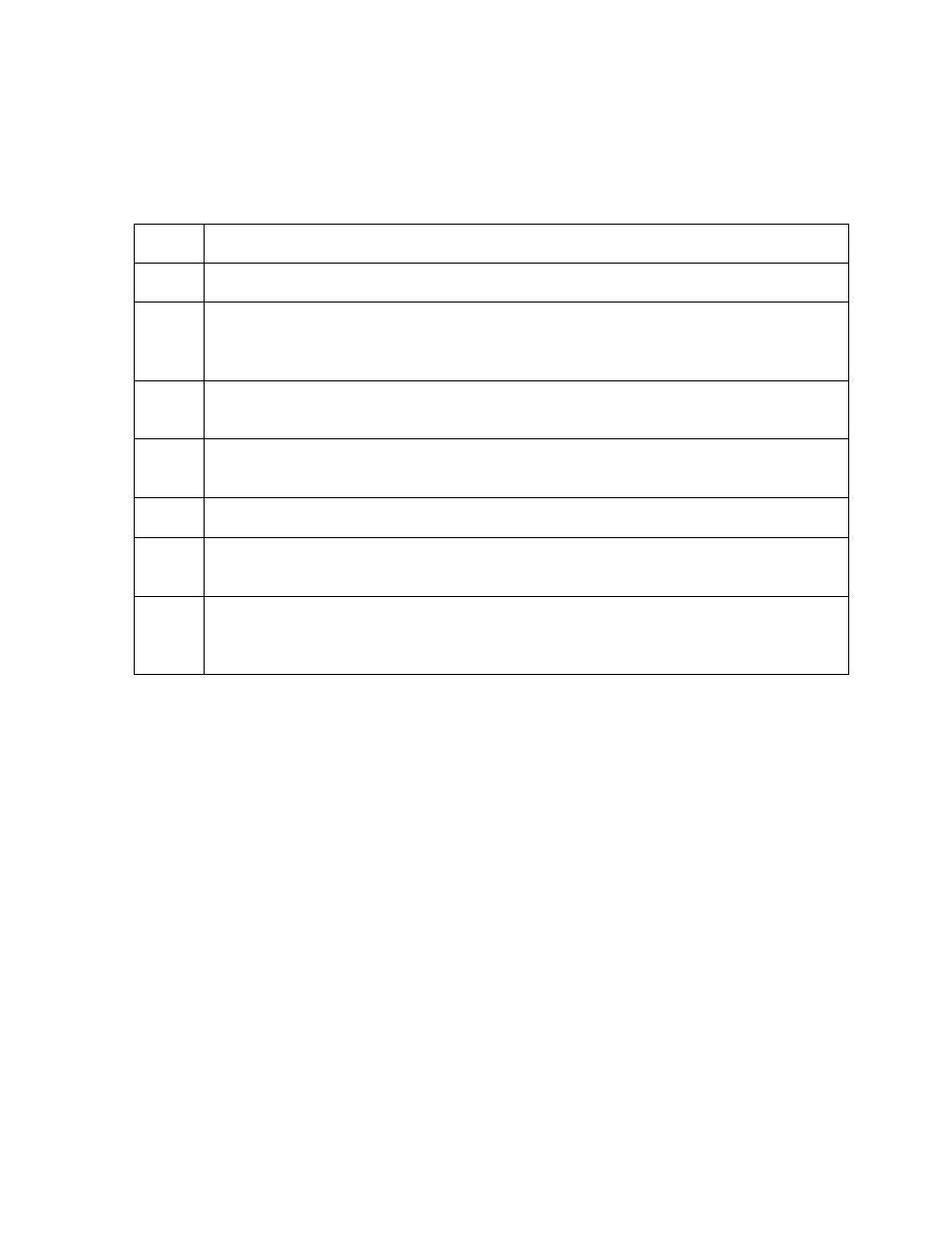
RESTRICTED USE ONLY
Fargo Electronics, Inc.
Persona C10/M10 ID Card Printer Service Manual (Rev. 4.0)
118
Replacing the Print Circuit Board (140300)
Refer To Drawing 830179.
TTR: 10 minutes
Step Procedure
1
Unplug the power cord and any external cables from the printer.
2
Refer to drawing 8301XX to remove the Screw (130971), Screw (130939), Washer
(130949), and Cable Clamp (140013) from the Power Circuit Board Power
(drawing 830179).
3
Lift up on the Backplate; guide the Power Circuit Board over the lip of the printer
baseplate.
4
Place a small piece of tape on each cable; write the cable connection location on
that tape.
5
Remove all of the cables from the Circuit Boards.
6
Remove the two Screws (130971) that secure the Print Circuit Board to the two
Standoff Screws (140047).
7
Use the thumb and index fingers of both hands to carefully pry the Print Circuit
Board from the Power Circuit Board. (Note: Attach the cables. Be sure to calibrate
the printer so it functions properly. See related Safety Messages.)
