Fluke 434 User Manual
Page 93
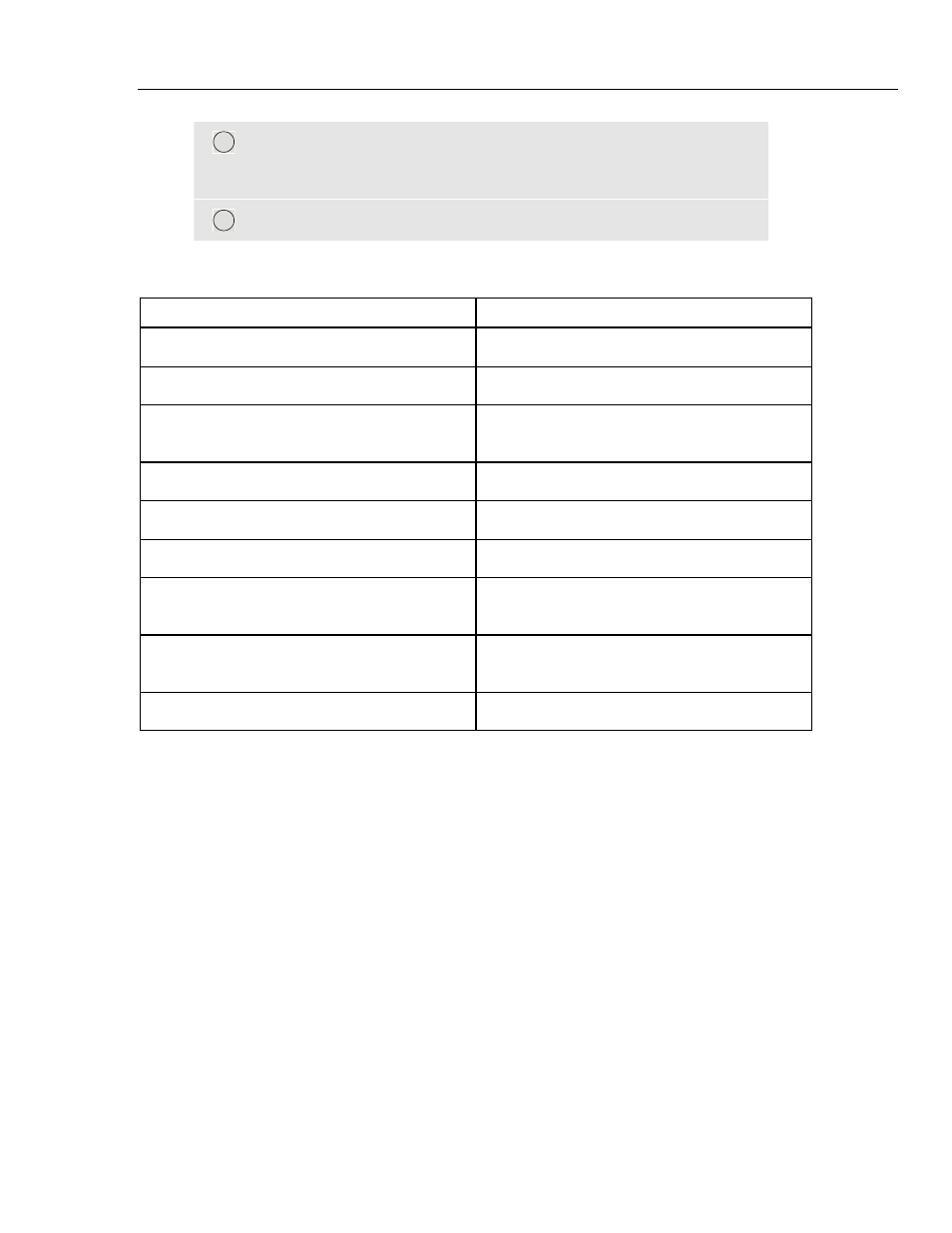
Setting up the Analyzer
Limits Adjustments
18
18-15
6
View Monitor Limits menu. This menu has the same structure as the
Edit Monitor Limits menu and can be used to view limits without the
risk of changing them.
7
Press Function key F5 – BACK to return to the SETUP entry menu.
Setup of Monitor Limits, a survey of adjustments.
Limits Adjustments
Voltage
2 Probability percentages (100 % and adjustable):
each with adjustable upper and lower limit.
Harmonics
For each harmonic 2 Probability percentages (100
% and adjustable): each with adjustable upper limit.
Flicker
Weighing curve (lamp type). 2 Probability
percentages (100 % and adjustable): adjustable
percentage with adjustable upper limit.
Dips (*)
Reference voltage (Nominal or Sliding). Threshold,
hysteresis, allowed number of dips/week.
Swells (*)
Reference voltage (Nominal or Sliding). Threshold,
hysteresis, allowed number of swells/week.
Interruptions (*)
Threshold, hysteresis, allowed number of
interruptions/week. Reference voltage is Nominal.
Rapid Voltage Changes (*)
Voltage tolerance, Steady time, Minimum step,
Minimum rate (V/s), allowed number of
events/week.
Unbalance
For each harmonic 2 Probability percentages (100
% and adjustable): adjustable percentage with
adjustable upper limit.
Frequency
2 Probability percentages (100 % and adjustable):
each with adjustable upper and lower limit.
(*): setups that are also valid for measuring mode Dips & Swells. Events per week is used for Monitor only.
