General settings – Fluke 434 User Manual
Page 81
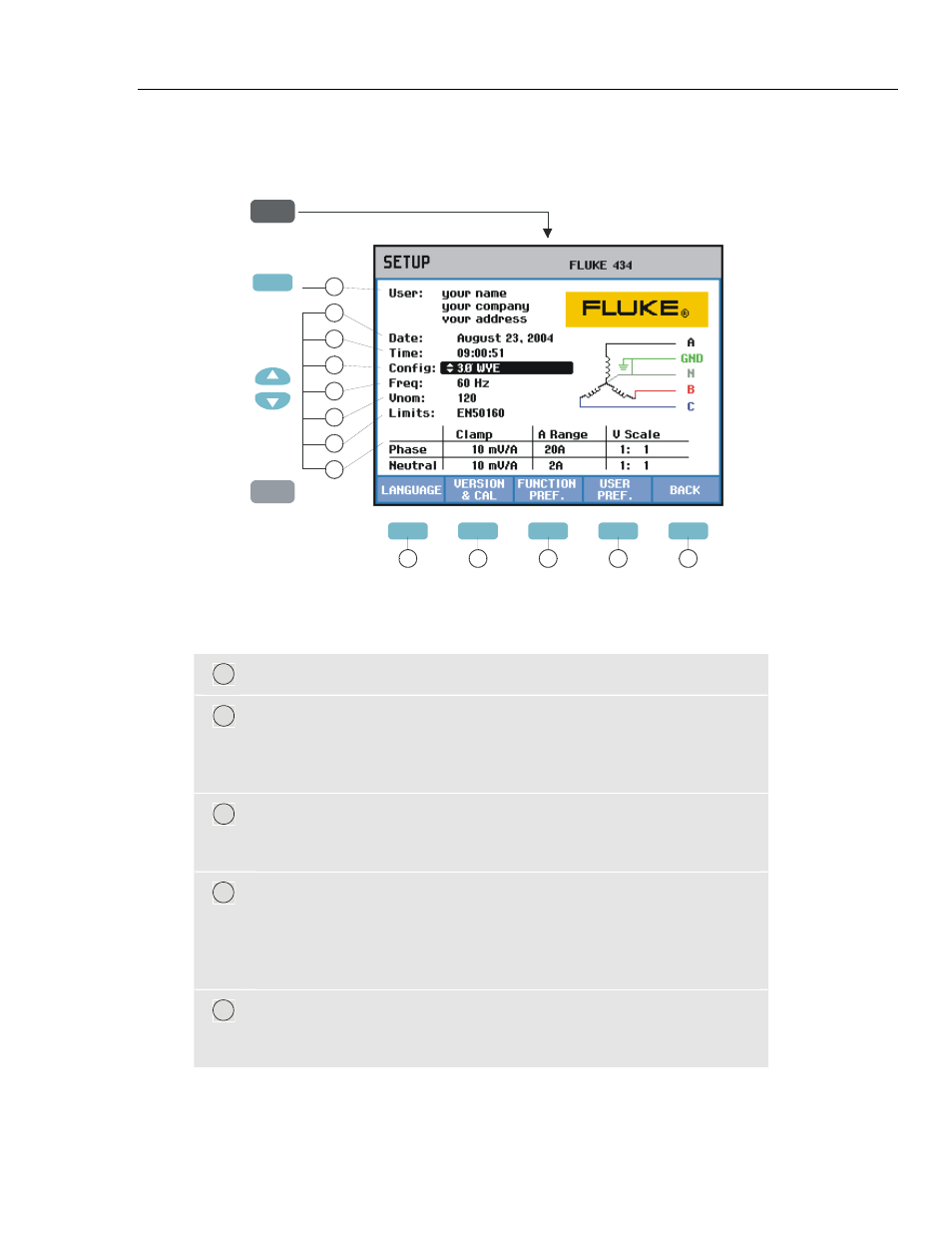
Setting up the Analyzer
General Settings
18
18-3
General Settings
To access the General Settings menus:
1
SETUP
SETUP
ENTER
1.
2
3
4
5
6
7
8
F1
F2
F3
F4
F5
10
9
11
12
13
2.
4.
F4
3.
The actual settings are shown in the SETUP entry screen. Use the key operations
described above to change an item.
Read below how to make adjustments:
1
User name/address: see section USER PREFerences.
2
Date: Use the up/down arrow keys to adjust the date and its
representation MM/DD/YY (Month/Day/Year) or DD/MM/YY
(Day/Month/Year). Press ENTER to confirm the selection and Function
key F5 – OK to return to the previous menu.
3
Time: Use the up/down arrow keys to select Hours (24 hour system),
Minutes, Seconds and the left/right arrow keys to adjust each item.
Press Function key F5 – OK to confirm.
4
Config: selection of 4 wiring configurations. Function key F1 – MORE
accesses the next menu with 4 other configurations. Press Function key
F5 – OK to confirm and to enter a screen showing how to connect the
Analyzer to the power system. When ready press Function key F5 to
return to the SETUP entry screen.
5
Vnom: adjustment of Nominal Voltage. Use the arrow keys to select
100 V, 120 V, 230 V, 400 V or any desired value. Press Function key
F5 – OK to confirm.
