FUJITSU SCANSNAP NETWORK SCANNER N1800 User Manual
Page 13
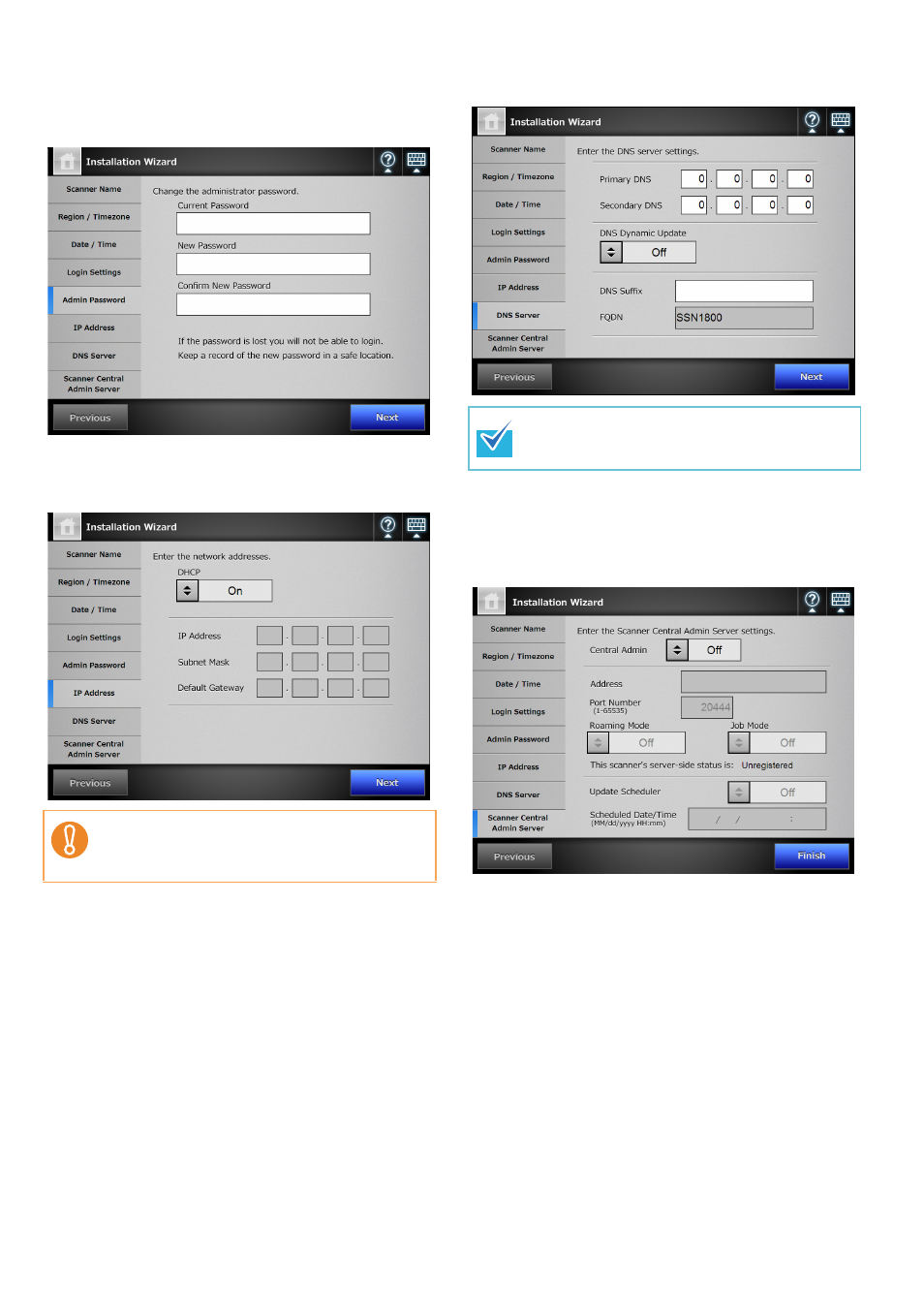
13
10.
Change the admin password.
On the [Admin Password] window, specify the
administrator password, and press the [Next] button.
The default value for the [Current Password] is
"password".
11.
Set the scanner's IP address.
On the [IP Address] window, set the scanner's IP
address, and press the [Next] button.
12.
Set the DNS server.
On the [DNS Server] window, set the IP address for
the DNS server, and press the [Next] button.
13.
Set the Central Admin Server.
On the [Scanner Central Admin Server] window, set
whether to enable the Central Admin Server and the
Central Admin Server settings, and press the [Finish]
button.
If DHCP is not used, do not use an IP address that
already exists in the network.
If the same IP address as the specified IP address
already exists, an error occurs.
If the scanner is not connected to the network, the
FQDN may not be displayed correctly.
- fi-5015C (26 pages)
- M3093GX\DG (7 pages)
- M3099EX (100 pages)
- S500M (24 pages)
- M3096GX (53 pages)
- M3093GX (50 pages)
- fi-4750L (95 pages)
- Image Scanner fi-5650C (161 pages)
- C150-E194-01EN (38 pages)
- fi-4120C2 (130 pages)
- fi-4010CU (2 pages)
- SCANSNAP P2WW-2301-01ENZ0 (90 pages)
- fi-5110C (137 pages)
- fi-4530C (132 pages)
- fi-4110CU (40 pages)
- FI-6140 (20 pages)
- fi-5120C (28 pages)
- M3091DC (51 pages)
- fi-5110EOX (135 pages)
- SCANPARTNER 620C (26 pages)
- fi-4750C (94 pages)
- fi-5220C (28 pages)
- fi-5530C (28 pages)
- SCANSNAP P2WW-2300-01ENZ0 (81 pages)
- Network Scanner fi-6010N (21 pages)
- fi-4640S (61 pages)
- SCANSNAP S300M (38 pages)
- M3093DE (51 pages)
- fi-5750C (40 pages)
- Image Scanner fi-6230 (222 pages)
- fi-6230 (211 pages)
- C150-E187-01EN (94 pages)
- Mobile Color Scanner (65 pages)
- SCANPARTNER 600C (95 pages)
- IMAGE FI-5530C2 (179 pages)
- C150-E140-03EN (63 pages)
- fi-4220C2 (141 pages)
- CardMinder P2WW-2640-01ENZ0 (40 pages)
- M3097DG (70 pages)
- SCANSNAP! FI-4110EOX2 (97 pages)
- fi-60F (55 pages)
- ScanSnap Upgrade P2WW-1860-01EN Scanner (55 pages)
- fi-4340C (114 pages)
- fi-4120C (180 pages)
