Click on the menu bar labelled “tools”and click, Figure62. fig2. mib browser, Figure 6-2 – Hitachi US7070447-001 User Manual
Page 47: Fig2. mib browser -9
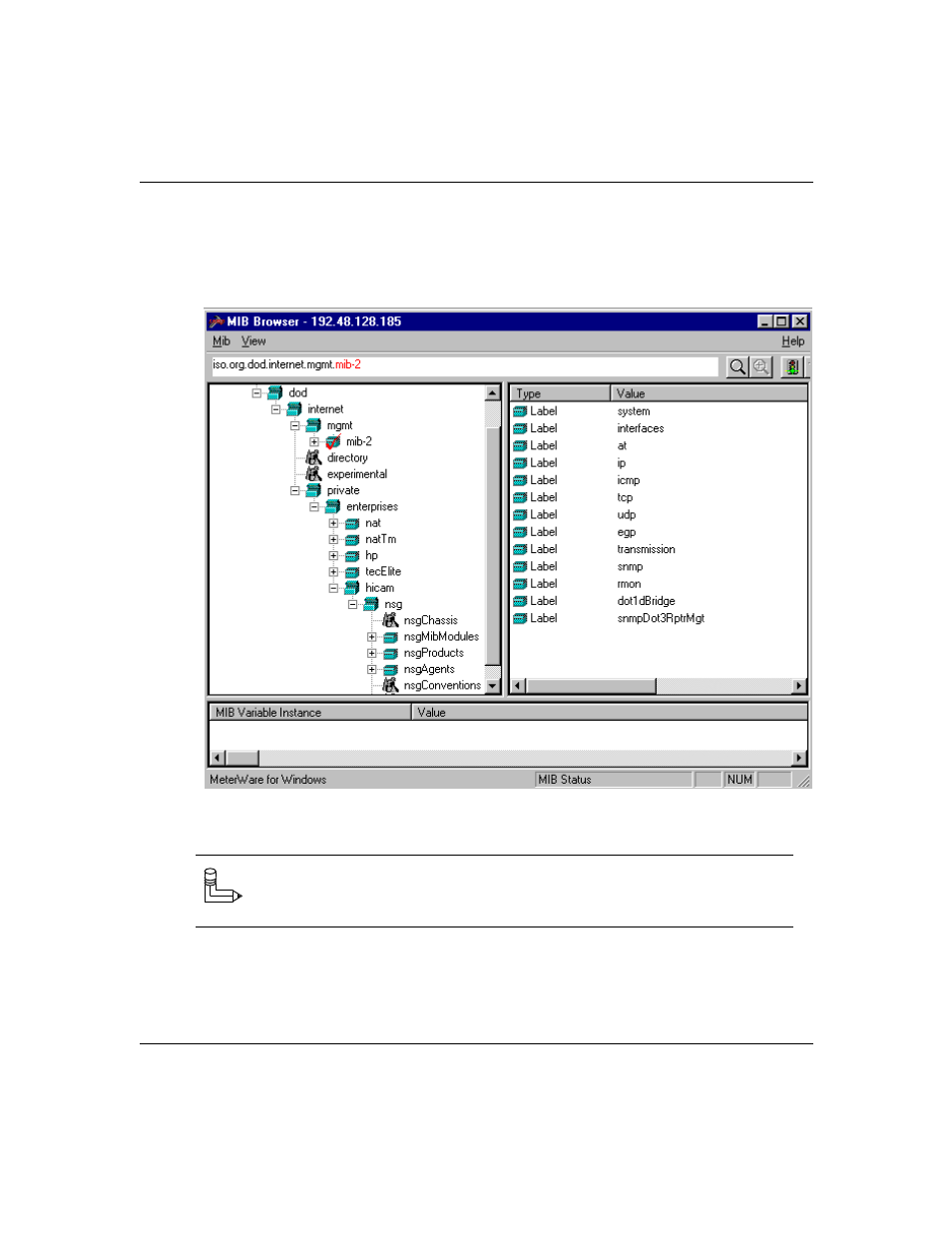
Methods of Managing the Switch
Doc Part Number, Version Number
6-9
Draft Level—Hitachi Confidential
6.
Click on the menu bar labelled “Tools”and click on “MIB Browser”. A dialog
window will appear. See Fig.2 below. Go to this directory :
iso.org.dod.internet.mgmt. and click on private ( enterprises
( hicam ( nsg .
Figure 6-2.
Fig2. MIB Browser
Note:
Viewing Hitachi’s private MIBs requires further testing.
