Example, Meterware issues, Launch the meterware program – Hitachi US7070447-001 User Manual
Page 45: Example: 6-7, Meterware issues -7
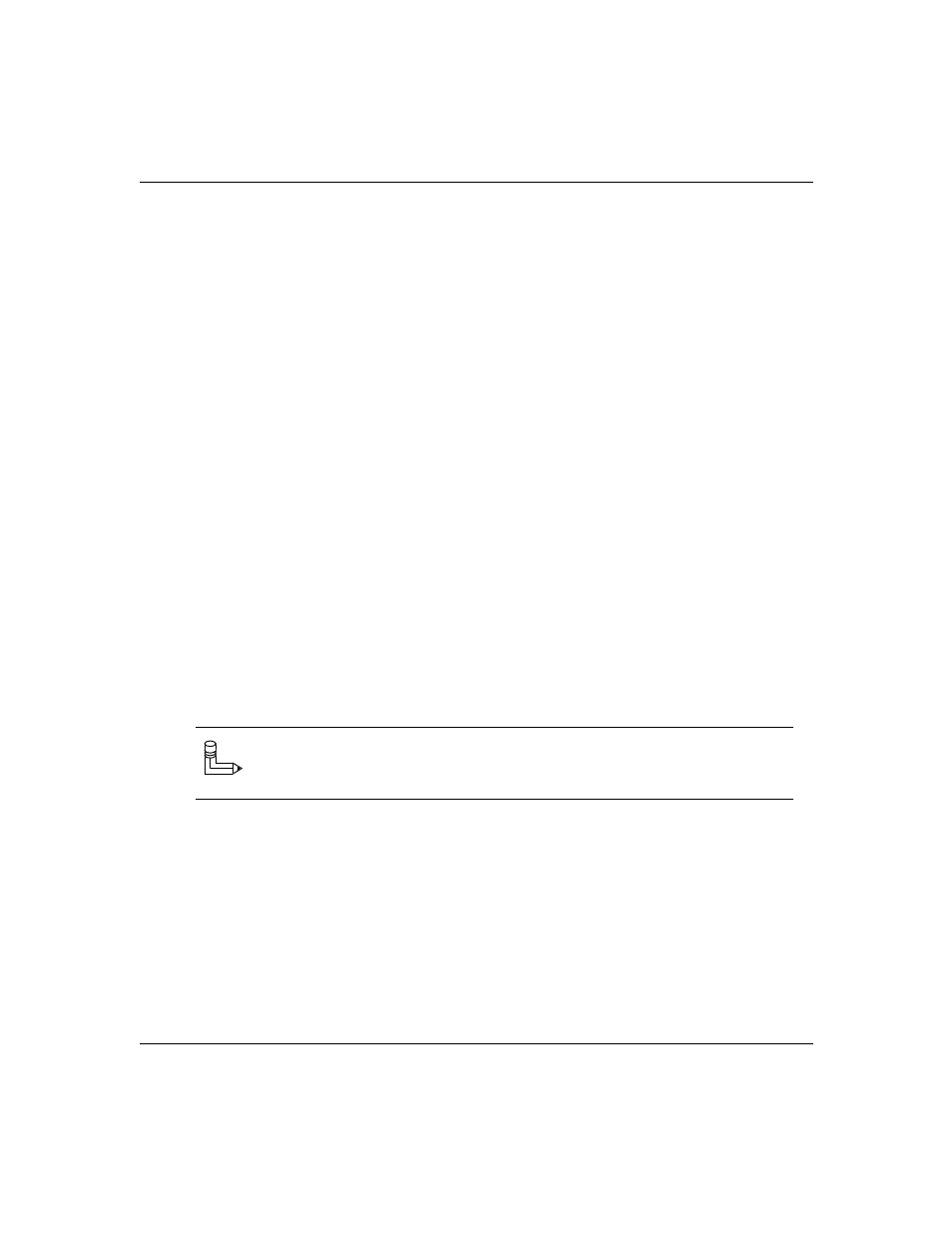
Methods of Managing the Switch
Doc Part Number, Version Number
6-7
Draft Level—Hitachi Confidential
“::= { enterprises hicam(399) nsg(2)
nsgConventions(200) 1 }”.
The following is an example of the
modified section of the NSGTC.MIB.
EXAMPLE:
IMPORTS
MODULE-IDENTITY, enterprises FROM SNMPv2-SMI;
-- hicamNsgConventions MODULE-IDENTITY
-- LAST-UPDATED "9611082200Z"
-- ORGANIZATION "Hitachi Computer Products (America), Inc"
-- CONTACT-INFO
-- " Hitachi Computer Products (America), Inc
-- 3101 Tasman Drive
-- Santa Clara, CA 95054
-- (401) 986-9770
--
-- [email protected]"
-- DESCRIPTION
-- "This module defines the top level object identifiers for
-- the HICAM Network System Group (NSG). These object
identifiers
-- are imported by other internally developed MIB modules."
-- ::= { enterprises hicam(399) nsg(2) nsgConventions(200) 1 }
--
hicam OBJECT IDENTIFIER ::= { enterprises 399 }
nsg OBJECT IDENTIFIER ::= { hicam 2 }
MeterWare Issues
For the RMON groups to work properly, do the following:
❒
Hitachi’s vendor id must entered to recognize the switch’s MAC address.
❒
Set the device to EthernetRMON.
Listed below are the steps to compile and browse Hitachi’s private MIBs with
MeterWare:
1.
Launch the MeterWare program.
Note:
The information regarding the SNMPC mibs compiling procedure
can be found on Technical Bulletin # US7110002-001
